Affiliate links on Android Authority may earn us a commission. Learn more.
Chromebooks can now run Linux in a window
Published onDecember 31, 2014
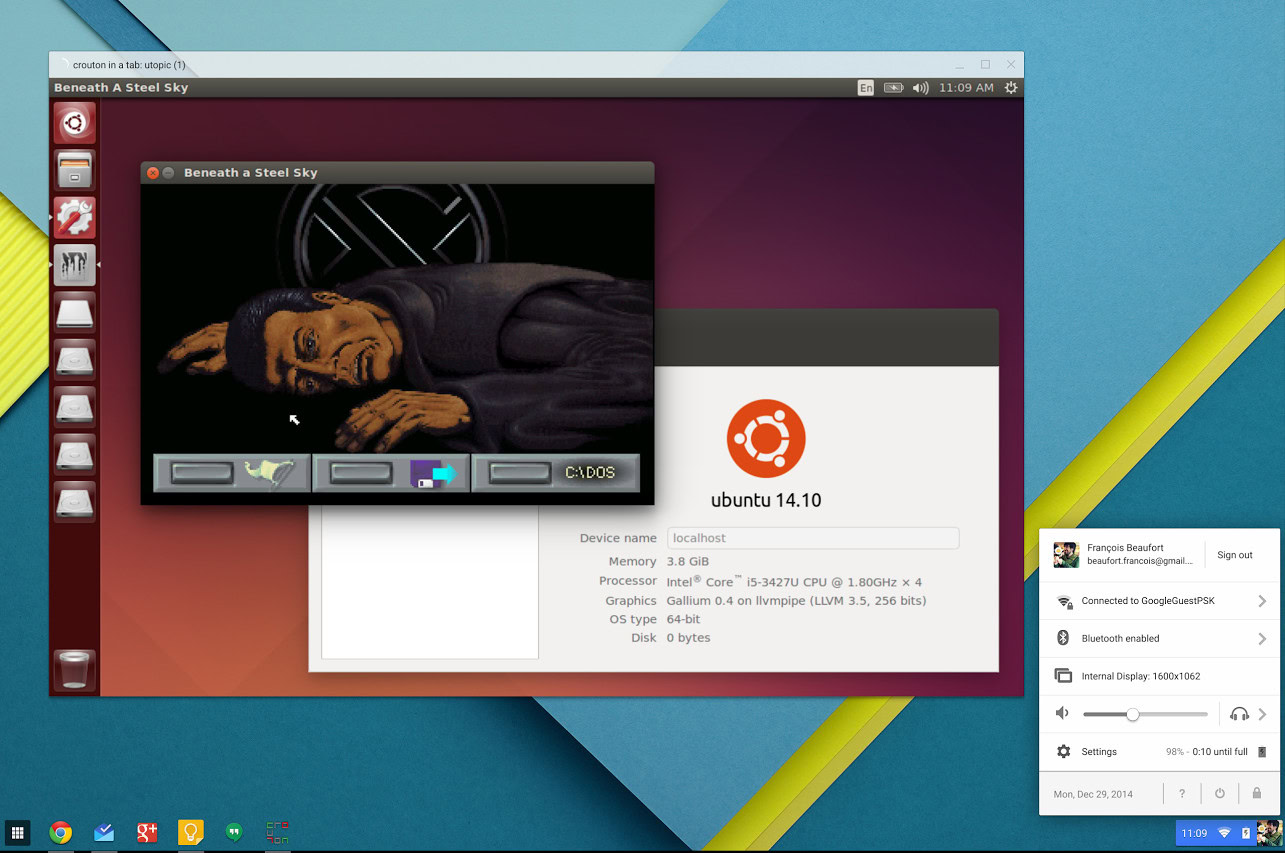
Chromebooks are great for day to day computing needs, but Google’s Chrome OS still falls a little short of a fully fleshed out operating system. Installing Linux is one solution available to the tech savy, but switching back and forth is not particularly convenient. However, a tweaked version of David Schneider’s Crouton extension now allows Chromebook owners to run Linux in a window with a simple terminal command.
The extension currently works with Debian and Ubuntu, so far, giving users with their Chromebook in Developer Mode full Linux functionality in a simple Chrome OS window. If you are interested in giving it a go, and already have Linux installed, here are the instructions, courtesy of François Beaufort:
- make sure your Chrome Device is in Developer Mode (not Dev Channel).
- Install the Crouton Integration Chrome Extension
- Download crouton
- Open a shell with <Ctrl>+<Alt>+T, type shell and hit <Enter>
- Run sudo sh ~/Downloads/crouton
You will still have to go through the process of installing Linux on your Chromebook first, but this definitely seems like a superior solution for those who need a little more from their Chromebook.
If you have tried this method out, let us know your thoughts and experiences in the comments below.