Affiliate links on Android Authority may earn us a commission. Learn more.
The LastPass Connect project is being put on hold (Updated)

Update, July 25 at 10:39 a.m. EDT: LastPass Connect beta testers have just received an email stating that the Connect project is being put on hold. “We do not expect to be releasing further updates,” said the LastPass team. “You’ll be the first to know if we return to focus on the project in the future.”
This is certainly unfortunate news. I’ve been using LastPass Connect every day since it launched, and many of our readers were interested in it, too. There’s still no reliable way to keep your computer unlocked if you’re not using an Apple Watch and Mac, and Connect seemed like a great option for all us Android users.
We’ll be sure to keep you updated if LastPass issues any updates on Connect in the future.
Original article, May 2 at 4:49 p.m. EDT: LastPass is working on a new app that will make logging onto your computer a breeze.
LastPass Connect is currently in the beta testing stage. It will automatically unlock or lock your computer based on the proximity of your smartphone. When your phone is nearby, your computer will stay unlocked. Walk away with your smartphone, and it’ll lock. It’s quite handy.
This is similar to the Auto Unlock feature baked into Mac and Apple Watch devices, which doesn’t work with Android smartphones, nor with Windows machines. In fact, Auto Unlock doesn’t work with iPhones either. LastPass Connect is compatible with Android and iOS phones, as well as Windows and Mac computers.
As it’s in beta, Connect is not currently guaranteed to come to market. The company only sent out beta invites to a few select users thus far, though an open beta program isn’t out of the question.
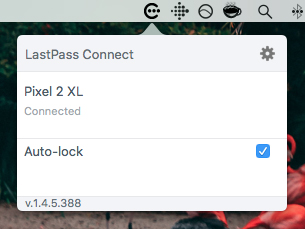
Setting it up is simple. Once you download LastPass Connect on your smartphone and computer, you’ll be required to scan a QR code that authenticates both devices.
From there, your computer will automatically lock if your phone is too far away. I’m not sure exactly how close your computer needs to be to your phone to stay connected, but I received a “Jimmy’s MacBook is now secure!” notification on my phone after walking to my yard. You can see the app in action in YouTube video.
Once you come back to your locked computer, your can unlock your computer by either tapping any key on your keyboard or waiting for your phone to connect — no password required. If you don’t have your phone but need to get into your computer, you’ll just have to input your password to gain access. You can also disconnect your phone from Connect on the desktop if you happen to lose your phone.
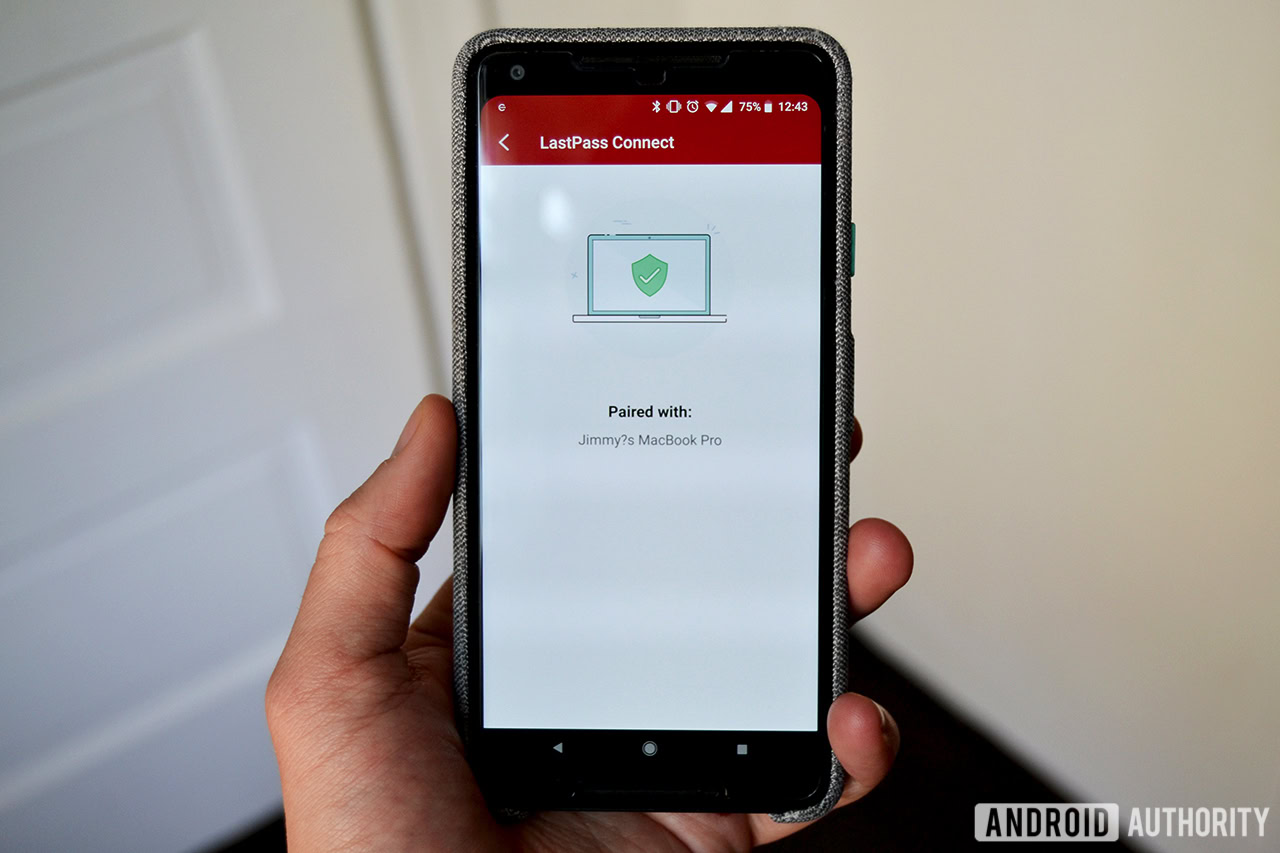
I want to stress this app might not even make it past the beta testing phase. It all depends on what type of user feedback LastPass receives. That said, I have been using the app all day and it’s worked quite well so far, so I’m hopeful the company will launch this as a real add-on to its wonderful password management service.
That’s all we know about Connect so far, but we’ll certainly keep you updated as we learn more.
Next: LastPass vs 1Password vs Enpass: What’s the best password manager?