Affiliate links on Android Authority may earn us a commission. Learn more.
Kiwi Browser update brings Chrome extensions to the little browser that could
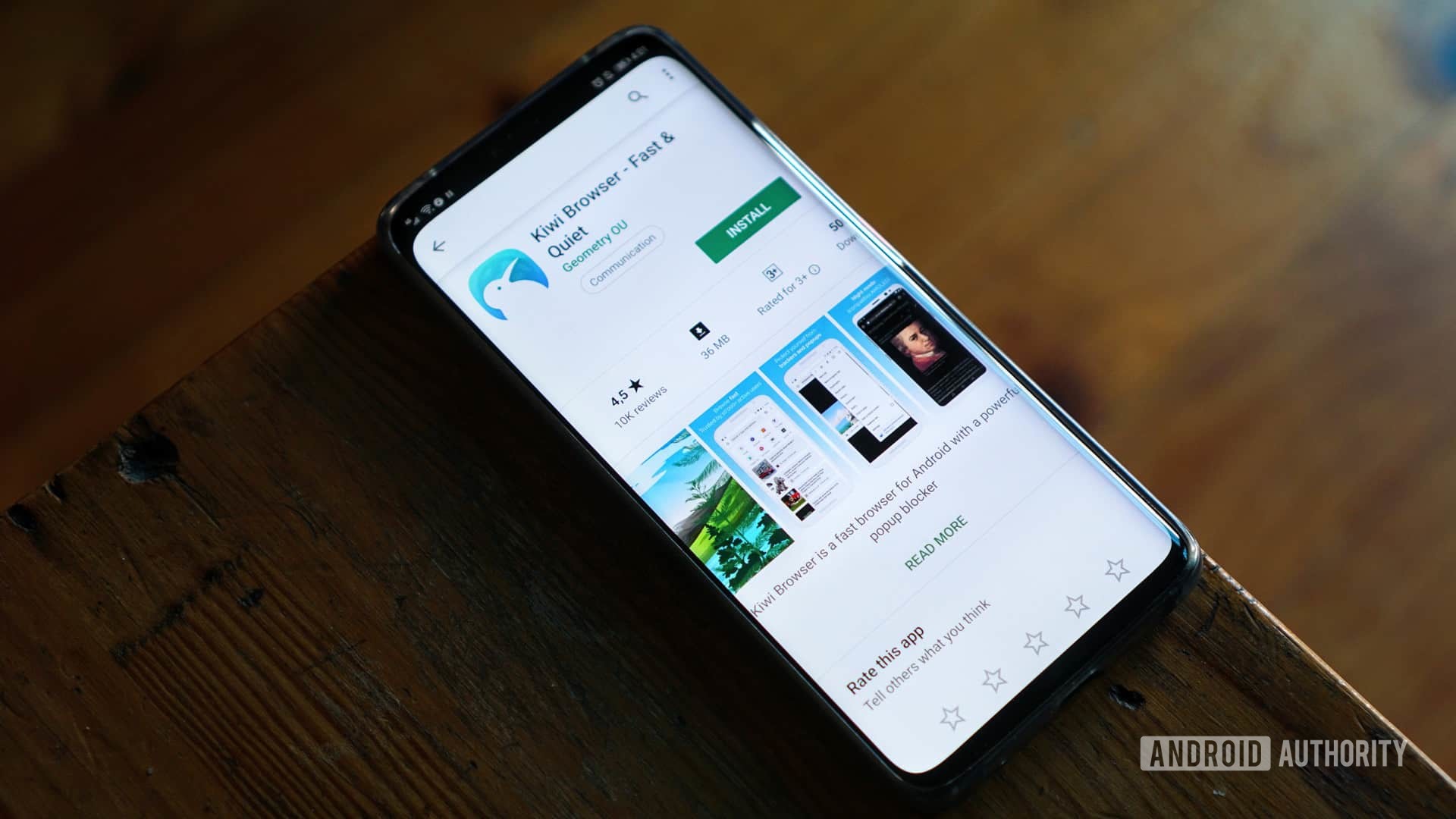
Kiwi Browser is probably one of the best Android browsers out there, offering an OLED-friendly dark mode and an intuitive UI. The latest update has just dropped this week, and it brings a rather noteworthy feature to the table.
The update, spotted by XDA-Developers, brings support for Google Chrome extensions to the Chromium-powered browser. The outlet notes that any Google Chrome extension that doesn’t rely on x86 code should work fine, so do expect a few incompatible add-ons.
Kiwi’s developer reportedly said that extensions like YouTube Dark Theme, Bypass Paywall, and uBlock should work on the browser. And the extensions usually appear in the three-dot menu next to the tabs button.

Fancy trying out a few extensions in Kiwi Browser? Then one possible solution is to simply visit the Chrome Web Store while you’re in desktop mode (three-dot menu > desktop site) and install the extensions as you normally would.
It isn’t the only browser to gain Chrome extension support in recent days either. The Chromium version of the Microsoft Edge browser has surfaced online, and it’s also capable of running Chrome extensions.
Kiwi Browser’s latest update is currently exclusive to XDA-Developers and the developer’s GitHub page. You can visit the latter via the button below.