Affiliate links on Android Authority may earn us a commission. Learn more.
The Edge Sense Plus app will help you unlock the full potential of your HTCU11

The HTC U11 is probably the most unusual flagship unveiled this year. Not only does its “liquid surface” design look absolutely stunning, but it also comes with a rather unique feature on board – Edge Sense.
You’d be forgiven if you thought the squeezable sides of the HTCU11 are merely a gimmick that no one will use. Quite the opposite, a lot of users have found it to actually be convenient, so you might be glad to know that one developer decided to take the technology a step further.
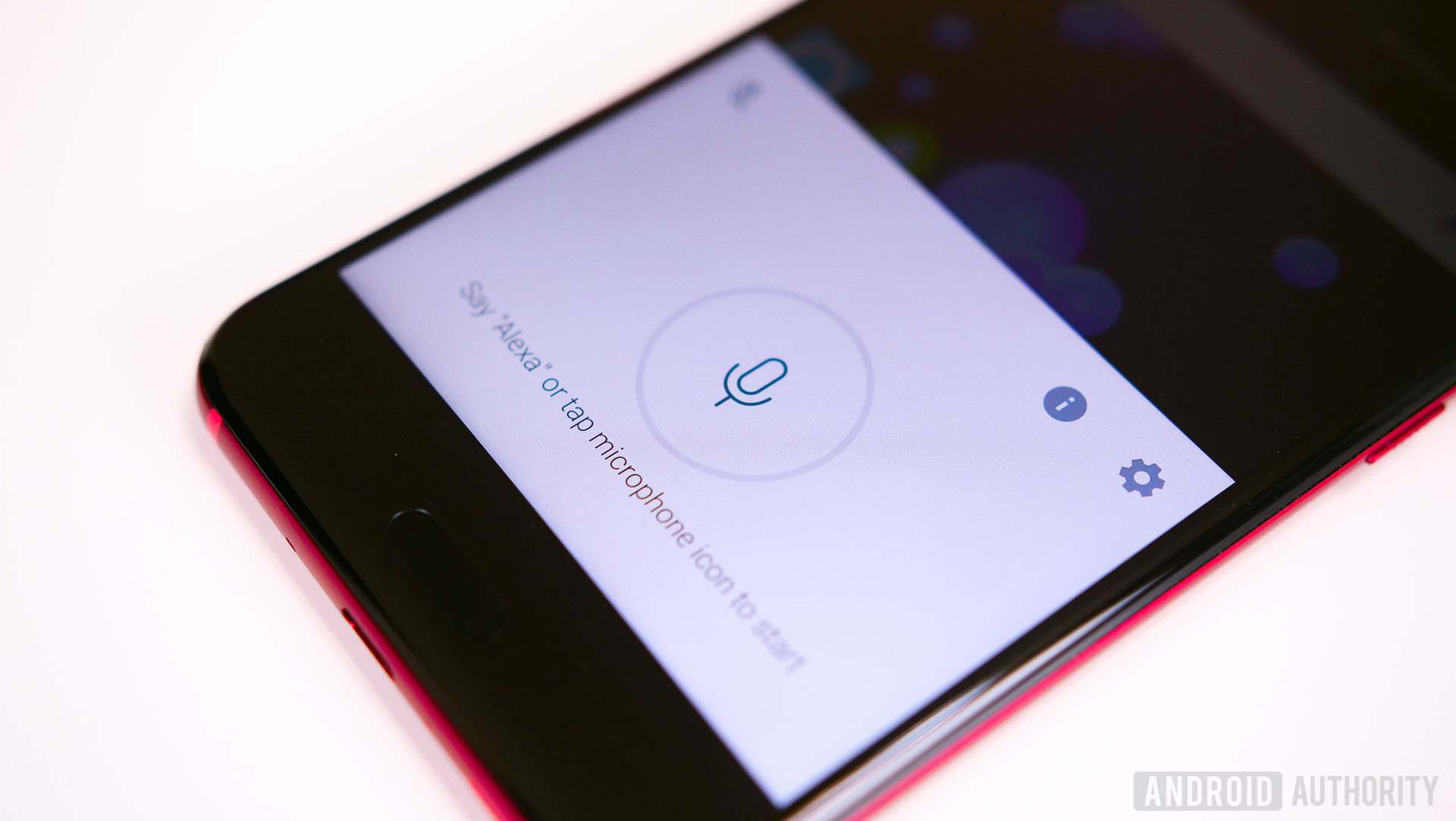
Allow us to introduce you to Edge Sense Plus – an Android app that takes the squeeze to a whole new level. While the original Edge Sense is quite versatile and can be set to perform a variety of tasks with a short or a long squeeze, Edge Sense Plus adds a number of improvements over the default version.
The most notable addition the app introduces is the double squeeze gesture. This means that users can have a total of three different ways to apply pressure on that gorgeous-looking frame. The squeezes can also be set to result in multiple different actions, depending on whether the handset is lying flat on a surface, or is upright in the user’s hand.
In case you want to have a custom sound accompanying your squeeze, you can do that too. Any cartoon squeezing noise would be a great fit.
The app can remap Edge Sense to perform a huge number of tasks, such as toggling automatic screen rotation, turning Bluetooth on and off, launching split screen mode and whatnot.
Of course, being a third-party app, Edge Sense Plus does have its issues. Some functions require your device to be rooted, such as toggling NFC or GPS. Others are completely missing – you can’t take a screenshot with the app, for example. The developer promised that the screenshot feature will be added in a future update, but it will only work on rooted handsets. And in order to use all possible features of Edge Sense Plus, you will have to pay a small “premium” fee.
One thing that needs to be clarified here is that Edge Sense Plus will work slightly slower than its default counterpart. The developer made sure to point out that this cannot be fixed, as the app waits for the default Edge Sense input, then processes it, and only then does it carry out its required function.
Just like every third-party app, Edge Sense Plus has both pros and cons. But if you’re looking to expand the possible use cases of Edge Sense and don’t mind a slight delay, make sure to check the app out on Google Play.