Affiliate links on Android Authority may earn us a commission. Learn more.
HTC's new Theme website gives you an in-depth look at how you can customize the One M9
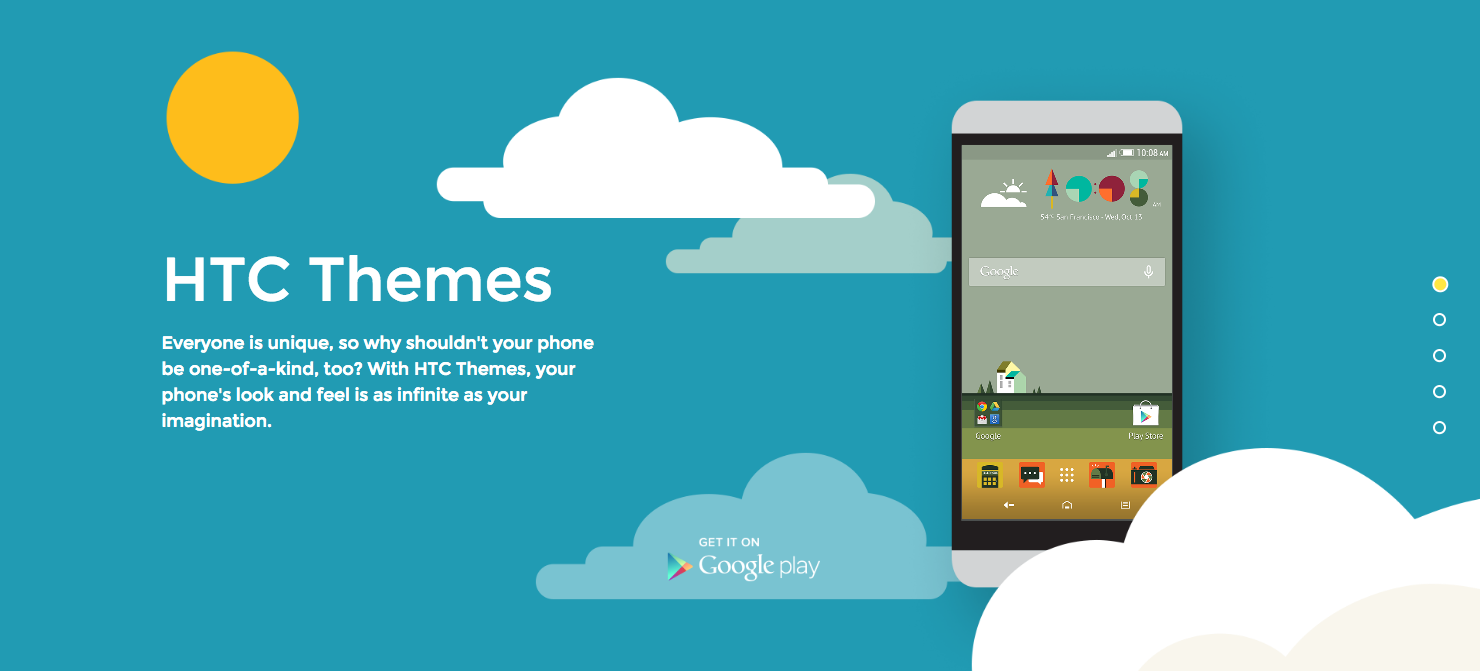
HTC’s new One M9 handset comes with a powerful software feature that we think most users will enjoy. It’s a theming engine, allowing users to customize ever little detail on their new phone. Since creating your own theme can take quite a bit of time, HTChas launched a new web tool that allows people to build custom themes online without the need to have the phone.
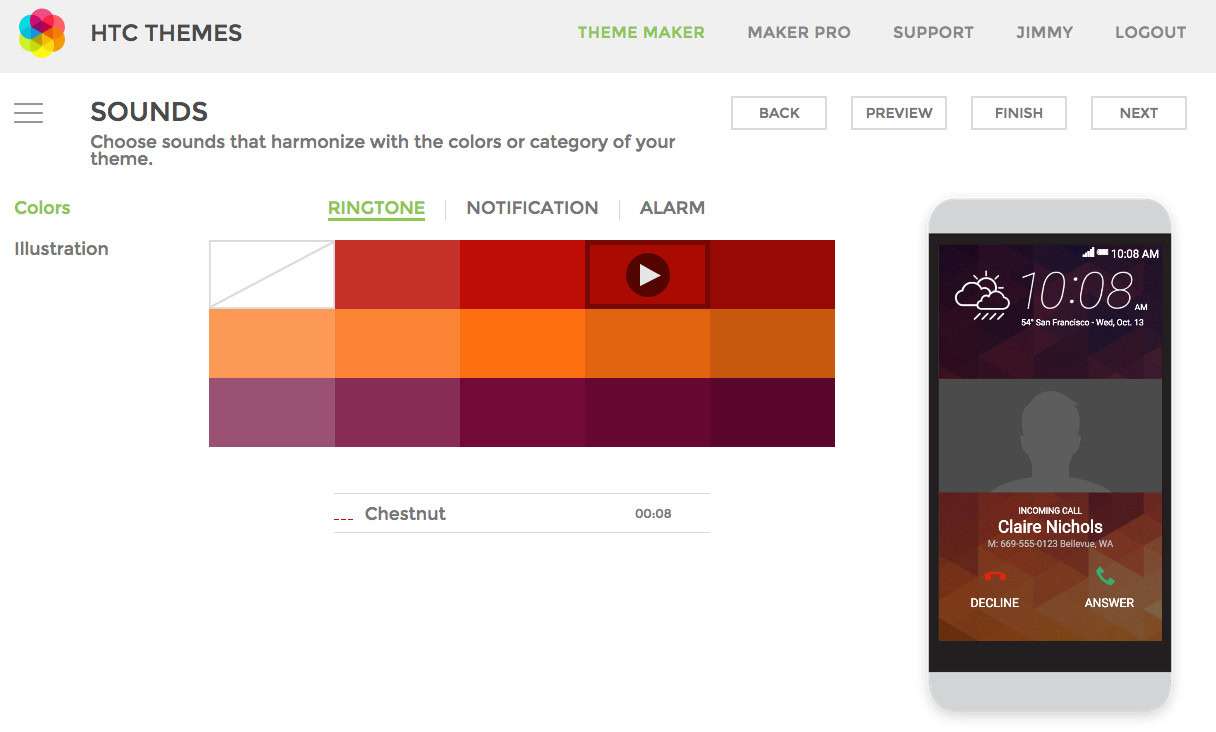
After spending some time with the website, we discovered the Theme engine is very detailed, though it’s still quite intuitive. Just like on the M9, the website allows you to choose different wallpapers for the lock screen, home screen, app drawer, messaging app, and even for the Dot View application. After your wallpapers are set, you can choose different icon packs and fonts. You can even choose ringtones that relate to your wallpaper selection. For instance, I chose a nice geometric wallpaper with heavy use of purple, red and orange. In turn, HTCsuggested I use ringtones such as “Mauve”, “Magenta” and “Chestnut”. Oh, and if you don’t like any of the pre-loaded icon packs or notification sounds, HTCwill let you upload your own.
[related_videos title=”Related Videos” align=”center” type=”latest” videosnum=”4″]
If you’re thinking about picking up the HTC One M9, it may be a good idea to check out this website first. HTCwill supposedly launch the Theme app in the Google Play Store so you can personalize when you’re out and about, but the link on the landing page sends us straight to the HTCBlinkFeed app for now.
If you decide to make a theme of your own, show us in the comments!