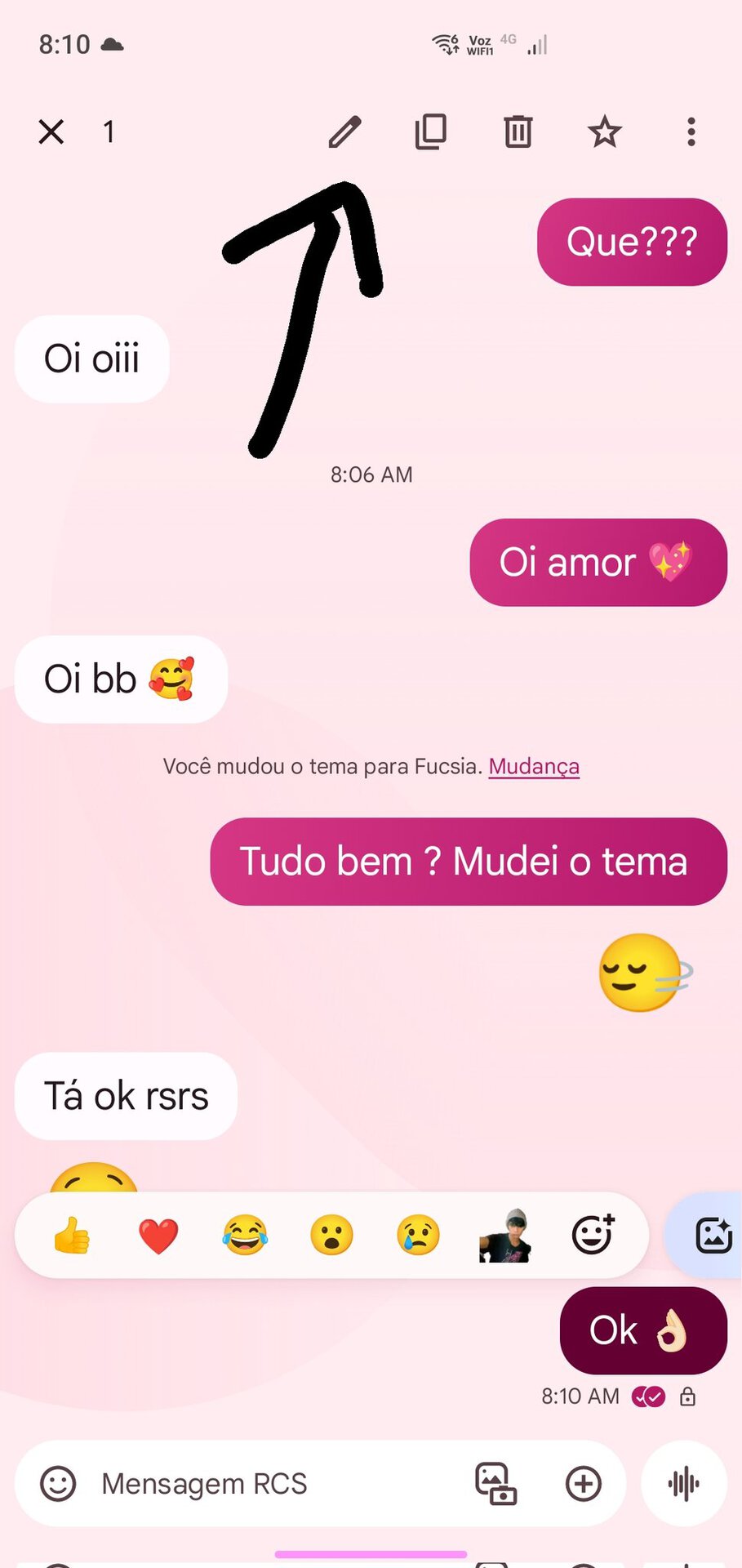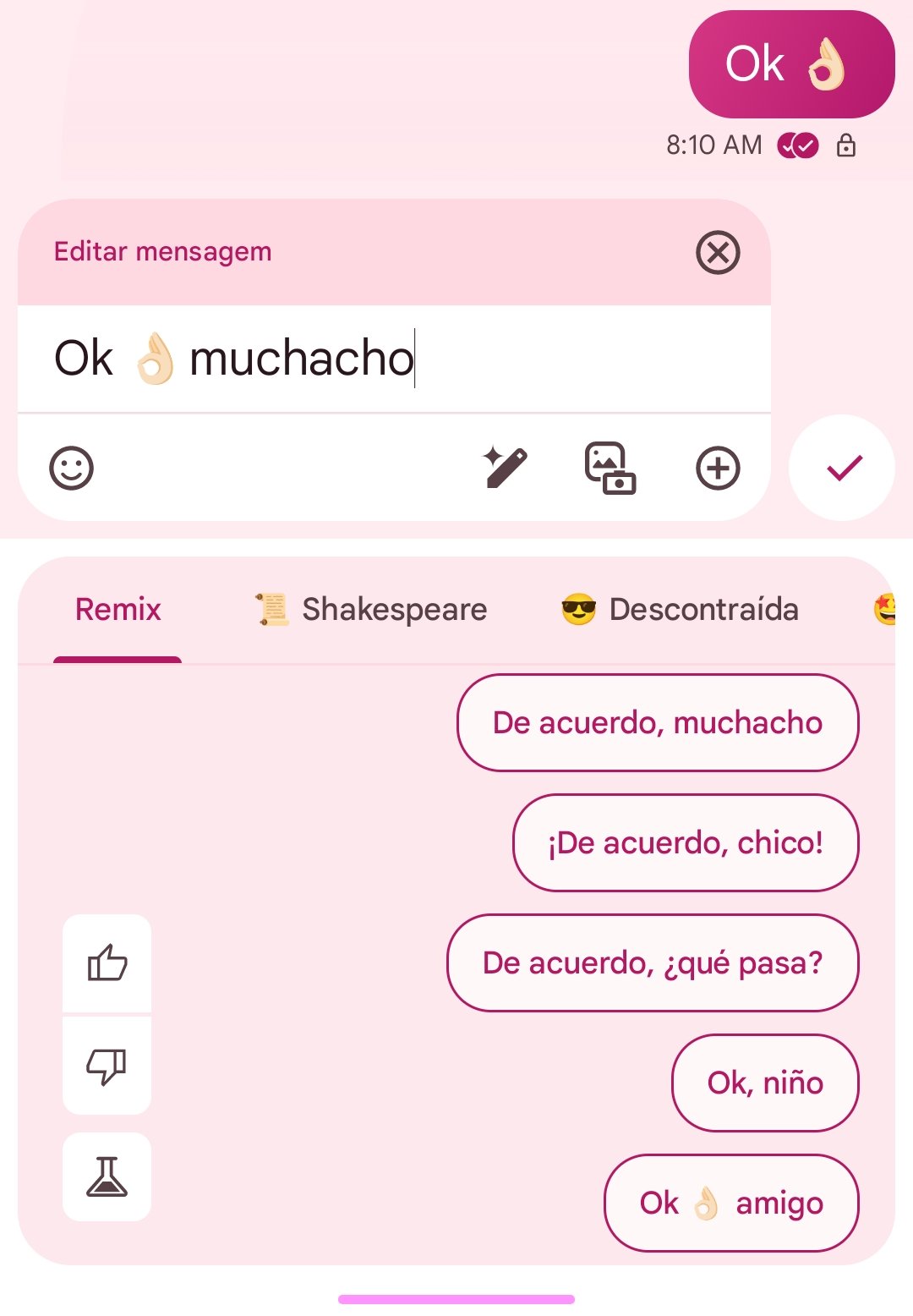Affiliate links on Android Authority may earn us a commission. Learn more.
Google Messages' text editing feature is live for beta users, and it could come to you soon

- Google is working on a sent text editing feature for Google Messages, which would allow you to easily edit any message sent within the last few minutes.
- The edited message will show the original message in the message details.
- The feature is now available to beta users, indicating that it could be rolled out to users on the stable branch very soon.
Google has several messaging apps, but the Google Messages app is and remains one of the best texting apps for Android. Many of us use it for our SMS and RCS needs, and it gets the job done without a lot of fuss. Google was spotted working on a message editing feature for Google Messages in February, which now seems to be rolling out to beta users.
X user Jhowkira2000 mentions (via AssembleDebug on X) that Google Messages’ message editing feature is now available on some of their devices on the beta track.
The feature only appears if both devices in the conversation have it.
According to them, the editing time limit is 15 minutes, and anyone can see the original unedited message in the message details. The conversation will display the edited message, giving it a cleaner view.
Previously, AssembleDebug had activated the feature with some tinkering. Now, beta users have the feature without any tinkering, so the next logical step is to roll out the feature to the stable branch. We hope Google rolls it out to stable soon.
To recap, Google Messages could soon let you edit any messages you sent within the last few minutes (15 minutes in the latest beta). When the feature is rolled out, you will be able to access it by long-pressing the message you want to edit and then tapping the pencil icon in the top toolbar.
Have you received the editing feature in Google Messages? Are you in the beta track or the stable track? Let us know in the comments below!