Affiliate links on Android Authority may earn us a commission. Learn more.
Google Maps adds Uber integration and a new UI for ride options
If you are a frequent Uber user, and if you own an Android smartphone, there’s now barely any reason to use Uber’s dedicated app anymore. The latest version of Google Maps on Android allows you to book, complete and pay for an Uber ride directly from Google Maps.

You will need to have an Uber account to use the Google Maps features, but once you sign in, the app will let you book your next ride, along with the ability to connect and track your driver. The Google Maps integration means you can quickly look at information about your Uber ride destination while you are riding.
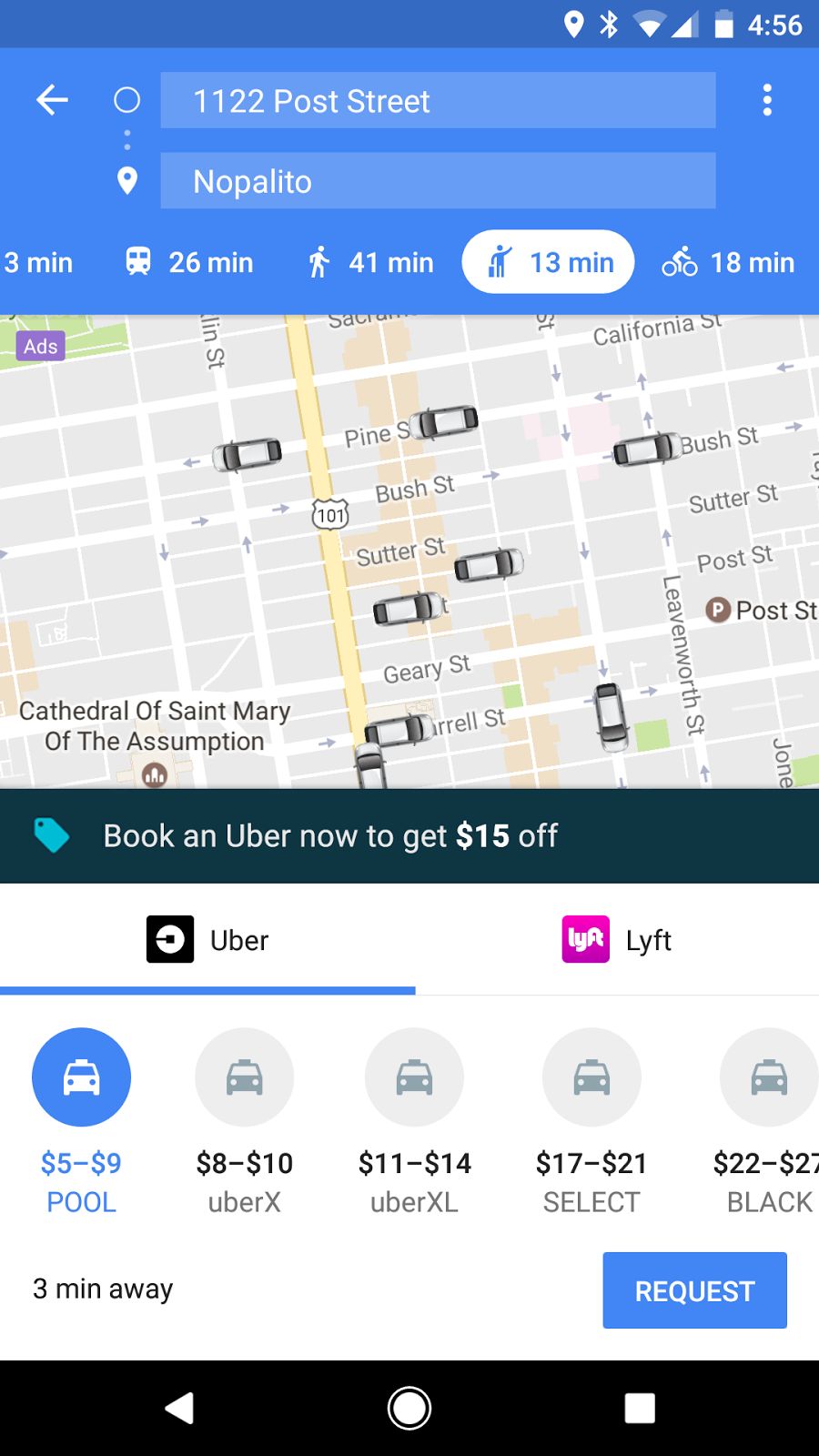
In addition to the new Uber-specific features, Google Maps has also updated the interface showing the types of ride options you have where you are located. Previously, there was just a boring list of those options. Now, the app offers a look at your local map on top, and a carousel UI for the various ride service options you can choose from. Tapping on one provider, like Uber or Lyft, will then bring up a list of ride and payment choices, along with any kind of special coupons or promotions that ride provider might be running at the time.
If you use Uber a lot, will you be accessing Google Maps from now on to book and track your rides? Let us know your thoughts in the comments.