Affiliate links on Android Authority may earn us a commission. Learn more.
Google Maps starts displaying speed limit signs while navigating
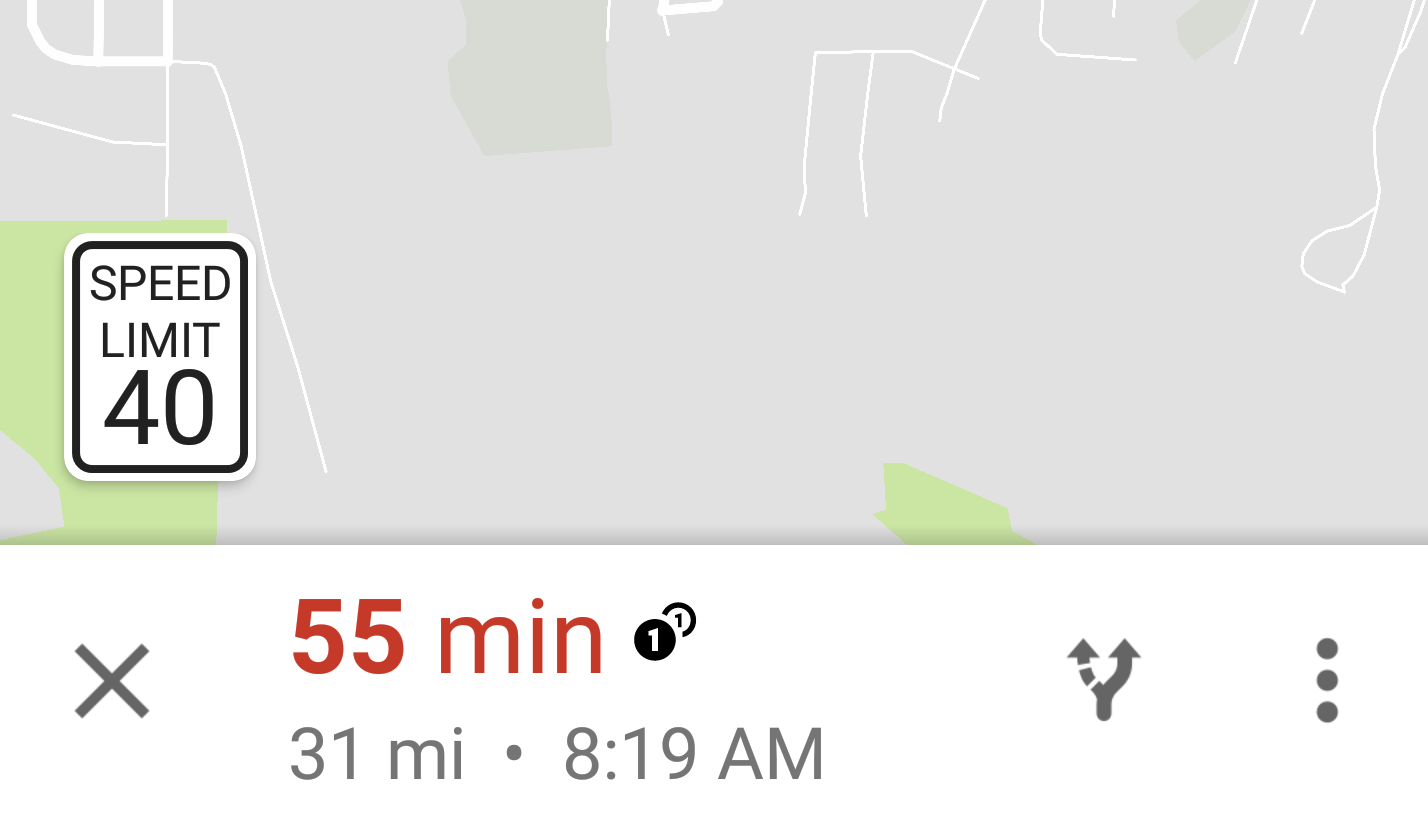
Google Maps has started helping to keep us all a little safer on the roads this week, and the app might just help you avoid a speeding ticket too. A number of app users have noticed that Maps is now displaying speed limit sign information when put into navigation mode.
Based on pictures posted by Reddit users, the speed limit sign appears as a small, unobtrusive notification in the bottom left of the navigation display. As well as being a long requested feature by commuters, speed notifications have long been available in Google’s other navigation app, Waze, so it seems that it’s about time that the feature made its way over to Maps.
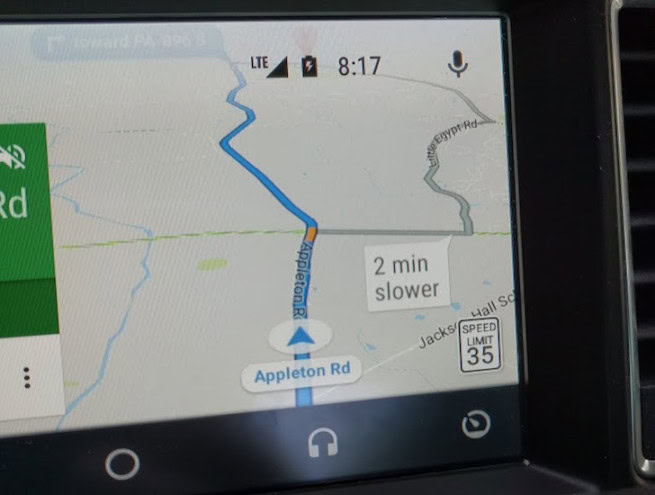
Other users have spotted the same feature rolling out to Android Auto powered car entertainment systems too. The feature works in the same way as the regular app, but the sign icon appears to be moved over to the bottom right when using the Android Auto version.
This appears to be a gradual roll out on Google’s part, as not everyone is seeing the speed signs appear just yet. The speed signs should keep rolling out to a wider audience over the next week or two. It’s also not clear in which regions the feature is limited too, if any, and how many roads Google has accurate speed limit data for in every country. Still, it’s a pretty neat feature.
Have you spotted the speed signs in Google Maps yet?