Affiliate links on Android Authority may earn us a commission. Learn more.
Google Maps makes it possible to send directions from PC to Android
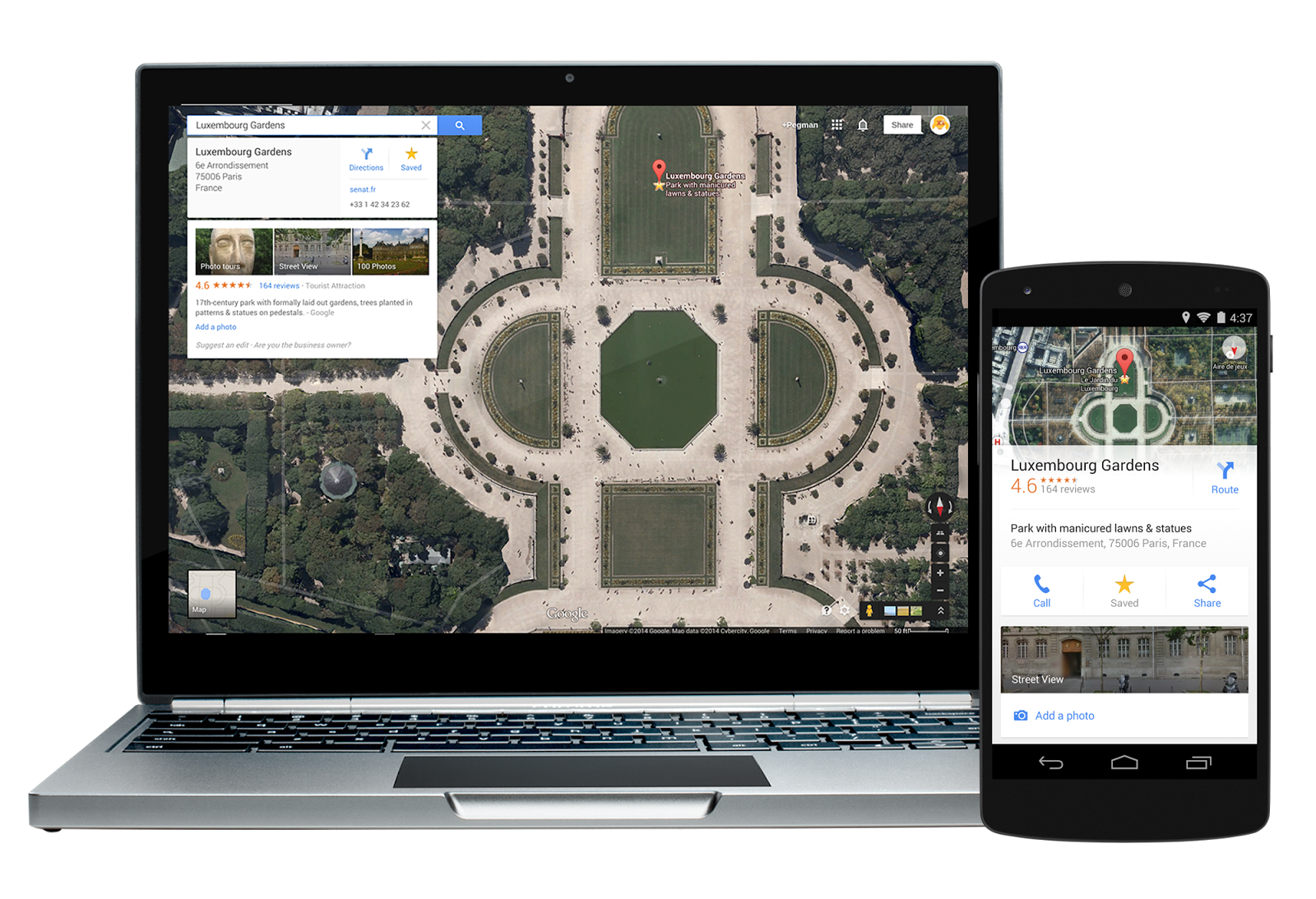
It happens to me all the time. I am sitting in my desk minding my business and suddenly I need to find directions to a location. I use Google Maps to find them on my computer and then decide to head out the door. I can’t do much with my Google Maps desktop search, so I have to search the location all over again, using my Android device.
We have been begging for a real solution to this for years! There are some half-baked ways to do alleviate the situation by using Search or the Google Maps search suggestions, but there have to be better ways to do this. Google has figured it out and you can now easily send location details to your Android device, straight from the browser.
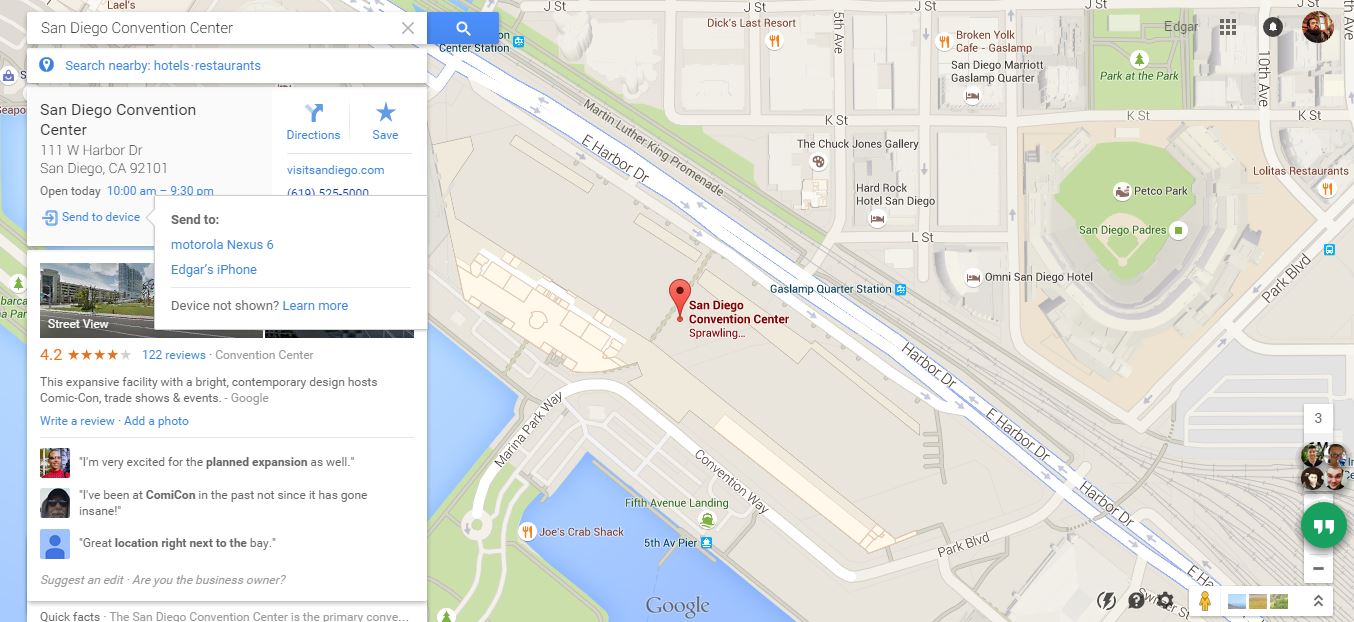
This improvement is part of the latest Android update to Google Maps, which happens to be version 9.11.0. If you have the update, all you need to do is go to Google Maps on your browser and search for your destination as you normally would.

Easy as pie, guys! I love that Google has been trying very hard to merge its services and make all platforms work together to create a unified experience. I know I will be using this feature quite often. Will you? Go get the update and test this feature if you haven’t!