Affiliate links on Android Authority may earn us a commission. Learn more.
GMD Air Command hits Google Play, allows you to open Air Command without using S-Pen
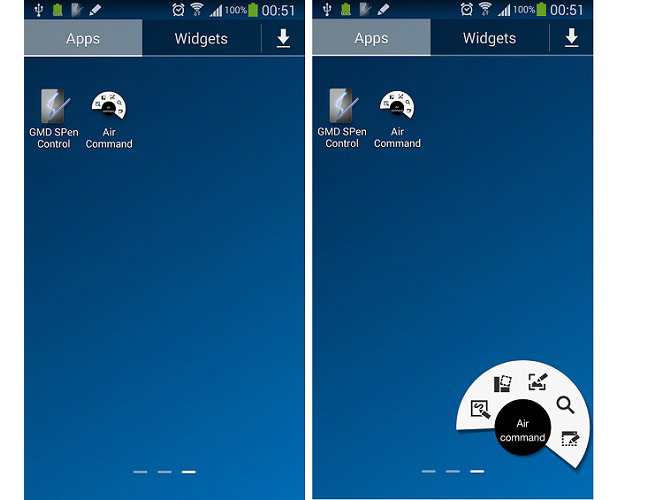
Easily one of the coolest features that debuted with the Samsung Galaxy Note 3 was air command, a then-new menu that contains commands such as Action Memo, Scrapbook, S Finder, Pen Window and more. Since then, the air command feature has also rolled out to other S-Pen equipped devices like the Galaxy Note 10.1 2014.
While air command is obviously built with the S-Pen in mind, the reality is that not all functions really need the stylus such as creating a floating window. Despite this, there is no way to even open up the menu without pulling out the stylus. That’s where GMD Air Command comes into play.
Simply put, this app is a shortcut that allows you to open up air command without taking out the stylus. Even better, the app doesn’t require root, so installing it is an easy enough affair. The GMD Air Command app is absolutely free to use and is available now from Google Play.