Affiliate links on Android Authority may earn us a commission. Learn more.
Giphy’s new app Giphy Cam keeps your GIF game strong
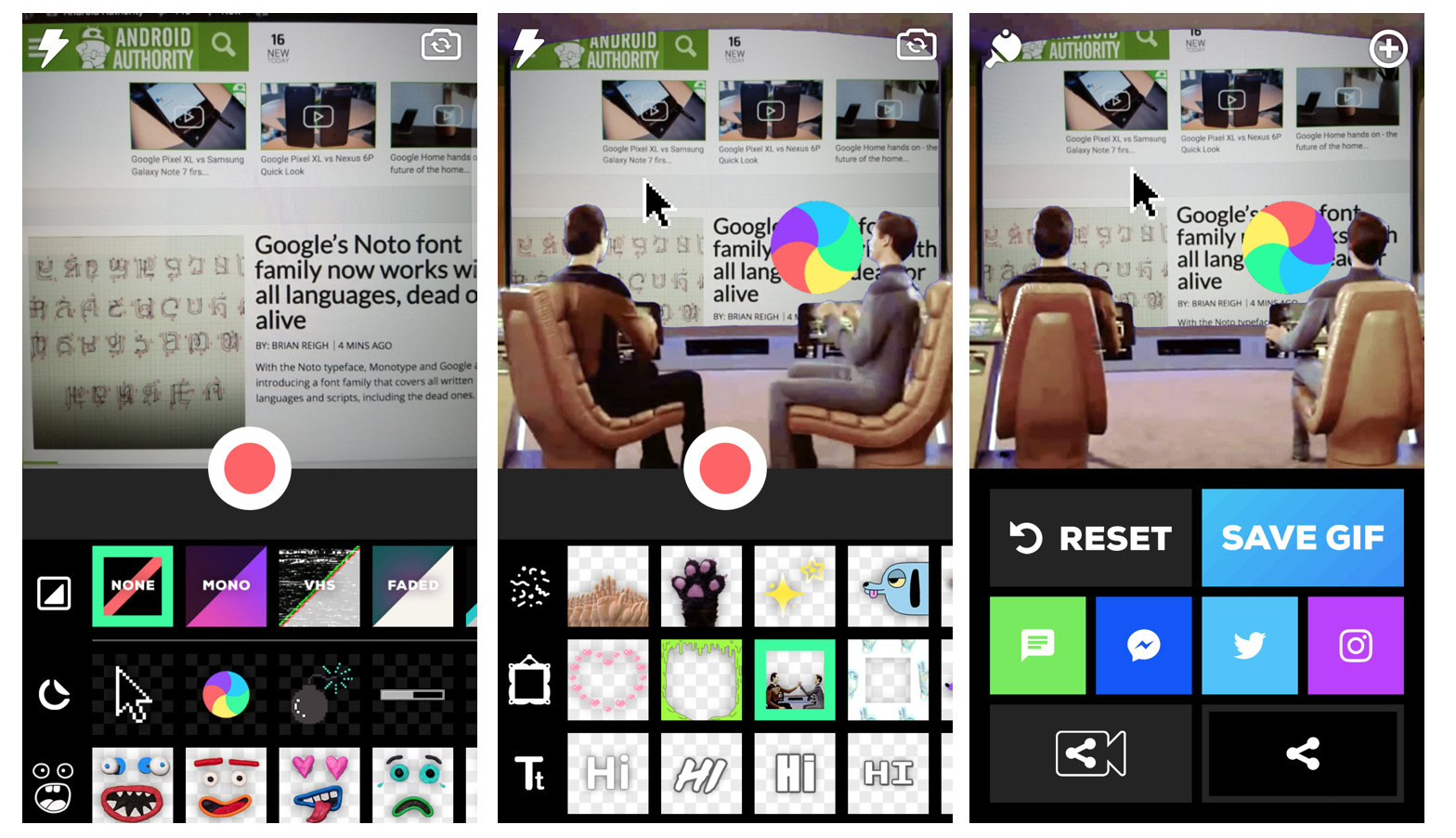
Giphy Cam has been available for iOS for some time now, but now it’s officially available in the Play Store!
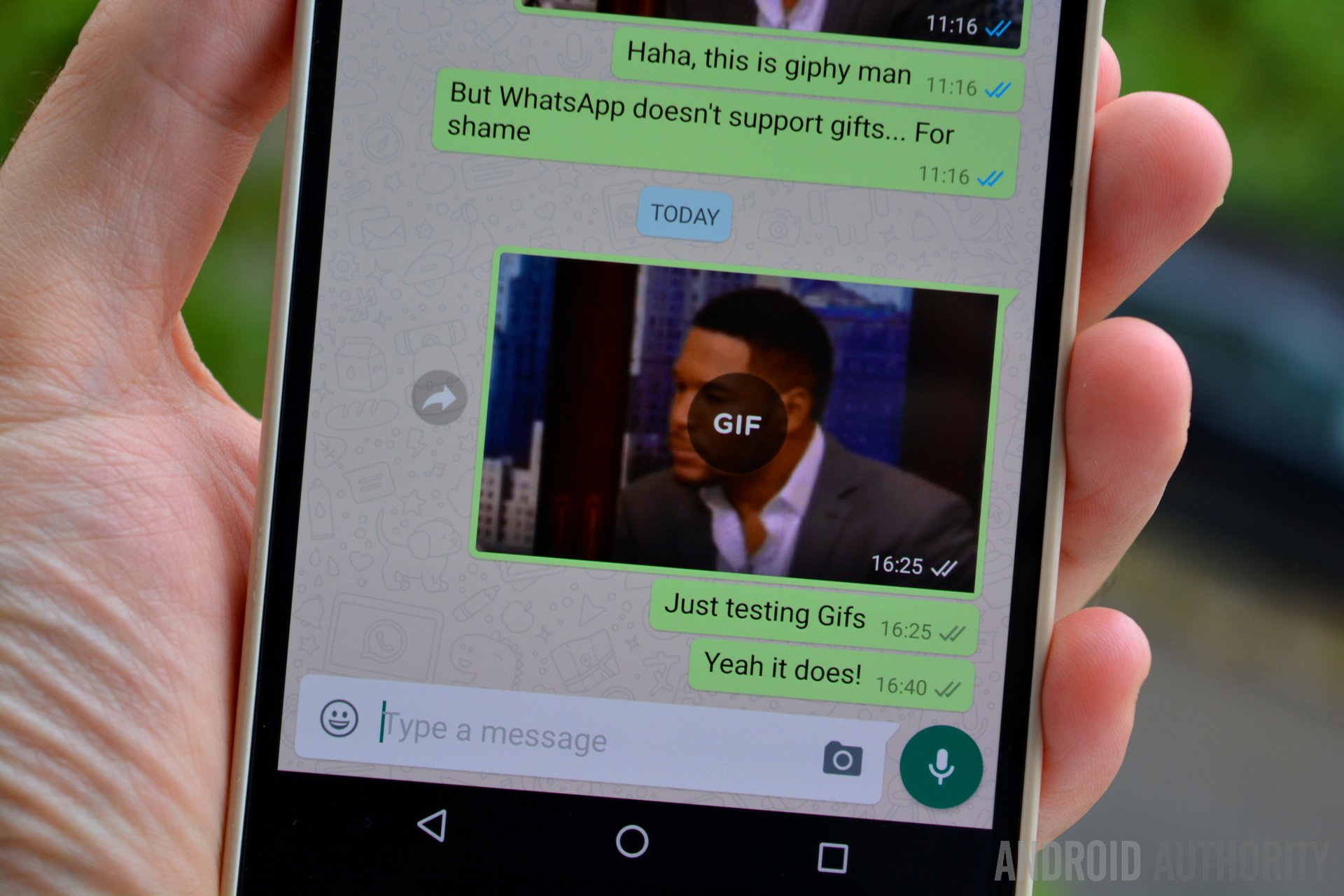
However you pronounce the word GIF, one thing is for sure: GIFs transformed the way we communicate with one another. And they are just becoming more and more integrated into our lives: Samsung’s latest phablet lets you create your own using the S-Pen and WhatsApp now lets you send videos as GIFs. But how could we talk about GIFs without mentioning Giphy? Giphy has long been integrated into apps like Facebook Messenger and Slack where you can easily choose a GIF just by typing a word.
So what happens if you don’t have the Note7 but you want to make your own GIFs? Well, you’ll be glad to know that Giphy has finally launched its Giphy Cam app for Android users! Now you can create your own GIFs by simply taking a series of photos or a video and adding all the filters and stickers that you like.
Simply open the app, start shooting – you can either record a video or shoot multiple images in burst mode – and scroll down to add special effects, texts, emoji, frames, etc. Once you are done, it takes a few seconds for the app to create the GIF, and you can either share directly or save it to your device. It’s as easy as that! One thing I noticed, however, is that on my Galaxy S7 edge, the camera had some difficulty focusing, which is something I’ve seen in other apps like Facebook Messenger.
Other than that, Giphy Cam is a really fun app that keeps your GIF game strong. 10/10 would recommend.
Have you tried Giphy Cam yet? Is “GIF” pronounced with a soft “g” or a hard “g”? Let us know by leaving a comment below!