Affiliate links on Android Authority may earn us a commission. Learn more.
Gboard's latest beta throws in stickers, Bitmoji, and some tweaks here and there
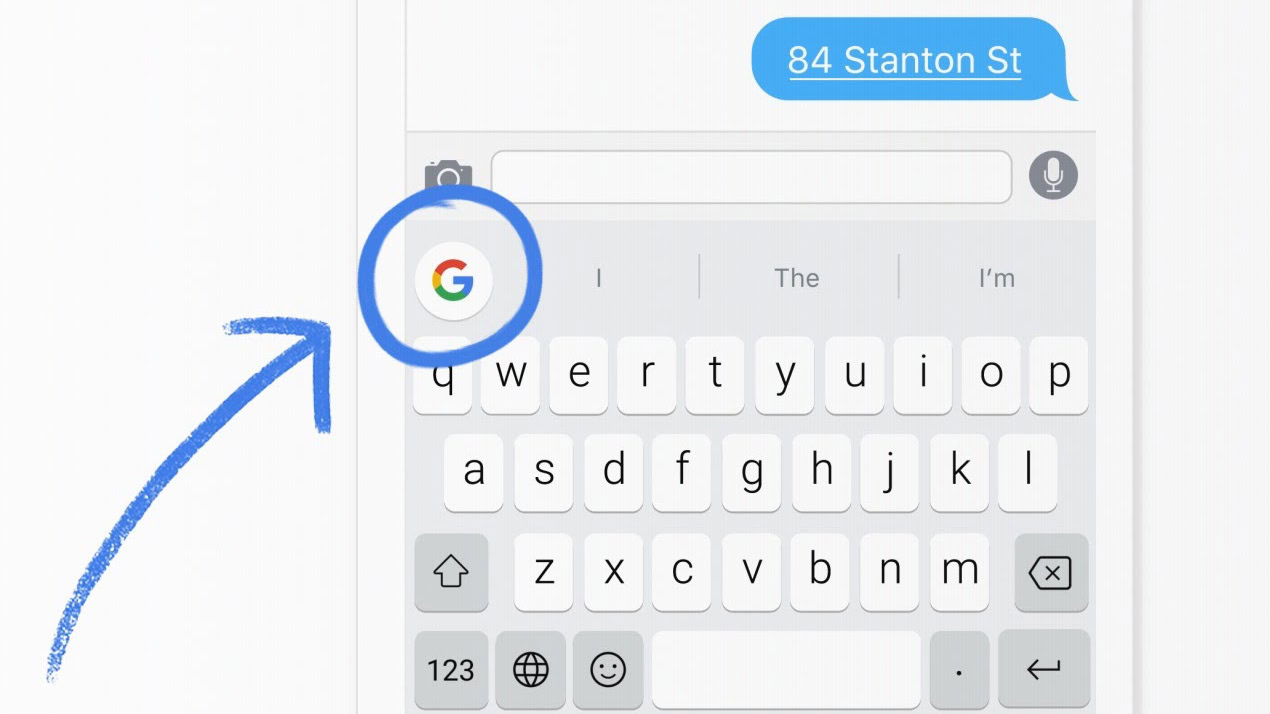
Gboard, Google’s official mobile keyboard, comes with a few perks, such as a beta version that allows folks to try out new features before they are available to the masses. Those people have more stuff to try out today, since Google updated the Gboard beta to include support for stickers and the Snapchat-owned Bitmoji.
When typing a message to someone, you will now see a sticker tab that you can access from the top button bar or overflow menu, depending on where you move it to. You can also press the emoji button on the lower left part of the keyboard and press the sticker tab at the bottom.

Regardless of how you choose to get to it, the sticker tab gives you access to the installed sticker packs and Bitmoji app. You can search for stickers and Bitmoji, though keep in mind that stickers will only work with apps and text areas that support Gboard’s GIFs and images. At the time of this writing, Allo integration is not yet live, though that will likely change either with an update or a server-side switch.
As for other changes, the shift and backspace buttons now have outlines, with the shift key filling up when typing capital letters. Other tweaks include the Dictionary page no longer including add-on dictionaries and a redesigned Themes page within Settings.
If you want to give the latest Gboard beta 6.5 a try, you will need to first sign up for the testing program. From there, just wait for the update to be available on your device and you’ll be good to go.