Affiliate links on Android Authority may earn us a commission. Learn more.
Roman Nurik’s “FORM” Watchface mashes APKs together for customizable watchface

While the Android watchface scene is as old as the Android Wear platform itself, it wasn’t until late last year that the official Android Wear watchface API was launched. Since then, we’ve seen the AW watchface market explode with options, and now you can add one more to the list. FORM is a new WatchFace by none other than Roman Nurik, the man best known for the creation of the Muzei Live Wallpaper app.
While Muzei itself already contained support for Android Wear, providing a basic watchface, the new FORM WatchFace takes things a step forward. At first glance, it is an ordinary watch face utilizing a new (ironically somewhat hard to read…) typeface created for the FORM 2014 conference, but underneath lies Meizu integration that can mash together five different APKs to create a customizable watchface experience.
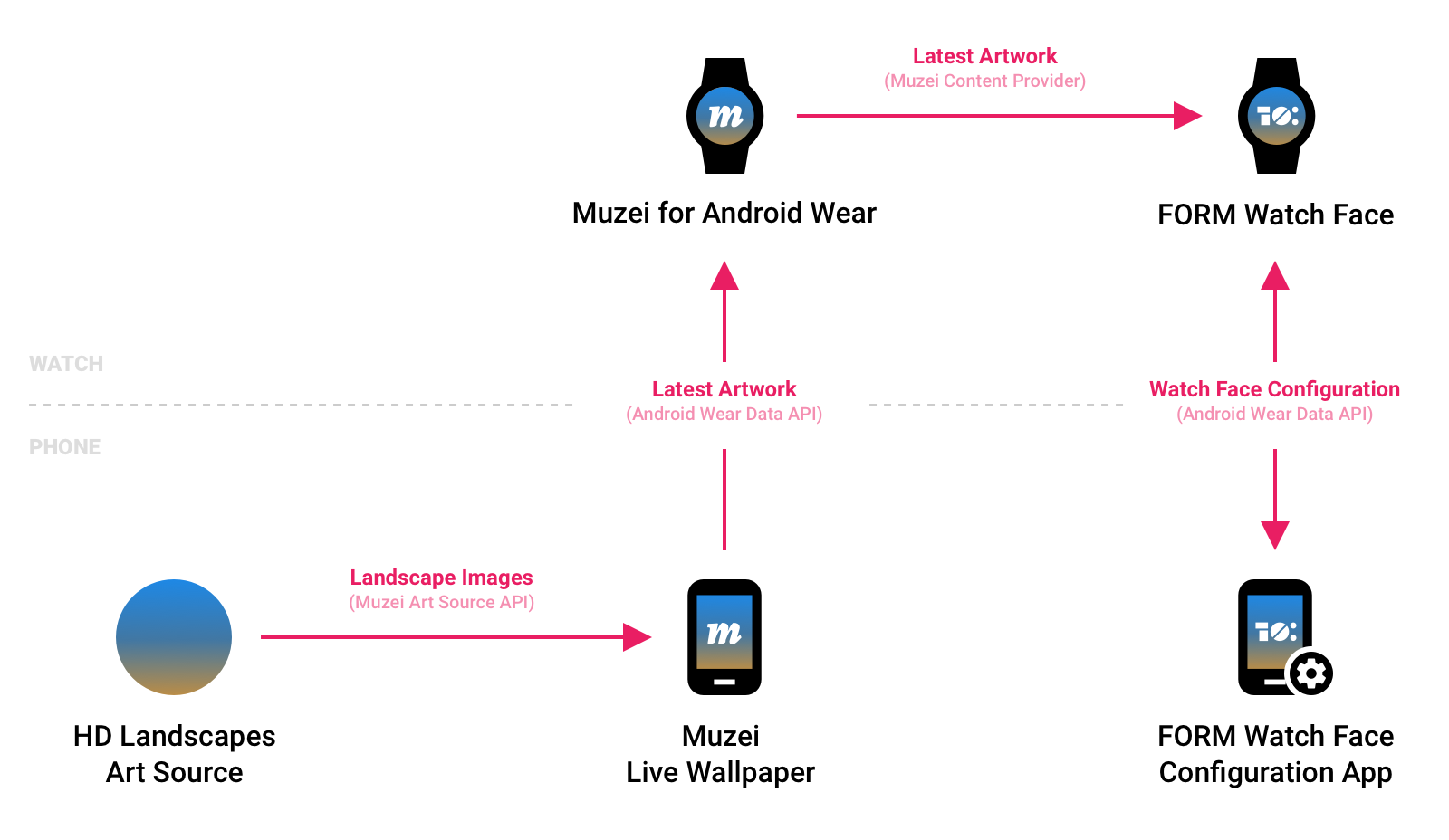
What does that mean exactly? In short, the code behind FORM lets a watch show off whatever wallpaper is currently on the phone, all while using a custom watch face that sits on top of the wallpaper — provided the watch face developer adds Muzei support. Here’s a rundown of the five apps/APKs involved in the process, for those looking for a bit more detail:
- The FORM watch face app, installed on the watch. It gets the latest Muzei artwork using the content provider described in #3 below.
- The FORM watch face configuration app, installed on the phone. There’s no icon for it in the app launcher, but if you press the settings cog for FORM inside the Android Wear app on the phone, this is the app you’ll see. It lets you change the watch face theme from your phone, communicating changes to the watch over Bluetooth.
- The Muzei watch app (built by the amazing Ian Lake), which contains a content provider that exposes the latest Muzei artwork to other apps on the watch, along with a very simple additional Muzei watch face.
- The Muzei phone app, which provides a wallpaper for your phone, and sends a downscaled version of the latest artwork to the Muzei watch app over Bluetooth. Like the watch app, it also offers a content provider exposing the latest artwork to other apps on the phone.\
- The Muzei HD Landscapes art source, one of many art sources for Muzei available on Google Play and built with the Muzei Art Source AP
For developers interested in bringing similar capability to their own watchfaces, the source code can be found on GitHub. If you simply want to try out the watchface, you’ll want to head over to Google Play.