Affiliate links on Android Authority may earn us a commission. Learn more.
Firefox 14: Faster, smarter, safer Web browser for Android

Firefox had been enjoying its share of success in the past few years until Google Chrome came along and took some of the spotlight. But, this doesn’t mean that Firefox is down and out as there are still millions of loyal users using the world-famous browser.
When it comes to the mobile version, web browsers are not that different from their desktop counterparts. Some of the famous mobile web browsers are Dolphin Browser HD, Chrome for Android, and lot more. Firefox, on the other hand, is still sporting the beta tag and Mozilla hasn’t released the official stable version. Despite Firefox’s shortcomings, the latest version, Firefox 14, is finally making its way to the Google Play Store.
If you have been a fan of the browser’s beta versions, then you might have been enjoying the few added features such as desktop content sync, private browsing, and bookmark management. The good news is that Firefox 14 will be keeping the said features plus including a couple of additional improvements.
The latest version of Firefox is laced with enhanced features such as lightning-fast loading times, improved rendering of web pages (including support for HTML5, CSS3, Flash, and JavaScript,) tab management, a sleek user-interface, and a whole lot more.

For starters, Firefox for Android has improved a lot since its beta stages. The app loads quite fast and rendering of webpages is done in a breeze, thanks to the folks at Mozilla for trashing the XUL framework all for the sake of developing applications that follow the conventional Android guidelines.
On the app’s main home screen, you can find the Awesome Screen feature that makes it easier for you to navigate your most visited, bookmarked and recently opened websites. What’s even better is that all of your bookmarks, passwords, history, and tabs are automatically synced between your Android mobile phone and your computer. Tabs have been totally remodeled to give you better browsing experience; tabs now support caching of live thumbnails of the currently opened tabs in the background.
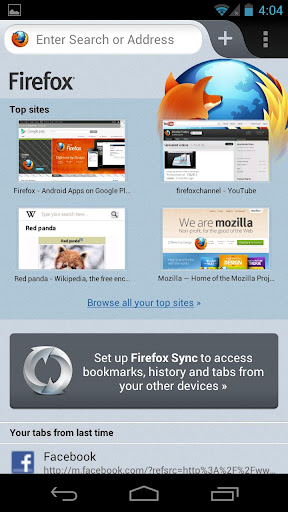
Among the other goodies that Firefox has to offer are the standard download manager, cache cleaning options, ability to change text size, private browsing, multi-touch zoom gestures, quick bookmarking, automatically zooming in areas, and other settings that are also found in its desktop counterpart.
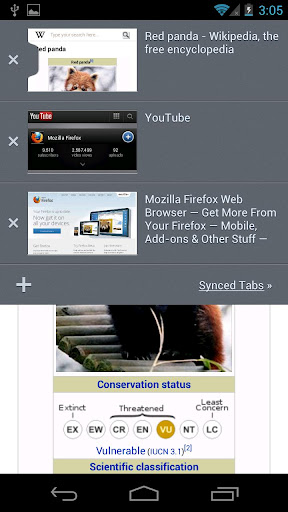
Even if Firefox supports the latest Flash version, the app will still experience frequent update notifications. Moreover, Flash content is still not supported on all tablet devices and even non-ICS Tegra 2 devices. As far as HTML5 content rendering is concerned, Chrome and Dolphin Browser HD are still the best there are. Lastly, some favorite add-ons of many Firefox fans have been completely removed from the system, including the famous Ad-Block feature.
The aforementioned features and improvements are definitely a great way to beef up Firefox. However, the app still fails to amaze in some areas such as HTML5 rendering and Flash support. Taking that into consideration, if you happen to be using Google Chrome or Dolphin Browser HD, making the switch won’t be a must, at least for now.
Yet, despite what appears to be Firefox 14’s technical shortcomings, it packs a very intuitive user interface and all the essential features that the average Jane and John will find easy to use and become familiar with. While it seems to be a step behind the other major Android browsers when it comes to special features and bells and whistles, Firefox 14 comes with features that make it a major contender to the other popular Web browsers for Android.
You can check out Firefox 14 by heading to the Google Play Store and trying it out for yourself.