Affiliate links on Android Authority may earn us a commission. Learn more.
Face authentication settings appear in Android Q beta 4
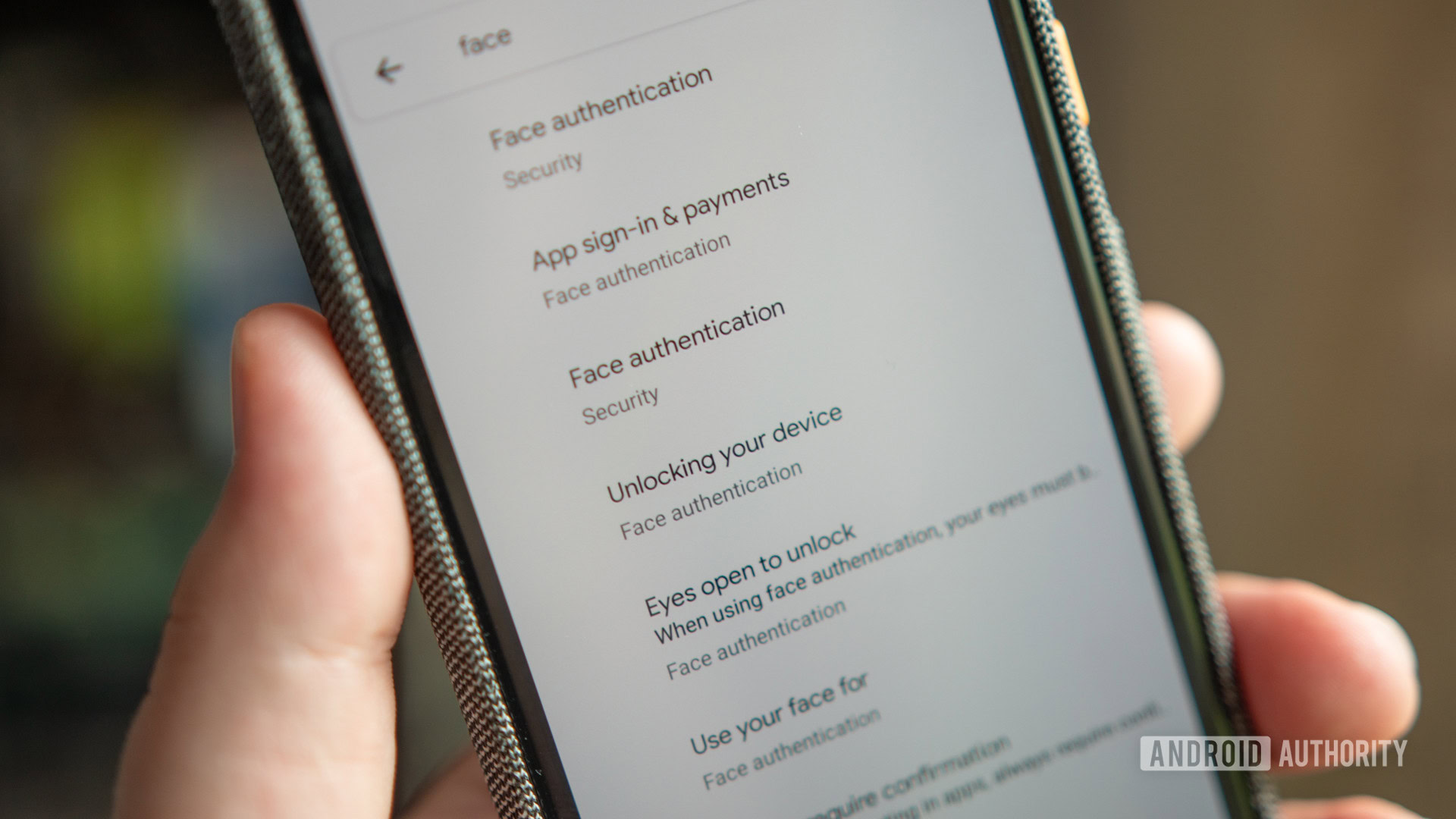
We’ve known for a long time now that Google is working on bringing proper facial recognition to Android to better compete with Apple’s Face ID. With the new Android Q beta 4, we’re finally seeing system settings related to facial recognition.
Years ago, Google included face recognition as a way to unlock your Android smartphones (the Galaxy Nexus, for example, had the technology). When Android Lollipop rolled out, Google moved the face unlock option to the Smart Lock section of Android. This allowed users to unlock their devices using their faces, but they’d still need a fingerprint or password to do things like approving Google Pay transactions.
Theoretically, facial recognition in Android Q will work just like a fingerprint sensor. This means you’ll be able to use your face to do things like approving app purchases, approving Google Pay transactions, and obviously unlocking your phone.
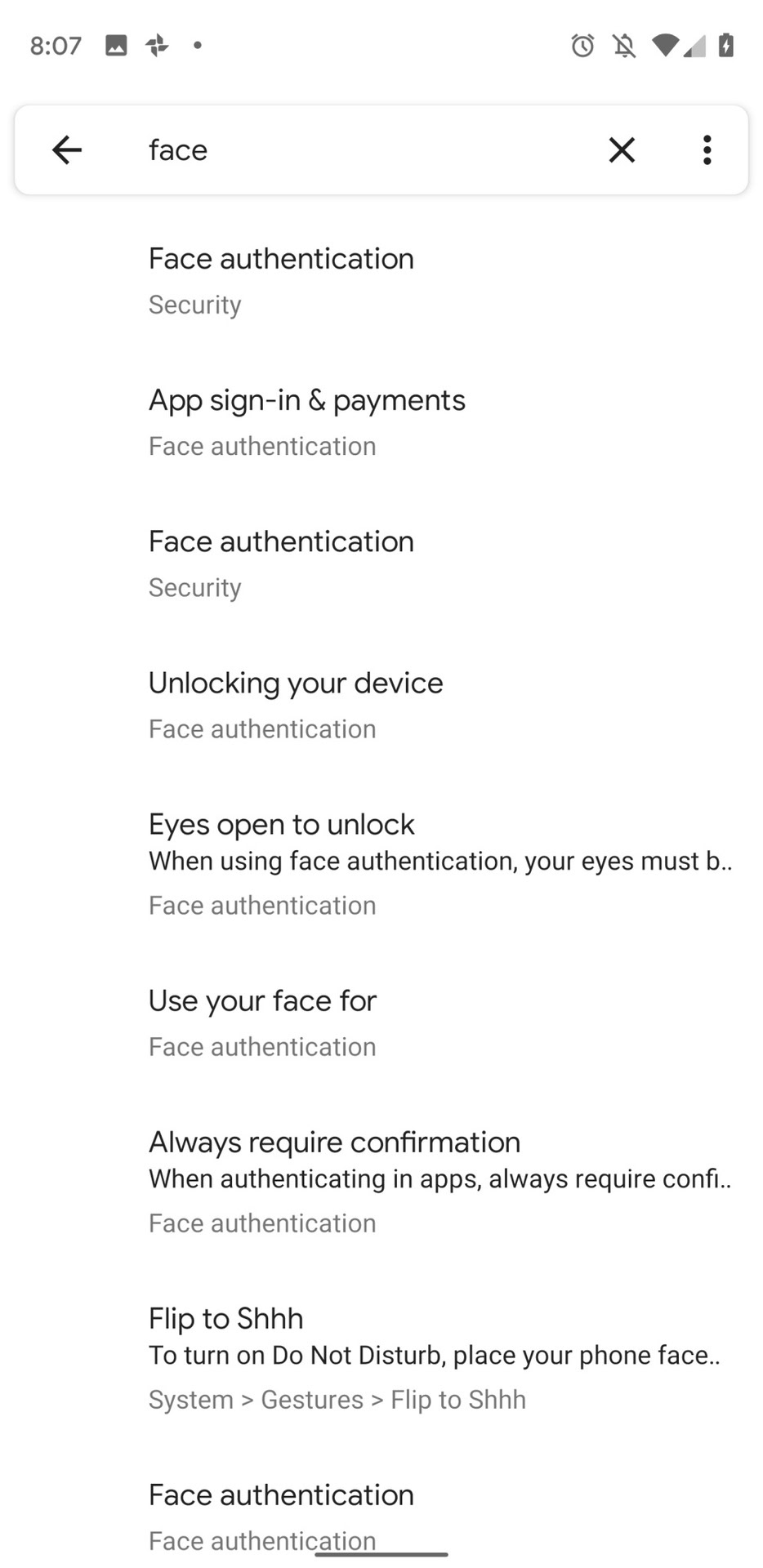
Unfortunately, facial recognition doesn’t yet work in the latest beta of Android Q. However, you can see options related to the tech within settings by doing a search for “face.” This makes it extremely likely that this new tech will roll out with the stable version of Android Q.

With facial recognition likely to launch with Android Q, more OEMs will need to include the proper sensors to enable secure face recognition, such as time-of-flight sensors. Notably, HUAWEI and LG already ship their latest flagships with these sensors, but many other OEMs — including Google — don’t.