Affiliate links on Android Authority may earn us a commission. Learn more.
F1 Manager tips for beginners: Follow these steps to victory

F1 Manager follows in the tire tracks of prominent motorsport manager games like… Motorsport Manager. In any event, the title is a more streamlined, freemium-focused take on the motorsport management formula.
That doesn’t necessarily mean that you have to splurge on items with real-world cash in order to get ahead at first. We’ve got some F1 Manager tips for beginners hoping to take pole position.

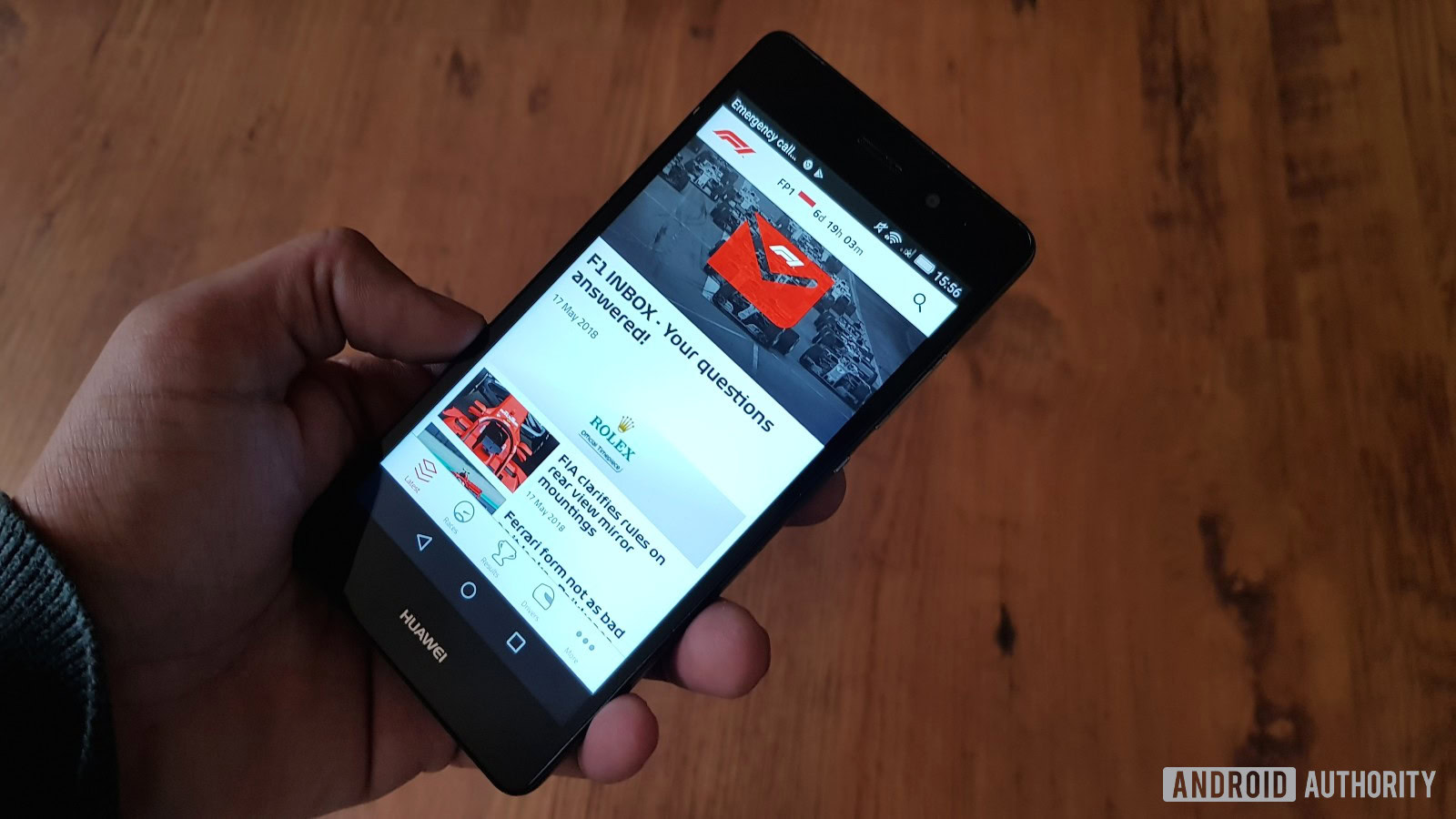
Do you really need hard tires?
Unlike its real-world counterpart, F1 Manager doesn’t require you to use two different tire compounds in a race. In other words, if you want to start the race with hard tires and switch to hard tires at your pit stop, you can do this.
Better yet, some people suggest you can only use soft tires for most races and still get good results (even though you likely have to pit twice). I’ve had quite a few good results using this method, so it’s worth keeping in mind if your current strategies aren’t working out.
Don’t be afraid to drop back down
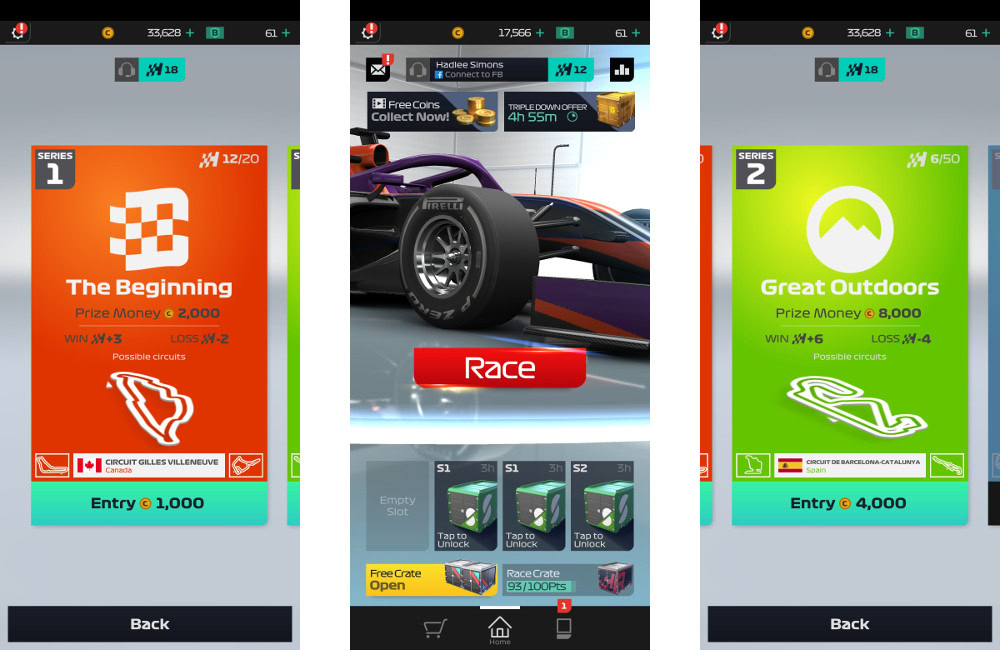
F1 Manager requires you to pay virtual cash to enter a racing series, with the price going up as you advance to the next series. Before you know it, you’ll be splashing out a ton of cash just to enter, with no guarantee of winning.
One of the more underrated F1 Manager tips (h/t: AllWinner) if you’re running low on cash is to simply drop down to a previously completed series. There’s no guarantee of winning here either, but you should have an easier time in theory. It also goes without saying that the prize crates and video ads often award cash too, so these options are also worth trying out.
New drivers aren’t better at everything
The game periodically offers new drivers during your playthrough, but you’ll want to carefully analyze their stats before choosing to upgrade. For example, Robert Kubica is much better than your two initial drivers when it comes to overtaking and defending, but is actually worse at tire and fuel management. You can also narrow the gap with your starting drivers by upgrading their stats.
Space out your drivers before the pit stops

Pit stops can be quick-fire affairs, as your virtual pit crew quickly changes tires and sends your driver on their way. Much like real world motorsport, you can “stack” your cars in the pit box, but the second car will lose four to six seconds more than the previous car as a result. So it might be a good idea for the first car to build a gap and/or the second to drop back a bit before stopping them on the same lap.
Don’t forget to upgrade your parts
Another aspect of F1 Manager is swapping out and upgrading your parts. Visit the “team” tab then “cars” to find your equipped parts. You can upgrade eligible parts (usually seen with two black arrows pointing upward on a green background) with virtual currency by tapping on them and choosing the “upgrade” option.
Some upgrades only have a negligible impact on your car though, so think about any issues you have (fuel usage, tire wear) and whether the upgrade is worth the cash in the first place.
Watch out for safety cars

Much like real-world motorsport, safety cars are occasionally a thing here too. Once the safety car comes out, you won’t be able to drive at maximum speed. This is also an ideal time to pit, as everyone on track will be trundling around at a much-reduced speed, so your driver will lose fewer positions.
I also managed to win a duel by hitting the max speed button immediately after the safety car period ended, catching my opponent unaware at one of the last corners on the final lap. This was a late race safety car though, and it only ended on the last lap, but it’s still worth keeping in mind when you find yourself in the same situation.
You don’t always have to listen to drivers
Your drivers are able to warn you when they need to stop for tires or when they’re running low on fuel. But their word isn’t necessarily gospel, as they don’t always issue these warnings at the best time. For example, they occasionally give fuel warnings when you’re just about to finish the race — do you really need to slow down when you’re at the last corner with 0.5 laps of fuel remaining?
Do you have any F1 Manager tips that work well for you? Then let us know in the comments section! Otherwise, you can download the title via the button below.