Affiliate links on Android Authority may earn us a commission. Learn more.
Emergency Alert tests: What are they, and can you turn them off?

Has blaring noise from your phone freaked you out in the past? I know I’ve been scared by these, with multiple phones emitting an Emergency Alert throughout the office. Don’t panic, though. These are usually just tests. Let’s talk about the subject.
QUICK ANSWER
The last Emergency Alert test was conducted on October 4, 2023, at 2:20 PM ET. These tests are made to ensure all systems are operational. In this case, there was no actual emergency, and the alert message will tell you when this is the case.
JUMP TO KEY SECTIONS
Why was there an Emergency Alert test?

FEMA and the FCC announced there would be scheduled Wireless Emergency Alerts and Emergency Alert System tests in the USA, on October 4, 2023, at 2:20 PM ET. That was the last test to these systems.
The test was conducted on both the Wireless Emergency Alerts (WEA) and the Emergency Alert System (EAS). It went through all phones, unless these had Emergency Alerts turned off.
During the test, all cellular devices got an alert and emitted a distressing sound, as well as showing a message that reads, “THIS IS A TEST of the National Wireless Emergency Alert System. No action is needed.”
Later, the Emergency Alert System, issued by the Federal Emergency Management Agency, also emitted a test on all TVs and radios. This second test happened between 14:20 and 14:50 ET.
Can you turn off emergency alerts on Android or iPhone?
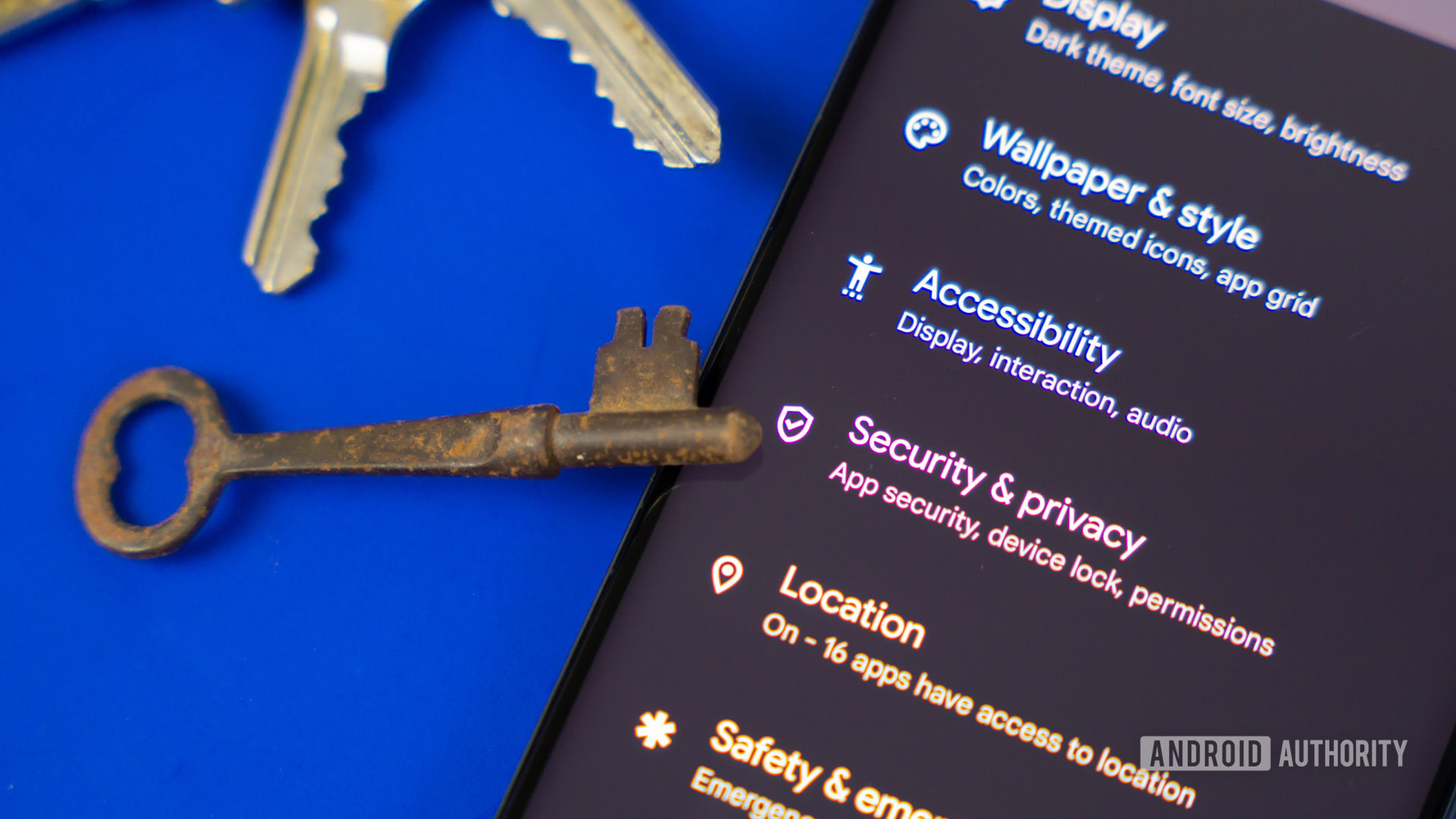
Yes and no. The thing is, you can not turn off National Emergency Alerts, according to the FCC. This decision was made as part of the WARN Act. This allows carriers to block Emergency Alerts, with the only exception being National Alerts. Some carriers may offer certain WEA-blocking features, though. You can ask your carrier about this. With all that said, you can turn off all other emergency alerts on both your Android phone and an iPhone, though. Doing this will stop any tests from waking you up or disturbing anything else you are doing. The thing is, it will also stop real alerts from coming through, unless they are National Alerts. Make sure you know what you’re getting into before turning these off. Emergency Alerts may, at one point, save your life.
If you’re ready to live on the wilder side, we can show you how to turn off Emergency Alerts.
How to turn off Emergency Alerts on Android:
- Launch the Settings app.
- Go into Notifications.
- Select Wireless emergency alerts.
- Toggle off Allow alerts.
How to turn off Emergency Alerts on iPhone:
- Launch the Settings app.
- Go into Notifications.
- Scroll all the way to the bottom and select Emergency Alerts.
- Toggle off Emergency Alerts.
Editor’s note: We developed these instructions using a Google Pixel 7 running Android 14 and an Apple iPhone 12 Mini running iOS 17.3.1. Menus and steps may change depending on your device and its software version.
FAQs
There is no set schedule for alert tests, but these don’t happen often. Before the one on October 4, 2023, the last nationwide test occurred on August 11, 2021.
If you’re talking about the October 4, 2023 alert, this was a test. These tests don’t happen often, though, so if you’re talking about another alert, chances are it may be a real one. Read it carefully and prepare.