Affiliate links on Android Authority may earn us a commission. Learn more.
Cymera: Suitable replacement camera and photo editor in one
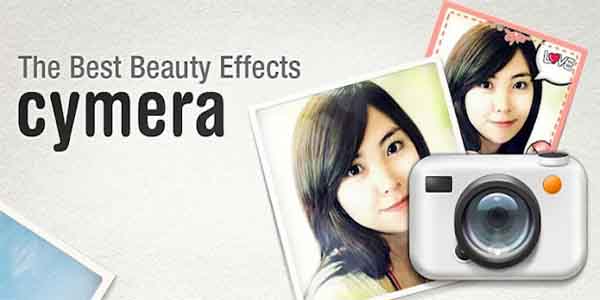
Photo enhancement applications are gaining popularity these days as Android smartphones are getting huge hardware boosts in terms of their camera. With Instagram already wooing the hearts of many Android users with its easy-to-use interface, Cymera is also making its debut with its own set of unique features. Cymera is the latest addition to the ever-growing photo editing and enhancement apps setting the Google Play Store on fire.
Cymera is basically one of the many camera replacement apps that makes any Android user become a professional photographer in an instant. If you thought Instagram was great, wait until you get your hands on Cymera as it combines tons of new features, including different shooting modes, camera lens types, correction tools, and a whole lot more.

Starting Cymera is as easy as it only requires you one thing and that is your Cyworld account login credentials. Having an account is optional, but it does have its perks, as it lets users avail of photo-sharing options. You can still use the app without having an account.
Once you get past through Cymera’s login screen, users are treated to a handful of tutorial screens that can easily be digested in bite sizes. The tutorials help users understand the app’s main interface. From there, you will be taken to the main photo capturing screen.
In the main photo capturing screen, numerous options are presented in a colorful Polaroid theme with controls for toggling the flashlight, radial and linear tilt shift, shooting modes, application gallery, and shifting between rear and front cameras. Aside from that, users can also zoom in and out by adjusting the camera zoom levels.
Cymera also offers four shooting modes for users to choose from. These include Normal, Timer, Touch Shots, and Anti-Shake.
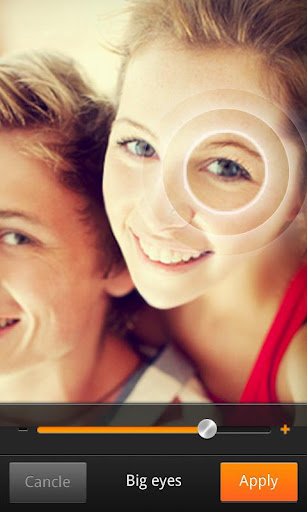
The app also comes with different sets of camera lenses to choose from:
- Basic (shoot one image at a time)
- Action 4 (creates a collage set of 4 images in landscape orientation)
- Super 4 (same as action 4 but shots are in portrait orientation)
- Sprocket (film effect theme)
- Pop 4 (a photo booth-style with 4 stripped time shots)
- Double (timer-based, 2 photo shot side-by-side)
- Fisheye (popular shot that makes a person’s eyes pop)
To view your collected shots, simply select the gallery icon button found on the photo capturing interface. Photos you have taken are displayed neatly in a timeline fashion in the app’s native gallery. Selecting a thumbnail will automatically let you view the image on full screen. Swiping from left or right will switch to a different photo in your gallery.

Cymera also offers simple editing functions for your photos. You can add cool clip art images, frames, stickers, and so much more. Here are some of the options that users might find fun and interesting to do:
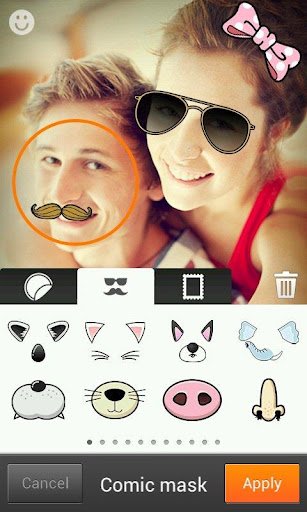
- Filters, Light Effects, and Borders – contains settings for letting users customize their photos with light effects, filters, and photo borders.
- Edit – contains settings that lets users tinker with brightness, auto-level, saturation, sharpness, and contrast.
- Beauty – enables Face Detection support that contains Mosaic face effects, Liquify, Slim and Brightness.
- Auto image correction – contains settings for portrait landscape, food and text effects.
On the app’s main menu, you can also manage your social network profiles for sharing your photos to different social networking sites such as Twitter and Facebook. Saved images are found in the Cymera folder on your phone’s local storage.
These are just some of the many interesting features that Cymera has to offer. If you are fond of capturing important memories of your life with the use of your smartphone, then don’t miss the opportunity, as Cymera is a great partner for doing just about that.
Download the Cymera application for free from the Google Play Store.