Affiliate links on Android Authority may earn us a commission. Learn more.
Custom Quick Settings app uses broadcast tiles for extra quick actions
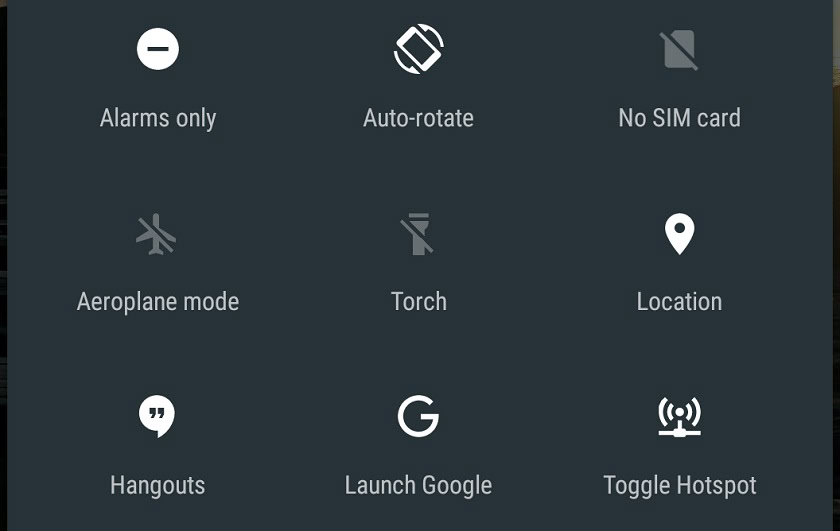
One interesting but sparsely documented addition to Android Marshmallow is the option to add a “Broadcast Tile” to the Quick Settings menu. With some programming knowledge and a little spare time, it is possible to use these to add custom tiles to your Quick Settings menu, but it’s a fair bit of effort. Reddit user Quinny898 has built an app, aptly named Custom Quick Settings, that will let you add new options yourself, and all without the need for root permissions.
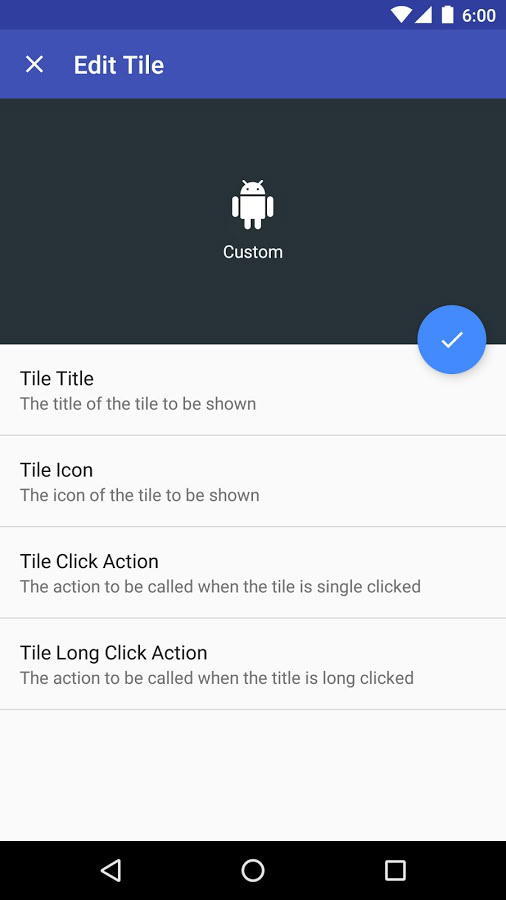
The app presents a couple of simple fields for creating your new tile. A title, a choice of over 1,200 pre-installed icons, and then options for what happens if you short or long press on the icon. Development of the app is still on going. In the future, the option to add shortcuts as actions and some root toggles, such as rebooting, are also planned.
If you want to try it out for yourself, you can download the Custom Quick Settings app from the Play Store for free.