Affiliate links on Android Authority may earn us a commission. Learn more.
Chrooma Keyboard Beta 3.0 is now available
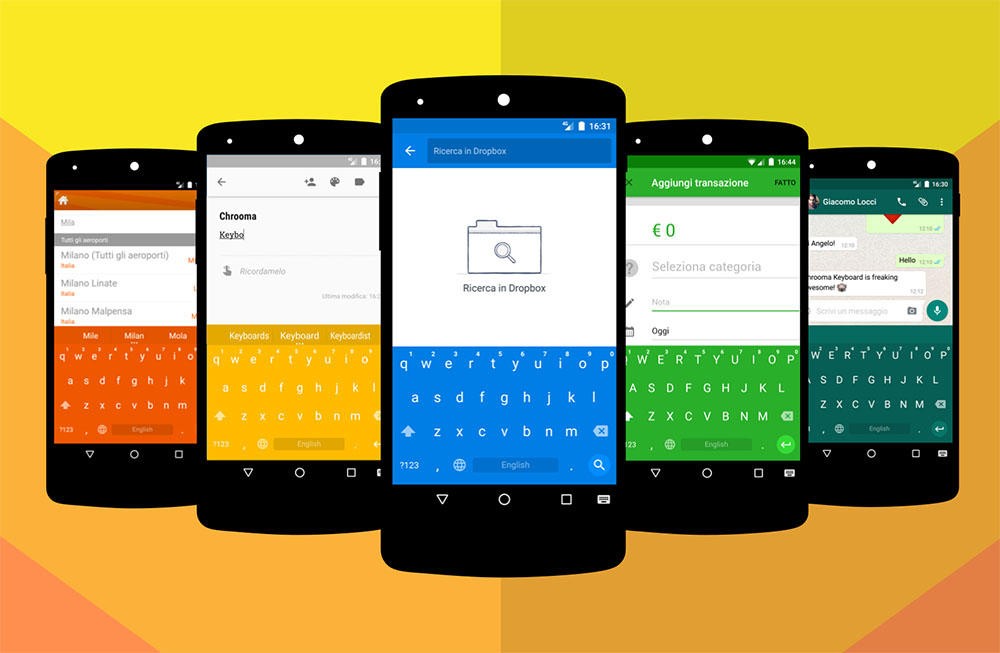
Because this is a beta, of course, you should really only be playing around with it if you’re willing to roll with a buggy experience and are possibly interested in providing the developer with feedback. If you’re more pedantic about your user experience, then you might want to wait for an official release of this update to rollout. For the rest of us, step right ahead to see what’s new!

First off the devs are delivering an “Action Row,” which is fully customizable so you can modify it to suit your needs. Want a persistent numbers bar? Recently used emoji? Handy copy and paste buttons? Whatever you want, you can not make sure that it’s readily available in just a few keystrokes. What’s more is that the devs have added some handy gesture commands that make moving around on the keyboard incredibly intuitive. You can swipe up to immediately trash your entire draft, for instance. You can also swipe along the spacebar to move the cursor, eliminating that constant problem of having your finger in the way when you’re trying to pick a place to begin typing. The update also comes with custom text colors and gesture trail colors as well as some new styles for the keyboard.
If you want to dive into this beta version of the Chrooma keyboard, head on over to the Google+ community and then become a tester on their beta page. For those interested in a more stable version of the keyboard, tap the button below to snag it from the Google Play Store.