Affiliate links on Android Authority may earn us a commission. Learn more.
Here's what I'll miss about Chrome OS once it turns into Android
Published onNovember 24, 2024
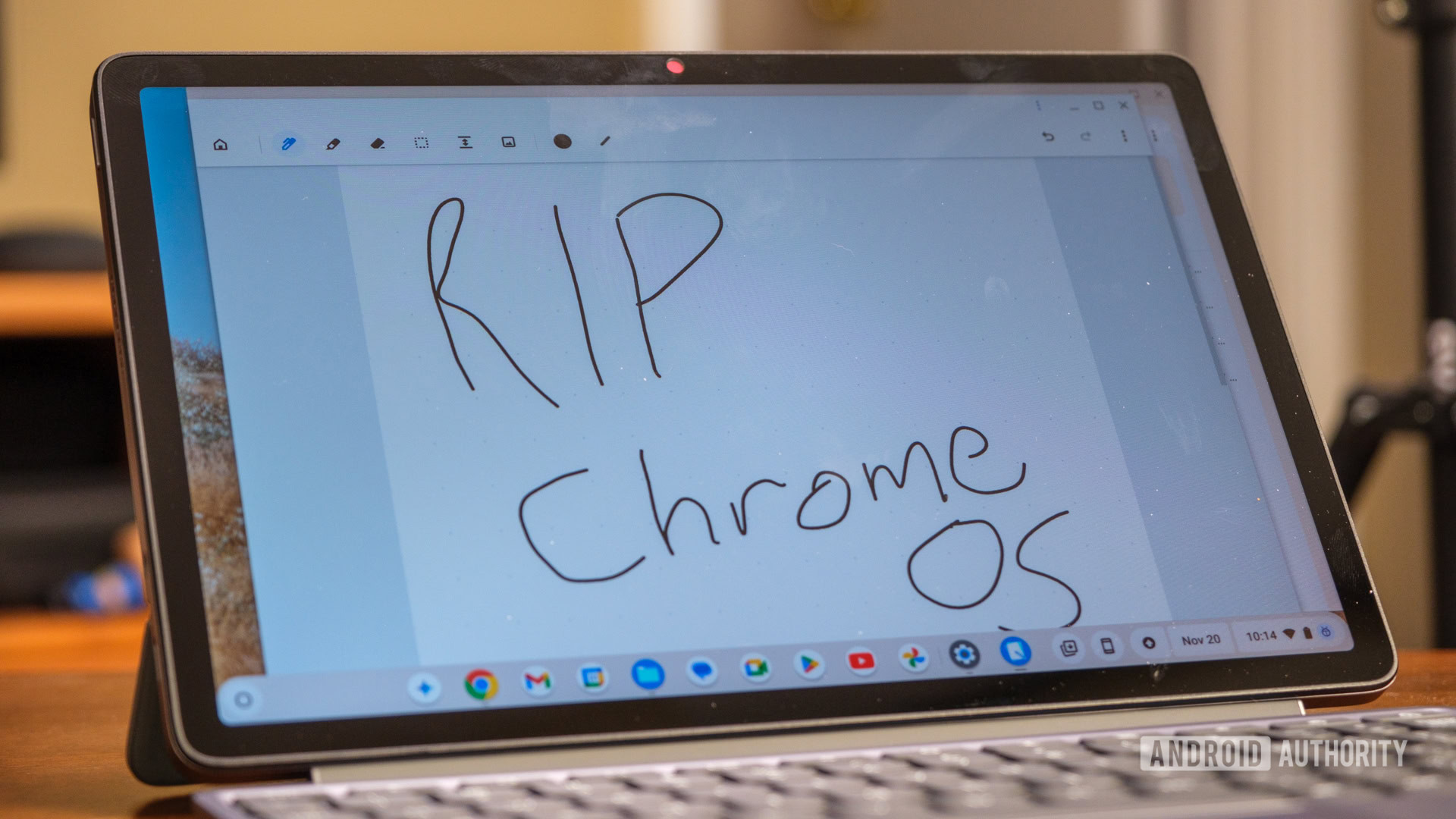
I never thought the day would come, but Chrome OS has an expiration date. It’s not right around the corner — it’ll probably take a couple of years, but one day, all Chromebooks will run Android over Chrome OS so that Google can better compete with Apple.
While I can understand why Google streamlining its operating systems is probably a good thing in the long run, losing Chrome OS will come with some growing, or rather, shrinking pains. It will force Google to choose between Android and Chrome OS for the future of several useful features, and I’m nervous that some of my favorites will disappear. Here’s what I think I’ll miss when Chrome OS becomes Android.
Are you excited for Android to replace Chrome OS?
What will happen to my monthly updates?
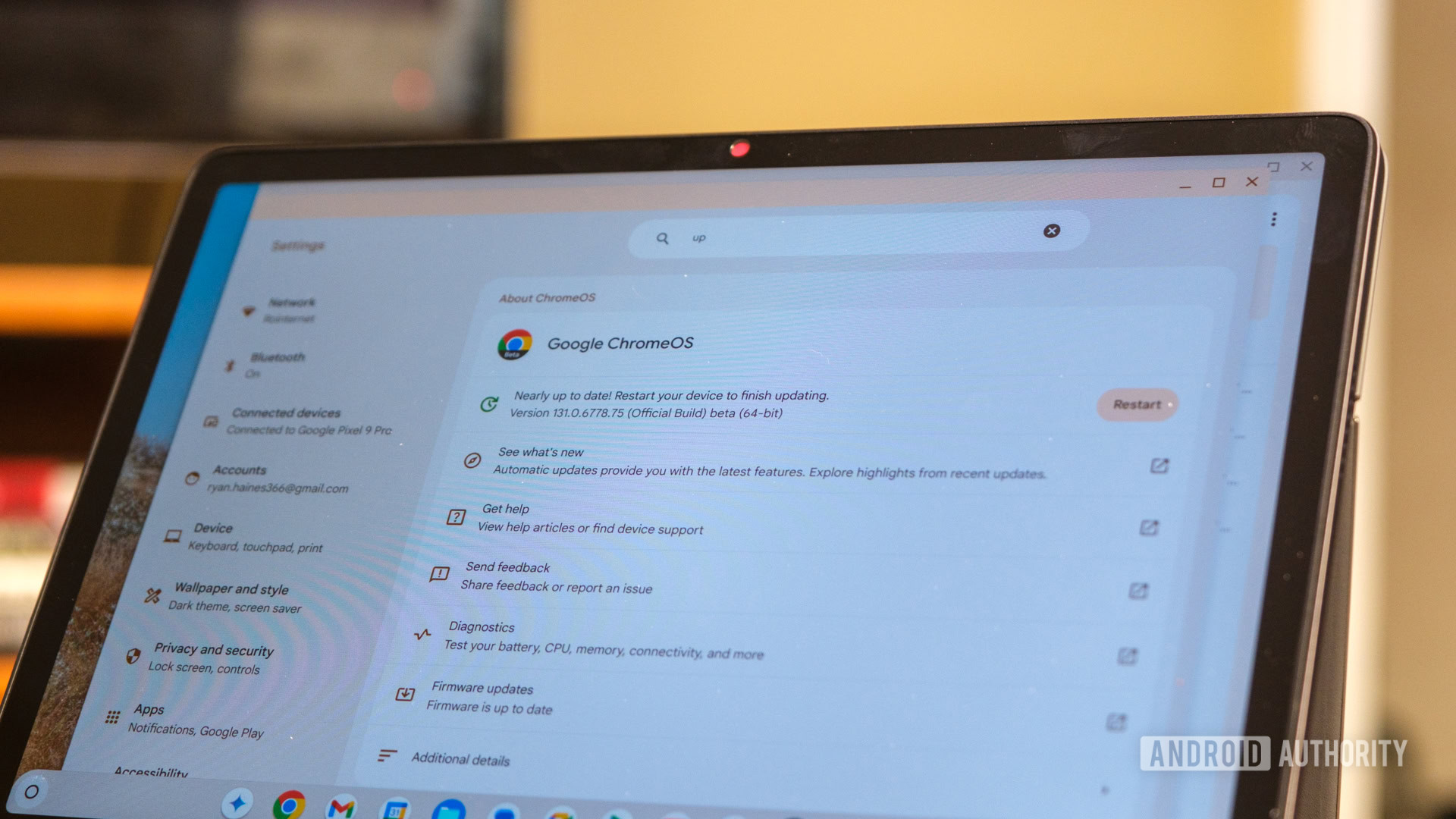
Right now, regular updates are one of my favorite reasons to recommend Chromebooks. You don’t usually have to worry about how many years of support your light, fast laptop is promised because it will get a brand-new version of Chrome OS every four weeks. Are the frequent updates always major ones? No, of course not, but the regularity keeps the Chrome OS team on top of most security issues that might pop up from one month to the next.
Google can do this across its entire fleet of Chromebooks because they all run the same base version of Chrome OS. There’s no One UI or Hello UX in Chromebooks — just one basic platform that starts up quickly and runs efficiently. Now, Chrome OS even supports Gemini across both affordable Chromebooks and premium Chromebook Plus models, which is more than the inconsistent AI rollout on Android devices can say.
Chrome OS gets monthly updates. Android? Not so much.
The problem with Google shifting from Chrome OS to Android is that, well, Android updates don’t work in quite the same way. Rather than pushing one update to every device, each OEM has to take the time to optimize Google’s latest product to work with its own Android skin. That optimization delays the update schedule, sometimes to the point where a phone will fall behind by a version or two. And, when that happens, it almost never really catches up.
So, if Google ditches Chrome OS for Android, something has to give. Brands like Samsung will either have to get faster at their updates if they want to offer one unified flavor of Android, or they’ll have to stick with a near-stock platform that lets Google do most of the heavy lifting. I’d prefer the latter — I still want a Chromebook that feels more like a laptop, but I won’t be surprised if the slower, more specific Android update schedule wins out.
Don’t you dare touch my Chrome extensions

I don’t want Android’s approach to mobile browsing to win out, either. Chrome for phones feels incredibly left behind compared to Google’s desktop product. As it stands, Chrome on Android is a fairly straightforward affair — free of clutter yet lacking some of the creature comforts you get on the desktop. You can’t have multiple profiles, change your theme beyond light and dark, and, most importantly, you can’t use Chrome extensions on mobile. If Google puts those same limitations on a Chromebook, it just won’t be good enough.
Of course, I don’t care about changing my Chrome theme to anything other than dark mode on my Pixel 9 Pro, but that’s not the main issue. If the goal of ditching Chrome OS for Android is to better compete with the iPad, then Google will have to embrace what Apple does. Right now, the mobile version of Safari has no problem adopting a few select browser extensions across iPadOS and iOS, giving it a serious leg up in terms of flexibility. They’re not quite to the level of desktop-grade extensions (there just aren’t enough), but I’ll take a few extensions over no extensions. Thankfully, Google seems to be testing extensions on Chrome for Android.
Google could also learn from a few of Apple’s other tricks. Safari’s new Distraction Control works like a built-in ad blocker, knocking out static elements like banner ads and sign-up boxes, while its Privacy Report makes browser security digestible. These minor tweaks make Safari more enjoyable, whereas Chrome mostly seems content to cover the basics from one day to the next.
Finding files is just easier on Chrome OS
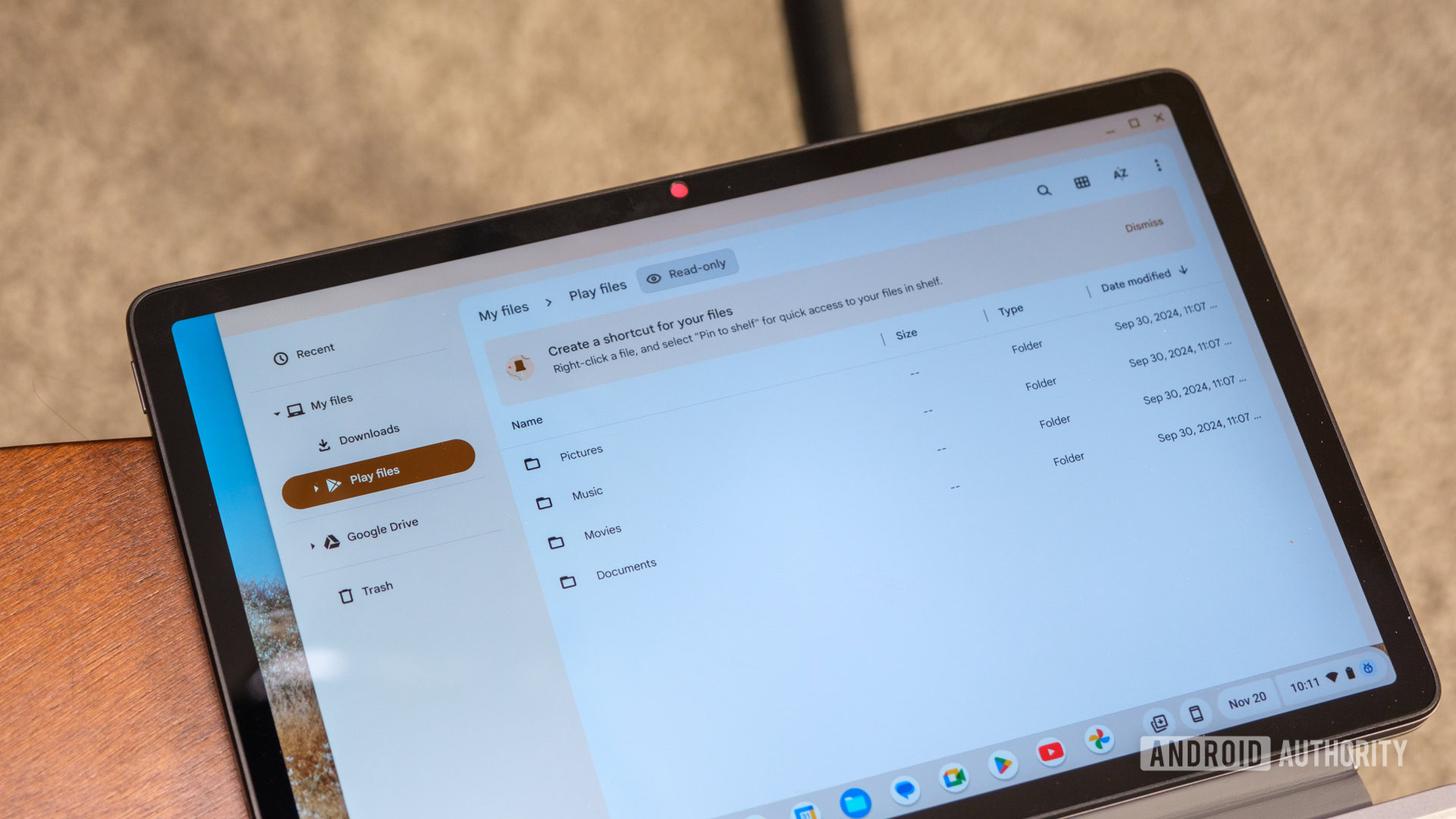
And then, we have file management. Like everything else, there’s a big difference between organizing your files on an Android phone and on a Chromebook. See, one is meant to be done with a mouse and keyboard, while the other relies on you tapping and swiping your way through your files. I prefer the former, as it’s just a bit too easy to tap when you meant to swipe, or vice versa.
If you haven’t noticed, I’m a little worried that Google will try running its light, fast laptops on the same touch-based software better suited for phones and tablets. It’ll oversimplify the tasks that sometimes work best with a mouse and keyboard, all in the name of competing with Apple. Sometimes, that might be fine, like when I’m wasting time on YouTube or playing a game that originated on Android, but other times, a simplified interface will make it tougher to track down specific files.
Right now, organizing files on a Chromebook feels like it should — it’s very desktop-coded. Everything lives inside a folder like you’d find on a Windows or Mac laptop, and you can quickly sort by everything from title to file type for easy access. When you find what you need, you can then pin it to your Chromebook’s taskbar, keeping it just a tap away. Want to do that on an Android phone? There’s no space for more icons at the bottom of your display.
Chrome OS's file management feels like it belongs on a desktop — because it does.
This is, however, one place where the tablet-based version of Android might hold the key moving forward. While I don’t like hunting for files on a phone, I don’t mind it so much on the increased real estate of a tablet. It’s easier to see what I need, and I can open two folders at once if I’ve narrowed down the location of what I want.
If anything, I think Google’s path forward is combining its multiple file managers into one overall experience. I would love to be able to open one app, search through everything from my Google Drive to my Google Photos, then close it and call it a day. Right now, my Lenovo Chromebook Duet has separate apps for everything, and Files only covers most of what I need.
Chrome OS’s extra goodies make it great
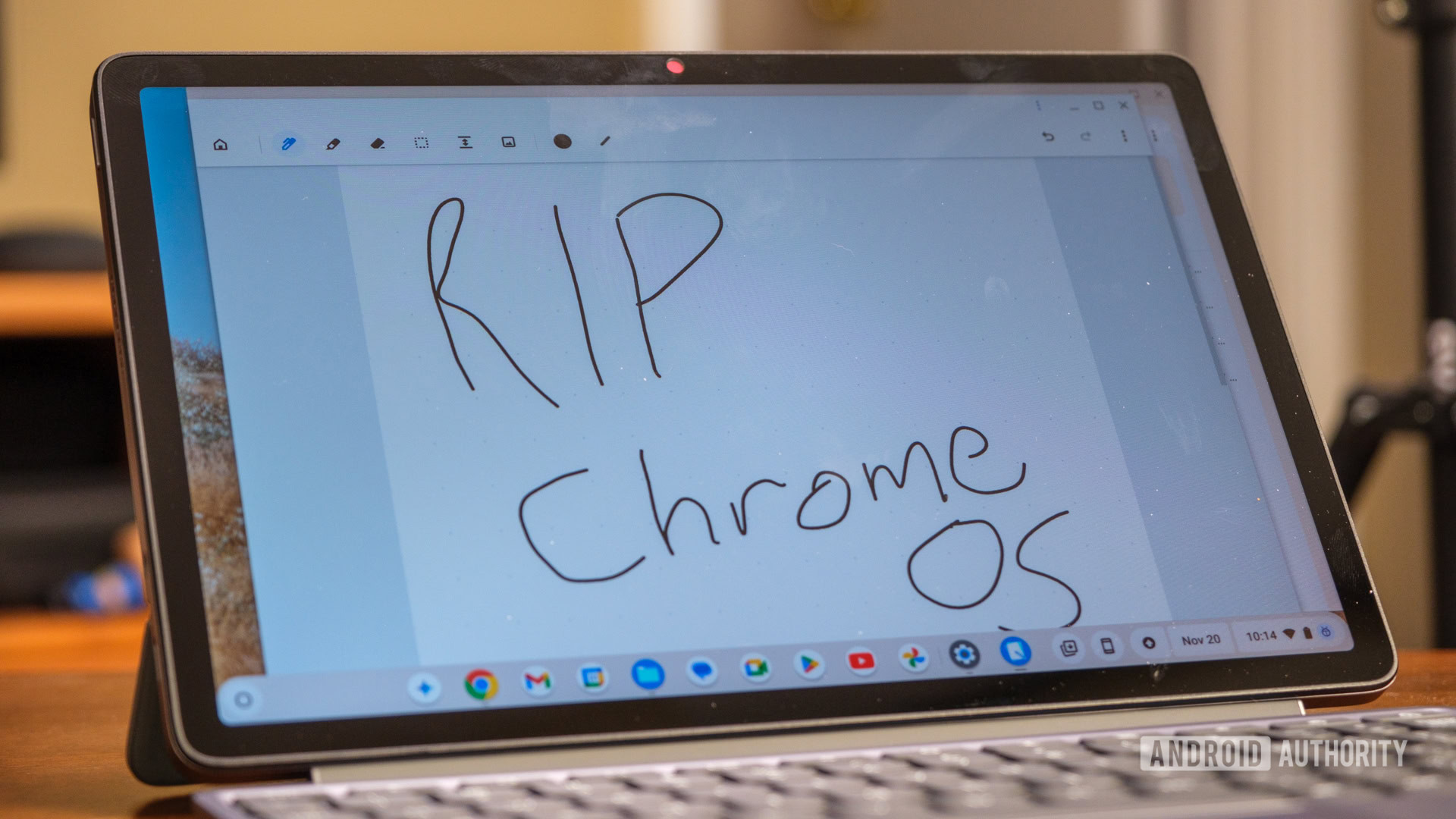
While I imagine that Google already has ideas for handling everything I’ve mentioned above, it’s the other, smaller features of Chrome OS that I’m worried won’t make the cut. Drawing apps like Canvas and Cursive — one for art, the other for journaling — might get merged into one despite their different strengths, or they might end up in the Google graveyard like so many before them.
Shifting to an Android-first mentality might spell doom for Chromebook gamers, too. I mean, Google already killed off its Stadia gaming platform before the Chromebook Plus lineup had a chance to make it great, so why expect it to give direct-download Steam games a chance? Besides, only a few of the better Chromebook Plus models are currently powerful enough to download and run Steam titles, so Google could axe that support before it makes it out of beta testing.
But who knows? Maybe Google has already figured out how to balance Chrome OS’s strengths with Android’s. Maybe having one operating system that runs in two very different ways will work out just right, but I’d take the idea with a grain — or probably a shaker — of salt. Thankfully, we still have some time before Google replaces Chrome OS with Android, and I intend to enjoy my laptop-centric software in its current state for as long as I can.