Affiliate links on Android Authority may earn us a commission. Learn more.
Chrome may soon let you disable all extensions with one click

- Google appears to be working on a couple of changes to the Extensions menu.
- Activating a flag in version 125.0.6398.0 introduces a toggle that turns all extensions off in one fell swoop.
- The flag also seems to add dynamic colors and remove the pin icon.
Google appears to be working on a new feature for the Chrome browser that could be pretty handy. This feature would allow you to turn off all extensions at once.
According to Gamer Stones, Google appears to be making some changes to its browser’s Extension menu. After enabling a flag (chrome://flags/#extensions-menu-access-control) in version 125.0.6398.0, the outlet discovered a new toggle in the menu. This toggle allows the user to disable all active extensions with a single click. This option could be useful if you need to turn off multiple extensions for whatever reason.
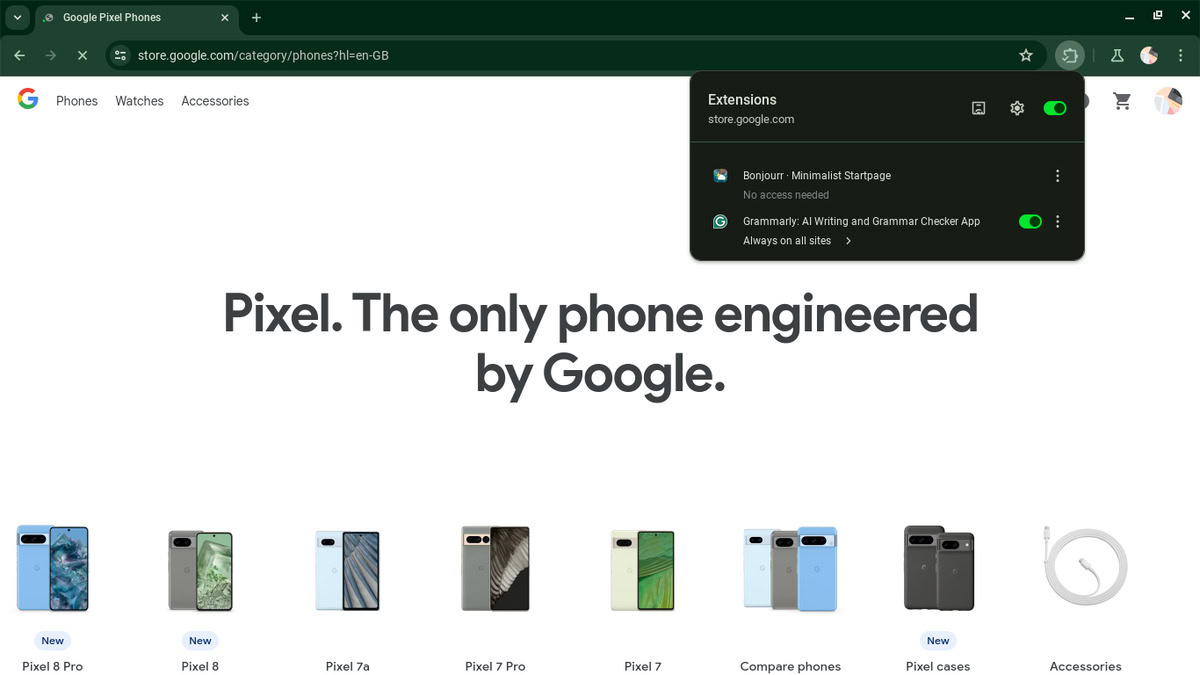
It appears that active extensions in the menu will also get their own individual toggles allowing for more granular control. These toggles seem to replace the pin icon, which pins your extensions to your toolbar.
In addition to this new feature, it looks like enabling the flag brings a new Material You makeover. The update introduces more rounded corners and dynamic colors. It’s said that the update will be rolling out to Windows, Mac, Linux, ChromeOS, Fuchsia, and Lacros.
Google could also roll out a “Tab Declutter” feature for Android that automatically archives tabs that have been deemed inactive. This feature was also recently discovered hiding behind some flags.