Affiliate links on Android Authority may earn us a commission. Learn more.
Can't get NVIDIA VSR to work? Here's how to fix it

Having a competent GPU in your computer doesn’t come cheap. These advanced graphics cards can get quite pricey; we know you want to get the most out of them. If you can’t get NVIDIA VSR to work, today we’ll go over some possible reasons and a reliable set of troubleshooting tips you can try.
QUICK ANSWER
There are multiple possible reasons why you can't get NVIDIA VSR to work. You may not have the proper hardware, or something in the settings may prevent the feature from operating correctly. It may be something as simple as the feature being disabled! Keep reading to go over all the possibilities and details.
JUMP TO KEY SECTIONS
What is NVIDIA VSR?
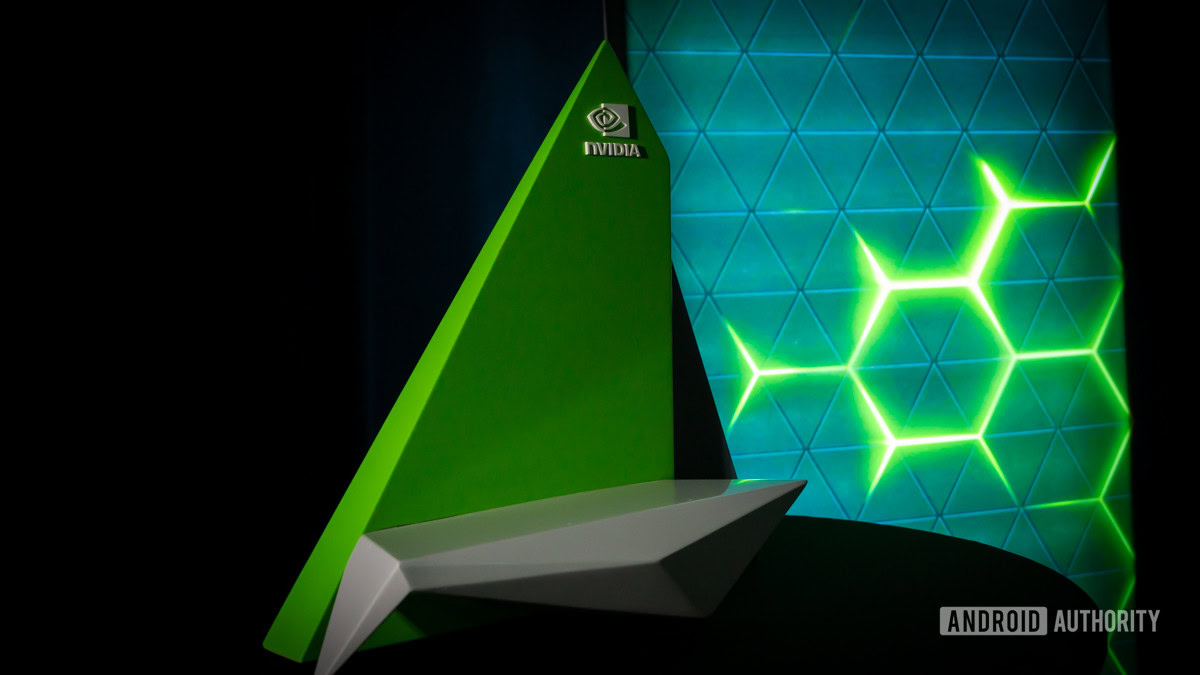
VSR stands for Video Super Resolution. In a nutshell, this is an NVIDIA video upscaling solution offered with its latest graphics cards.
NVIDIA RTX VSR takes advantage of Tensor Cores and AI to improve streamed video quality. This includes any video you watch on the Google Chrome and Microsoft Edge browsers, as well as the local video player VLC. And it should kick in when streaming anything, including videos from platforms like YouTube, Netflix, Twitch, and even local content.
Video Super Resolution will upscale any lower-resolution video beyond the browser’s capabilities. It will also remove compression artifacts while improving sharpness and clarity.
Why is NVIDIA VSR not working?
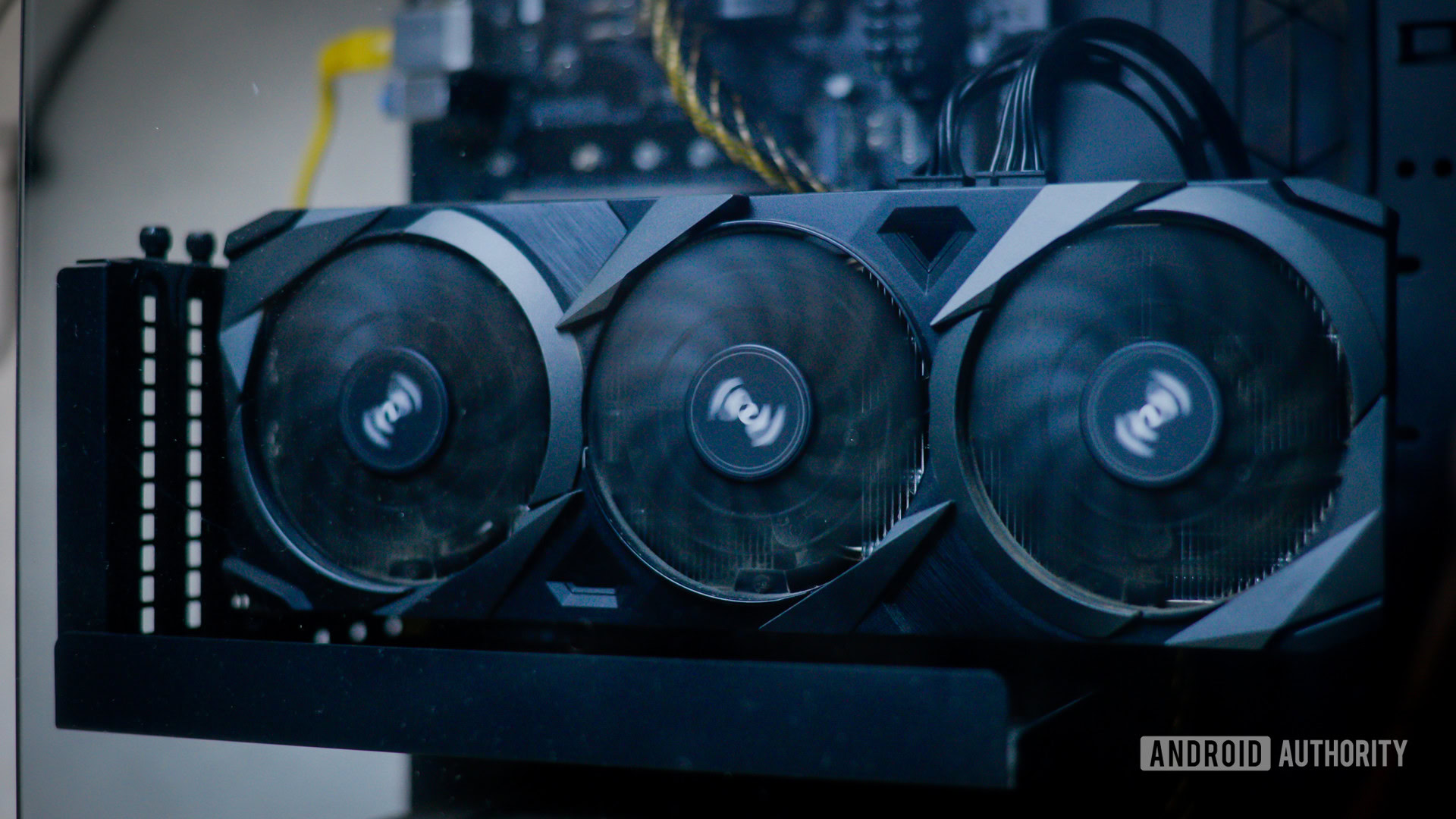
If you can’t get NVIDIA VSR to work, chances are it’s something you can easily fix. Common issues can include driver compatibility, power-saving features, outdated software, or even something as simple as the feature being disabled. We’ll cover fixes for all those in the next section. For this one, we would like to cover hardware. There are some requirements you should keep in mind.
NVIDIA VSR requirements:
- You need a recent NVIDIA RTX GPU: These include the NVIDIA RTX 30 and 40 series. NVIDIA released an update in late 2023, adding support for RTX 20 series graphics cards.
- It only works on specific browsers and apps: So far, NVIDIA’s RTX VSR only works with Google Chrome, Microsoft Edge, and VLC.
- Operating system requirements: NVIDIA RTX VSR only works on 64-bit versions of Windows 10 and Windows 11.
How to get NVIDIA VSR to work

If you know your system meets the abovementioned requirements, and you still can’t get NVIDIA VSR to work, it’s time to start digging into what might be happening. Let’s go over some possible causes and solutions.
How to get NVIDIA VSR to work:
- Make sure VSR is enabled: VSR is disabled by default, so this could be why you can’t get NVIDIA VSR to work. It may not even be on! Launch the NVIDIA Control Panel and go to Adjust video image settings > RTX video enhancement, and check the Super resolution box. Set the quality level to 4 and hit Apply.
- Is your computer plugged in?: If you’re using a laptop, and you’re running it on battery, NVIDIA VSR likely won’t work correctly. NVIDIA GPUs reduce performance and axe features to save energy when on battery power. Plug it in.
- Update your NVIDIA drivers: Also, make sure your NVIDIA drivers are updated to the latest version. Download, install, and open NVIDIA GeForce Experience. Then go to Drivers > Check for updates and follow the instructions to download and install the new drivers.
- Use the latest version of your browser: Likewise, you may be running an older version of Chrome or Edge. On Chrome, click on the three-dot menu icon, then go to Help > About Google Chrome. The system will check for updates and let you know what to do. If you’re using Edge, launch the app and click on the three-dot menu button. Then go to Help and feedback > About Microsoft Edge. The system will look for updates automatically.
- Download the right VLC app: NVIDIA VSR won’t just work with the regular VLC app you probably already use. There is a specific version that supports this new technology. Download the VLC with VSR support here.
- Turn on High Performance mode on your browser: Your browser must be in High Performance mode to work well with VSR. To turn this on, go to Settings > System > Display > Graphics. Under Custom options for apps, hit the Browse button and find either Chrome or Edge. Add it. Now, find your browser in the list of apps and select Options. Select High performance and hit Save.
FAQs
There is no official way to tell if NVIDIA VSR is active. The only way to do this is to check your GPU’s power consumption right after starting a video. If there is a spike, this likely means VSR is active. You’ll need to find an app that can give you this information, though.
Contrary to popular belief, you don’t need to play a video in full screen for VSR to kick in. VSR will activate whenever a video is playing at a lower resolution than it’s displaying on the screen, regardless of the video display size. So, it will work as long as it needs to upscale.
That said, the chances of VSR becoming active are higher if the video covers more of the screen, as the difference between the native resolution and the display resolution will be more significant, especially at lower resolutions.
Yes. VSR supports NVIDIA RTX Ampere and Ada GPUs from the 1000 class and higher.
According to NVIDIA, VSR works on most displays with resolutions as high as 1,440p.
NVIDIA has added VSR support to RTX 20 series graphics cards through an update. Chances are cards older than those won’t get VSR.