Affiliate links on Android Authority may earn us a commission. Learn more.
CallTrack: Syncing incoming, outgoing, and missed call logs to Google Calendar

There are a lot of applications on the Google Play Store that sync your phone’s data over the air. There are apps that sync your SMS, your contacts, and other phone files and make them easily accessible when the need arises. In the case of the CallTrack app, the app can be used to sync your call logs to your Google Account and visually view them on your Google Calendar.
Created by Asterdroid Mobile, the CallTrack app records and logs your phone activity and stores them to your Google Account. Every Android phone has its own default phone log that records the phone’s activity. But, the CallTrack app sorts your call logs and displays them on your Google Calendar.

Launching the the CallTrack app will direct you to the CallTrack Preferences menu. Here you can determine which type of calls (incoming, outgoing, or missed calls) will be recorded to your Google Calendar. The time and the duration of the call will also be logged. You can also set which Google account to be used in logging your phone calls. After all the desired settings are made, tap on Enable CallTrack to begin tracking your calls.
Once the app is enabled, it will automatically log your calls to your Google calendar. You can also view your logged calls even if you are offline. With the CallTrack app running on your Android phone, you can effortlessly keep track of your everyday phone calls.
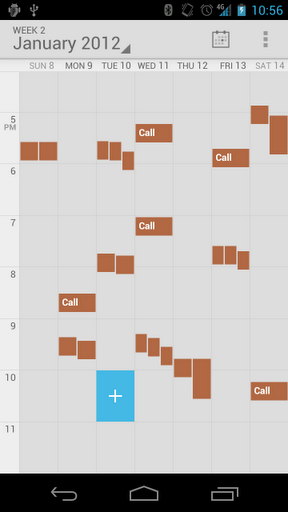
You can also sync all your current logged data to your Google Calendar. You can manually initiate the syncing process by pressing the Menu button while at the CallTrack Preferences menu. All your phone activity will be safely stored to your Google Calendar. Your call logs are securely stored in case you reset your phone and can be accessed when switching to another phone. What’s more is that the app has been recently upgraded to support phones running Android 4.0 Ice Cream Sandwich. You can now track your calls and view them from your ICS-optimized Google Calendar.
If you rather prefer a more synchronized and sorted call log than what your default Phone Call log can offer, try using CallTrack and visually view your call log directly on Google Calendar. Whether for personal or professional purposes, this app will be your reliable buddy in keeping track of your everyday phone calls.
How important is call logging to you? What other apps do you know that offer the same features as CallTrack?