Affiliate links on Android Authority may earn us a commission. Learn more.
Cal calendar by Any.do - Everything you need to know
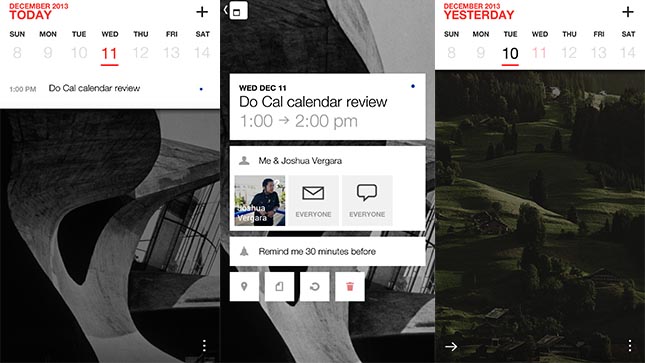
Functionality
So what does this app actually do? As the name implies, it’s a calendar app and it does calendar app things. It has all the functionality you’d need in a calendar app including syncing your calendars, adding and editing events, and there is even a to-do list plugin you can get from the Play Store.
That’s really it folks. It comes with some nice widgets for phones and tablets but at the end of the day, it just does what you’d expect a calendar app to do. What makes it different from the others is how the app makes it look and it does make it look good.
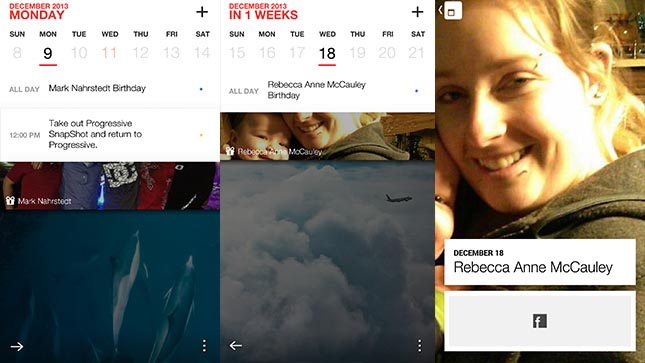
How can I use this?
As you can imagine, this app can be used to replace your calendar app. With how the UI is set up, both power users and casual users of the calendar could easily make the switch without re-learning how to use a calendar app. Of course, your mileage may vary as different people have different needs, but Cal Calendar does pretty well at being better than most stock offerings.
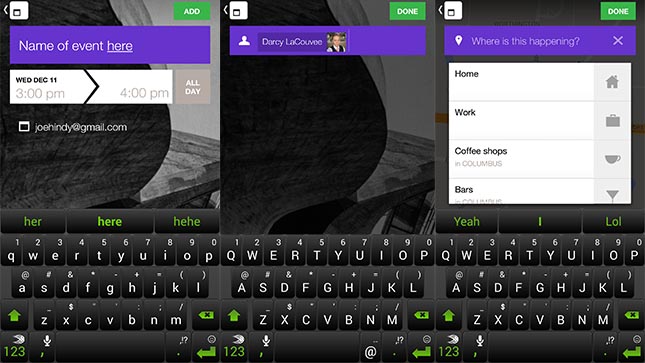
The good
So here’s what we liked.
- It looks really good. We can’t stress that enough. Bright, colorful images and modular GUI makes navigation easy and enjoyable.
- It’s the most simple calendar app we’ve ever used. Adding events is mostly a matter of selecting boxes with very little typing unless you need it.
The bad
And here’s the bad.
- There are still a few bugs to iron out. People in the Play Store are complaining of slow performance and even we ran into a force close while testing. We’re sure the devs are working on it right now but those bugs are still there.
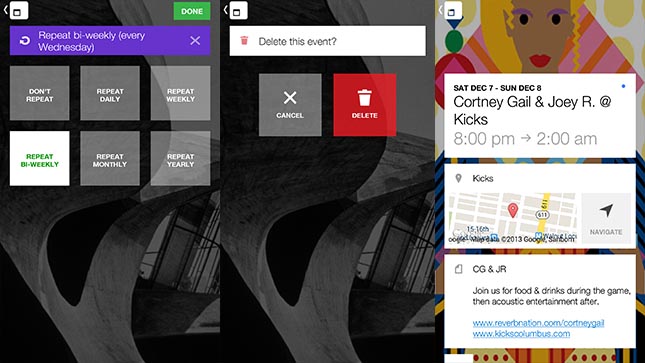
Final thoughts
All things considered, this app is legitimately good. There are a few release day bugs and that’s to be expected but aside from that we couldn’t really find anything wrong with the app. It has a great design, all the calendar functions most people will
