Affiliate links on Android Authority may earn us a commission. Learn more.
Boat Browser: Everything you need to know

Boat Browser has been around for awhile and has already garnered millions of downloads. It’s competitive in all the right places and carries a lot of features. Version 6.0 is out now and we’re going to review the whole app, including the new features, to show you why this browser may be a good replacement for you. If you’d rather watch than read, the video is at the bottom.
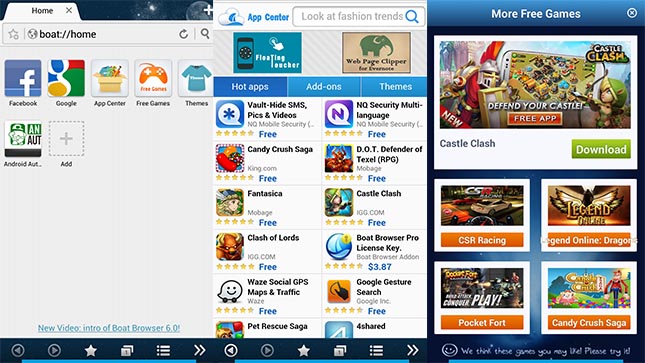
Functionality
Let’s talk about what Boat Browser is capable of doing. First and foremost, it is a browser and therefore is capable of doing all the usual browser things like bookmarks, history, adding new tabs, and, you know, browsing the web.
Where this app shines are the other things you can do. To start, there is an app store built into Boat Browser much like Opera Browser has. You can search for apps, themes, and add-ons. The apps and games are nothing special, but the themes and add-ons can help turn the browser is a much more customized experience.
Another great feature are the gestures. You can create your own or just use the ones that come stock to control the browser. In many cases, for sites or actions you perform regularly, gesturing can be much faster. For instance, to go to Google, just draw a “g”.
The last thing we’ll talk about are some of the newer features. You can back-up your bookmarks to cloud storage or your SD card and transfer them between devices. This can also be set up to be done automatically. It can also pair with Firefox browser to import bookmarks if you’d rather do it that way.
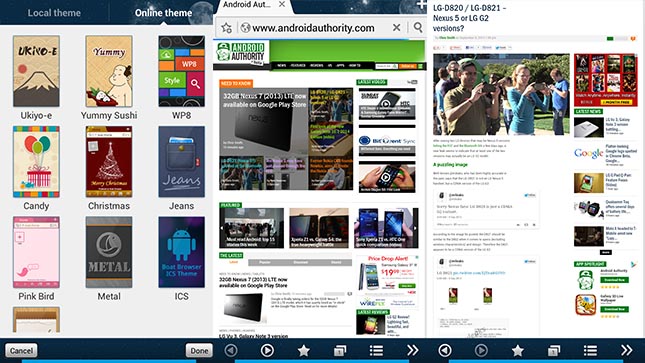
How can I use this?
So you may be wondering how you can use Boat Browser. Well it’s a browser so you can use it as such. It can compete feature-for-feature with a lot of big name browsers. It has add-ons like Firefox, various bookmark syncing methods like Chrome, and an app store like Opera. This allows for a comprehensive browsing experience.
It also helps having the small things like gesture controls, day and night modes, and theming. This allows for a more unique browsing experience than many browsers offer and it also happens to be pretty quick in the web browsing department.
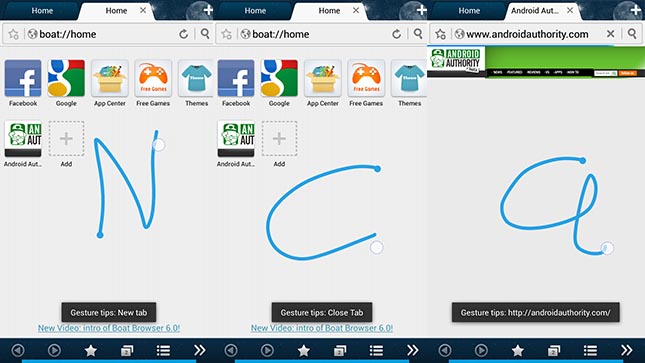
What we liked
So here’s what we liked about it. The new bookmark syncing options are a phenomenal step forward. You really can’t have a good browser these days unless you have a number of ways of syncing, importing, and exporting bookmarks. Boat Browser has that.
We really liked the gesture controls. The stock ones are useful but you can create a gesture for any action or site within the browser. We created one that went to AndroidAuthority.com when we swiped a lowercase “A”. We imagine people could get a lot out of functionality like that.
The last thing are the small things, like theming and add-ons. Like the bookmark syncing, the best browsers these days have add-ons and themes. The selection is small for now, but we imagine it’ll grow over time. Add-ons add functionality and theming helps you customize the look. These are all good things.
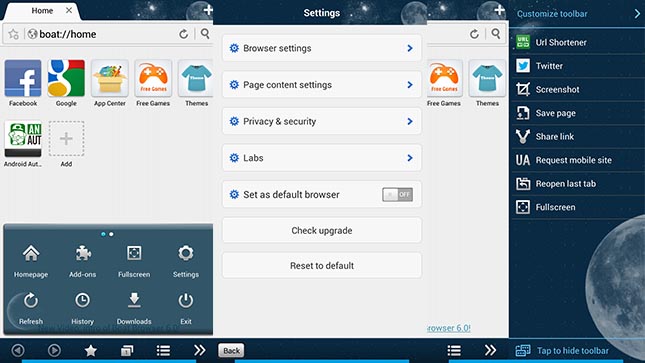
What we didn’t like
So here is what we didn’t enjoy so much. First and foremost is the design. There is nothing inherently wrong with it because it is just like all the other ones. It looks very much like Opera browser with the speed dial front page and tab placement. The design isn’t bad and customization helps, but if you wanted something that looked different, you may be disappointed.
The gesture controls can be a little fluky. For instance, gesturing the “G” to go to Google took me several tries before it worked. You have to be pretty on the money with gesture controls, otherwise they will not work. It’s not a deal breaker, but sloppiness is not an option with gesture controls.
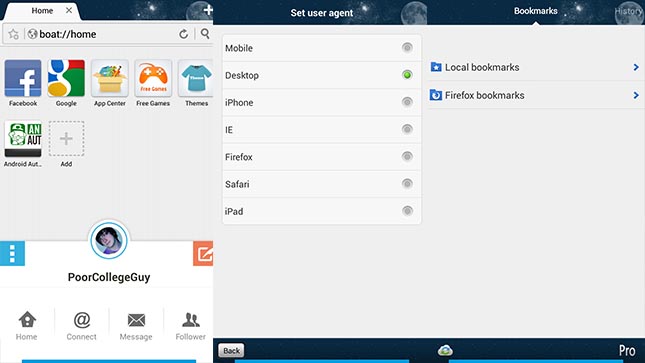
Final thoughts on Boat Browser
Overall, Boat Browser is actually a great browser. If you’re getting tired of the stock offering or the third party browser you’re currently using, then we recommend you give this one a shot. It’s quick, it’s packed with features, and there are both paid and free options so you can take it for a test drive first.
The design is pretty typical for browsers these days, but it does come with add-ons and themes to help liven things up a little bit. With everything included, it’s a pleasant browsing experience and one we’d recommend. If you want to check it out, click the button below to download.
