Affiliate links on Android Authority may earn us a commission. Learn more.
BitTorrent Shoot app lets you easily share files without size limitations

It’s mind-boggling how complicated sending a simple file can be, even in the midst of all the technological advancements we have developed. Most internet services have size limitations; Bluetooth is slow and sometimes doesn’t work when using different platforms; and you could just use a microSD card, but a lot of newer phones are no longer supporting those. Not to mention – who even wants to deal with the hassle of manually transferring a file?
BitTorrent has just released an app that could end all the torments involved with sharing a photo or video. The application is called Shoot, and it allows you to conveniently send files to your friends. It is amazingly easy to operate and has no size limitations. You can even send a 2-hour video to your friends, if you so choose to!
How does Shoot work?

This is not your typical file sharing service. Nor is it a cloud storage service, really. The idea is simple. The application has two functions: you can send files or receive them. That’s it! If you choose to send a file, you get a navigator that allows you to select what you want to send. When you are done choosing, the app creates a QR code other Shoot users can use to download the selected file(s). If you press on the option for receiving a file, the camera will be activated and you can promptly scan the code. Whatever files were selected will be securely and privately transferred right away.
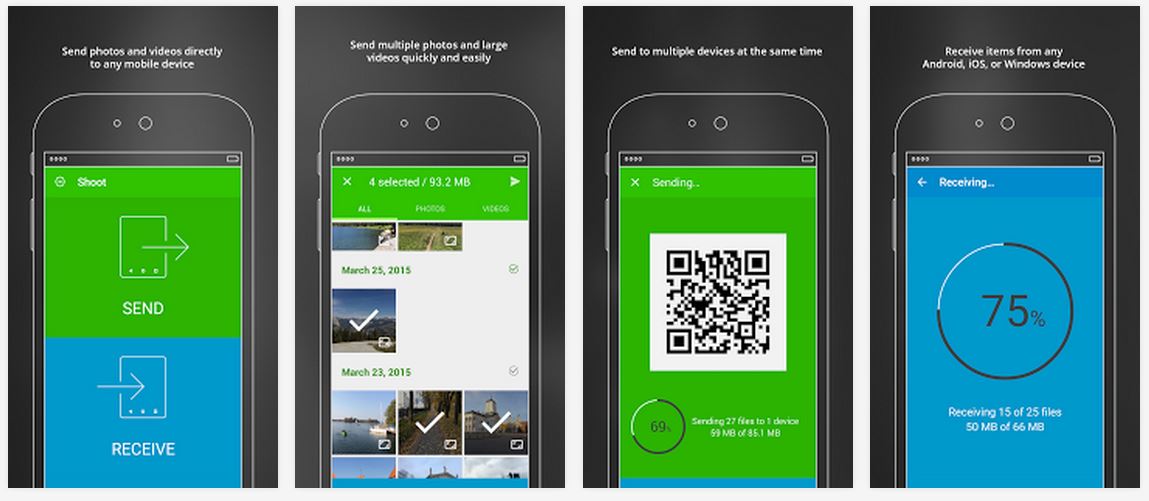
Be careful with data!
Keep in mind this app does use the internet to transfer files, though. You may not want to be on a cellular network while using Shoot if your data is limited. BitTorrent did make it easy for you to stop worrying about data consumption by adding a toggle that forces the app to only work on WiFi networks. Make sure you use it!

Compatibility and price
The best part about Shoot is that there is no platform limitations here. It is available for the three biggest mobile operating systems – Android, iOS and Windows Phone. And yes, you can share between all of them.
All of this does come with a price (albeit a low one). The first 3 transfers are free, but you will have to pay a one-time fee of $1.99 to send any more images and videos. The key word here is “send” as users can continue to receive files completely free of charge.
The only hard part will be getting all your friends to use it. I know I will keep it on my phone and recommend it whenever necessary. How about you?