Affiliate links on Android Authority may earn us a commission. Learn more.
The best travel mice for 2024: Logitech, Razer, and more



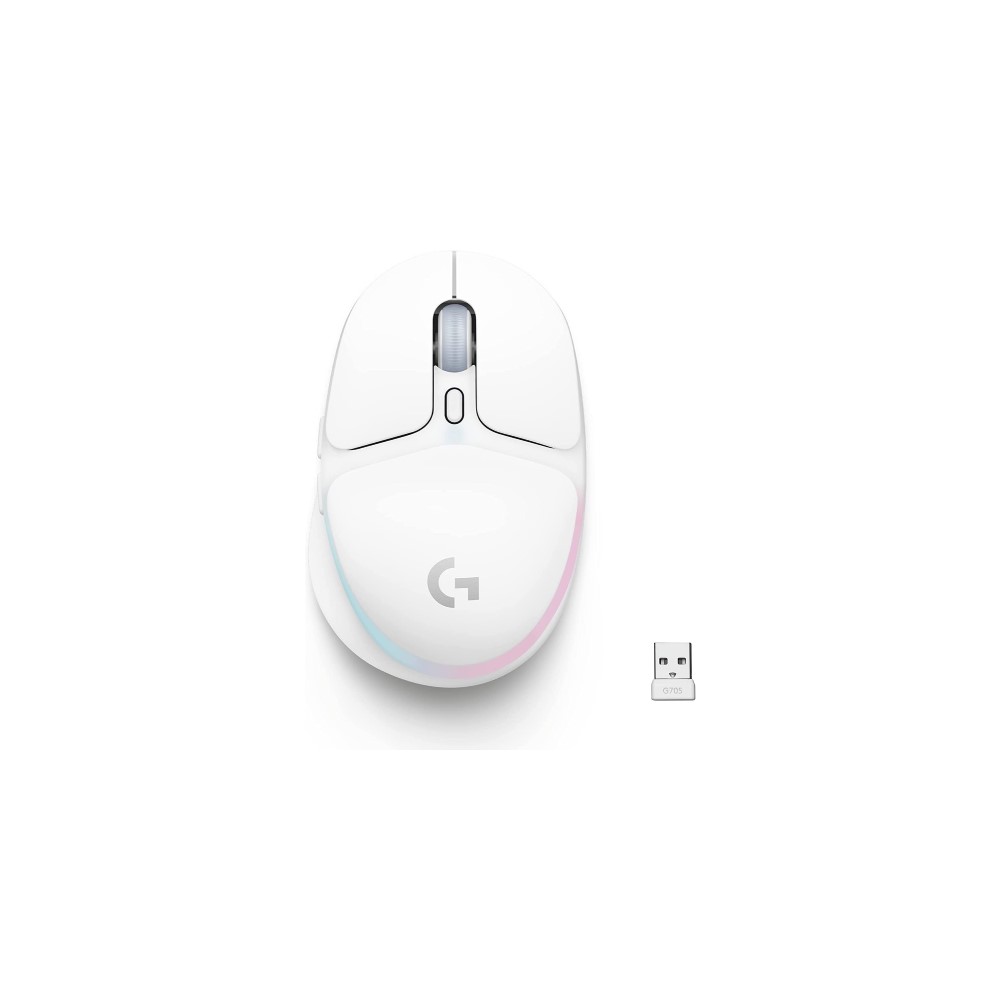






A good travel mouse is essential for the on-the-go professional, student, or anyone who prefers a mouse’s tactility over a laptop trackpad. Here are some of the best travel mice in various price points and categories.
Buying the best portable mouse
Portable mice are quite convenient, but they have more criteria to fulfill than your regular mice. First and foremost, a good portable mouse has to be a good mouse, overall. That means having a solid feel with the body and the clicks, good sensitivity, and enough features to not feel lacking.
With portable mice, this balance is even more critical. Since these mice aim at portability, there are often some compromises made. The most common sacrifice is ergonomics, as travel mice are small, and better ergonomics require a larger body.
The key to picking the right travel mouse is to decide what your priorities are, and see which one fits the profile best. For example, if you need a travel mouse that is great for productivity, you can get something like the Logitech MX Anywhere 3s, which is a tiny little workhorse. For gaming on the go, however, you can pick something different, like one of Razer’s portable offerings. There are also some great portable trackpads out there if that’s more your style and you like using gestures.
Another key factor to consider is the wireless interface. You usually get two options — Bluetooth and RF (also known as wireless). Bluetooth has become increasingly common, but some of the cheaper mice still employ the older RF technology. These RF mice come with a USB dongle to connect to your computer. Bluetooth mice are obviously the better pick for convenience. Battery life may suffer a bit, but this has been improved thanks to Bluetooth 5.0 LE. Performance mice can also take advantage of an RF dongle’s latency improvements.
Lastly is the portability itself. Travel mice generally have a small profile, and all the picks on our list have that in common. You can consider the weight of a mouse depending on your requirements. The battery life is also part of the portability, so ensure you get a mouse that meets your needs.
The best portable mice
While laptop trackpads have improved significantly over the years, many people still like the comfort and precision of a traditional mouse. In this list, we have wireless mice ranging from $25 – $80 for productivity features, gaming, and for those who enjoy using a trackpad but need an external pad for optimal comfort. Let’s get into the best mice for travel.
- The Logitech MX Anywhere 3s is the best mouse overall, offering great build quality, comfort, features, and performance focused on productivity.
- The Logitech Pebble Mouse 2 M350s is an excellent travel mouse with a very nice design and a low price.
- The Razer Viper Mini Signature Edition is the best travel mouse for gamers, but it’s also very pricey.
- The Logitech G705 is another great gaming mouse if you want great looks and performance.
- The Microsoft Surface Arc Mouse is the most portable mouse, offering a super slim profile and a foldable design.
- The Microsoft Modern Mobile Mouse is great-looking, offering a minimalist and colorful design.
- The Razer Pro Click Mini is a high-performance travel mouse for professionals, thanks to its elegant looks and impressive features.
- The KEYMECHER Mano 703 Touchpad is an excellent portable trackpad.
- The Wacom One Pen Tablet is remarkable for digital nomads with a focus on drawing or editing.
- The Lenovo Yoga Mouse is a great tool for office dwellers and business travelers. Aside from working as a mouse, it can control presentations and comes with a laser pointer.
Logitech MX Anywhere 3s: The best travel mouse overall

We promise Logitech won’t consume this entire list, but how can we talk about the best travel mice without mentioning the MX Anywhere 3s? This is the company’s highest-end, most feature-packed mouse that is still small enough to be considered portable.
You also get premium build quality, a rechargeable battery, and control across multiple computers. For those who want the best of the best, look no further than the MX Anywhere 3s. It’s also a bit pricey at $80, though.

Logitech Pebble Mouse 2 M350s: The best budget, small travel mouse

Those looking for something truly small will be hard-pressed to find anything more portable than the Logitech Pebble Mouse 2 (M350s). It is only 1.05 inches thick, and measures 4.20 x 2.31 inches. It also happens to look pretty neat, and comes available in three different colors: white, black, and rose.
It also helps that this happens to be one of the more affordable options on this list of the best travel mice, at just $30. The DPI range extends between 400-4,000 dots per inch, and supports both Bluetooth and the Logi Bolt USB receiver. You’ll need to use an AA battery with it, but battery life is estimated at 24 months!
Razer Viper Mini Signature Edition: The best portable mouse for gaming

The gamers among you will recognize Razer, which has long been known for making awesome peripherals and other gaming products. The image above doesn’t give you much perspective, but this is one of the smallest mice we’ve seen coming from Razer. It measures in at 4.68 x 2.44 x 1.53 inches, and weighs only 1.72oz.
First things first: We must tell you this little guy is not cheap! At $280, it is the most expensive travel mouse on this list. Of course, this price comes with quality, though. Features include a max 30,000 DPI, up to 60 hours of battery life, and a design any other manufacturer will struggle to beat.
The looks are very unique and serve a purpose, as the reduced material lowers the weight. The body is made of magnesium alloy, and you get Corning Gorilla Glass 3 mouse feet included. The one downside is you get no Bluetooth support, but that makes sense considering Razer made this to be a high-end portable mouse. You get Razer HyperSpeed Wireless connectivity instead. Or you can opt to use the cable.
Logitech G705: Another great portable gaming mouse

This is a better option if you don’t want to pay an arm and a leg for one of the best travel mice for gamers. The Logitech G705 features six programmable buttons, a 40-hour battery life (with RGB on), and up to 8,200 DPI sensitivity. You can also choose between using Bluetooth or a USB wireless dongle. The $80 price point is up there, but it isn’t outrageous for a quality gaming mouse this portable.
Small gaming mice are hard to come by, and while this one isn’t as small as others on this list, it is made with portability in mind. The mouse is also gorgeously designed and even features RGB lighting.
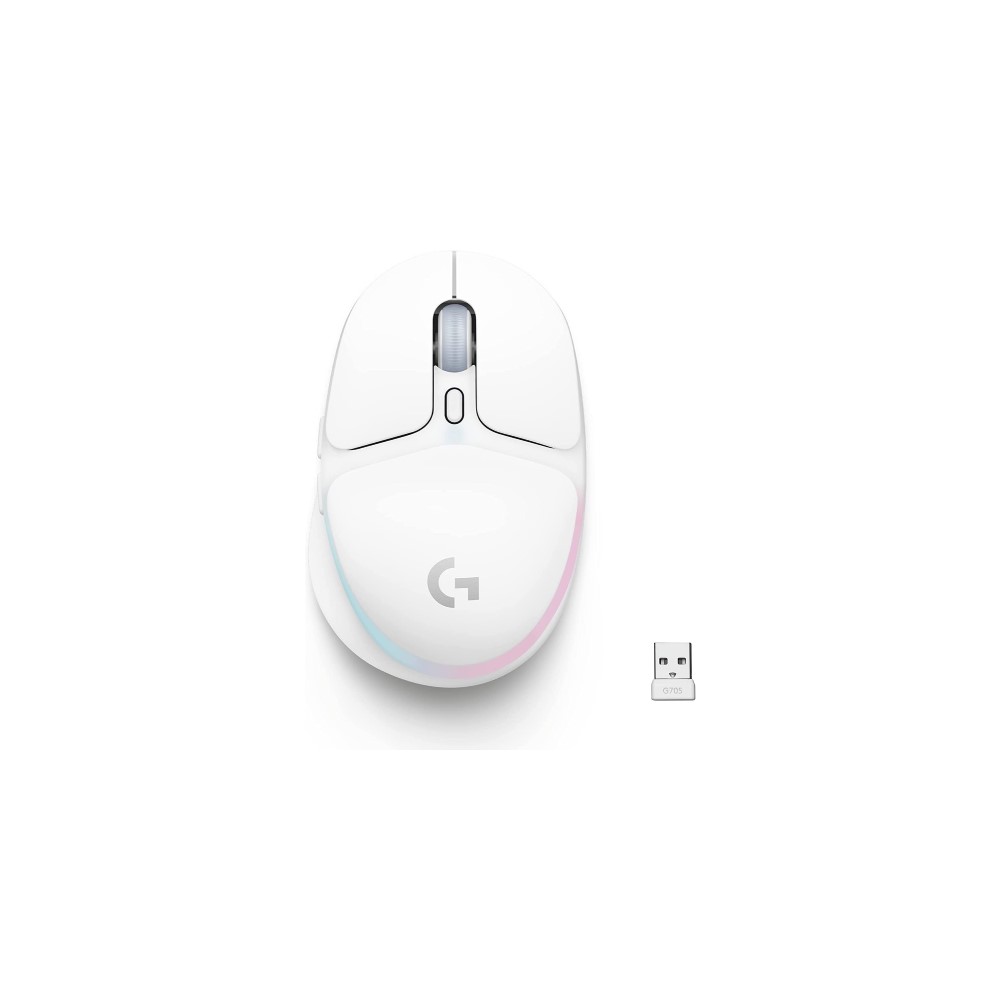
Microsoft Arc Mouse: The most portable mouse

Microsoft’s premium entry into the land of portable mice is the Surface Arc Mouse, and this one is unique. There’s no on/off switch on this mouse; instead, it folds flat to turn off and folds into an arc to turn on. It was designed with Microsoft’s Surface devices in mind, but it is a Bluetooth mouse and, as such, will work with anything you can pair it to.
The form factor on the Surface Arc Mouse is hyper-portable — you could toss this into a laptop sleeve with no issues. The $80 price tag may be worth it if you’re tight on bag space. Not to mention there is a “cool” factor to this mouse.

Microsoft Modern Mobile Mouse: Minimalist and colorful for design enthusiasts

This one may not be as thin as the Microsoft Arc Mouse, but it is a more solid alternative that’s more comfortable. It’s also significantly cheaper at $35.

Razer Pro Click Mini: The most elegant portable mouse for professionals

For an extra bonus as a portable mouse, the Pro Click Mini won’t actually click at all. It’s equipped with silent switches that remain tractile in use, so spam-clicking an app to get it to open won’t distract the person next to you. Textured side grips help keep the mouse steady on a desk, too.
Big bonus: it can connect to up to four devices between its 2.4GHz receiver and three Bluetooth profiles. As it goes with quality gaming mice, this one is more expensive at $80.

KEYMECHER Mano 703 Touchpad: The best portable trackpad

Sadly, there are no longer many good options for portable trackpads. Most come from odd brands, and so does the KEYMECHER Mano 703 Touchpad, but it’s looking like the best option.
It comes with multi-touch support, gesture capabilities, and up to 30 days of battery life. You can connect it to your computer using Bluetooth, or use a USB cable. Additionally, it has a 6-inch touch surface. This makes it larger than most laptop trackpads, but still small enough to easily carry it around.
It’s not the cheapest at $50, but it offers a great balance between price and value for those who prefer using a touchpad.
Wacom One Pen Tablet: The best portable drawing tablet
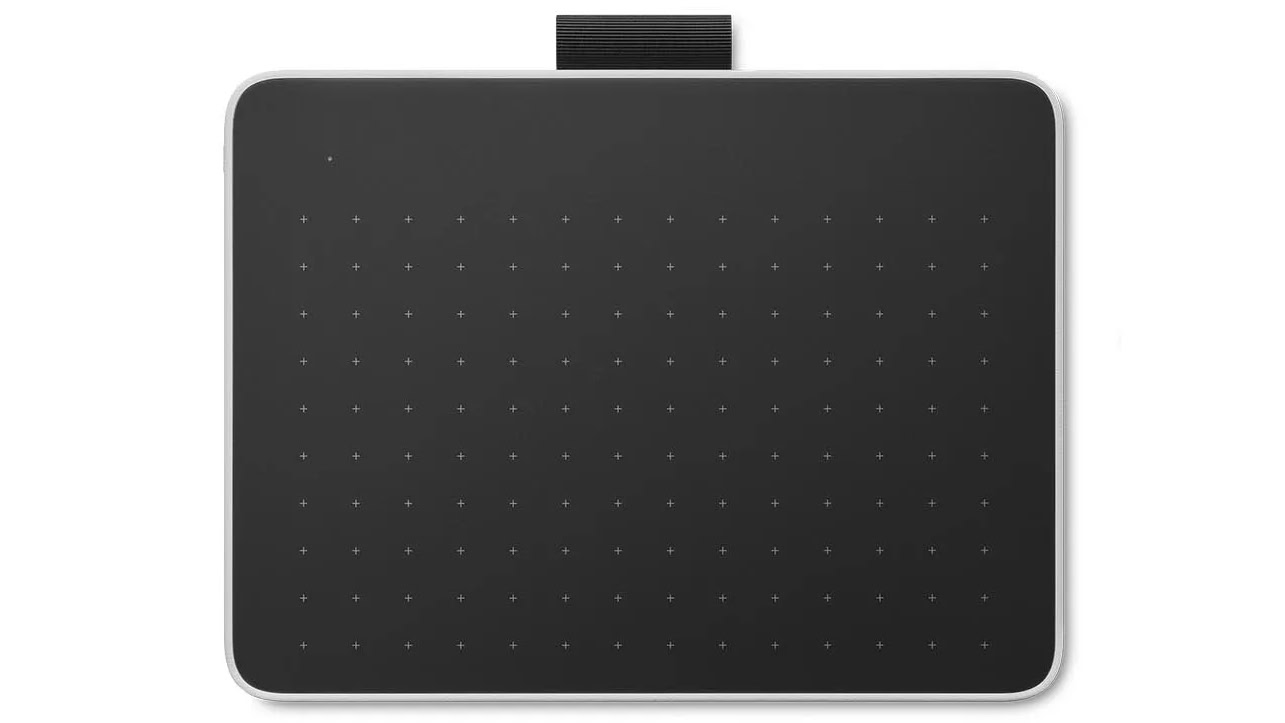
Here’s something a little different for artists and creators among you. If you find yourself drawing and editing on the go often, then you might want to look into a good portable drawing tablet. Our favorite is the Wacom One Pen Tablet.
It has two versions: a “small” and a “medium” one. They measure 188 x 141 x 8mm and 252 x 181 x 8mm, respectively. We would recommend the smaller one if you want to stay truly mobile. It’s also cheaper at $60, while the medium one goes for $110. Keep in mind this is for the tablet alone; you’ll have to pay extra for the pen and cable.
By the way, these use a battery-free stylus. The tablet has a battery, though, as it connects to your computer via Bluetooth. It works with Android, Windows, MacOS, and Chrome OS. Aside from using it as a touchpad, it can be an amazing tool for creatives.
Lenovo Yoga Mouse: For the office traveler

Here’s another travel mouse that is very unique. This one is specially made for office dwellers and traveling businessmen. The rear part will twist to lay flat while stored, but it will have a more comfortable design when in use. This technique is very similar to the Surface Arc Mouse, but it flips instead of bending.
What makes it special is that its buttons can be used for controlling presentations, and the unit comes with a built-in laser pointer. Otherwise, it’s also a pretty good mouse. The DPI can go up to 1,600, and it supports both Bluetooth and a dongle. There is an integrated battery, which, by the way, lasts two months on a single charge. It’s also $90, though.

FAQs
If you have a wireless mouse with a USB dongle, you’ll need to plug it into the PC to get your PC to detect it. If you have a Bluetooth mouse, you’ll need to pair it via the Bluetooth settings on your PC.
Wireless mice and wireless keyboards connect separately to the computer, and are registered as individual devices. As such, any wireless mouse will work with any wireless keyboard, as long as you connect them both to the PC separately. That said, some special features will only work with devices from specific brands. For example, if you want to use Logitech’s Flow feature, you will need to have both a Logitech mouse and keyboard, and both need to support this feature.
There are a lot of small mice that share the same minimal footprint. If you want the smallest of the smallest mice, that we would still recommend, you can pick something like the Logitech Wireless Mini Mouse.
Only in some cases. Some companies, like Logitech, offer unifying wireless connectors which can replace a lost dongle. Some others, like Razer, sell the dongles by model. You’ll have to check the manufacturer’s website to see if you can get a replacement dongle for your mouse.
Mousepad options are limited for those using portable mice. Still, you can just get the smallest size available for your favorite mousepad. Check out Amazon; there are plenty of good options.