Affiliate links on Android Authority may earn us a commission. Learn more.
5 best terminal emulators for Android
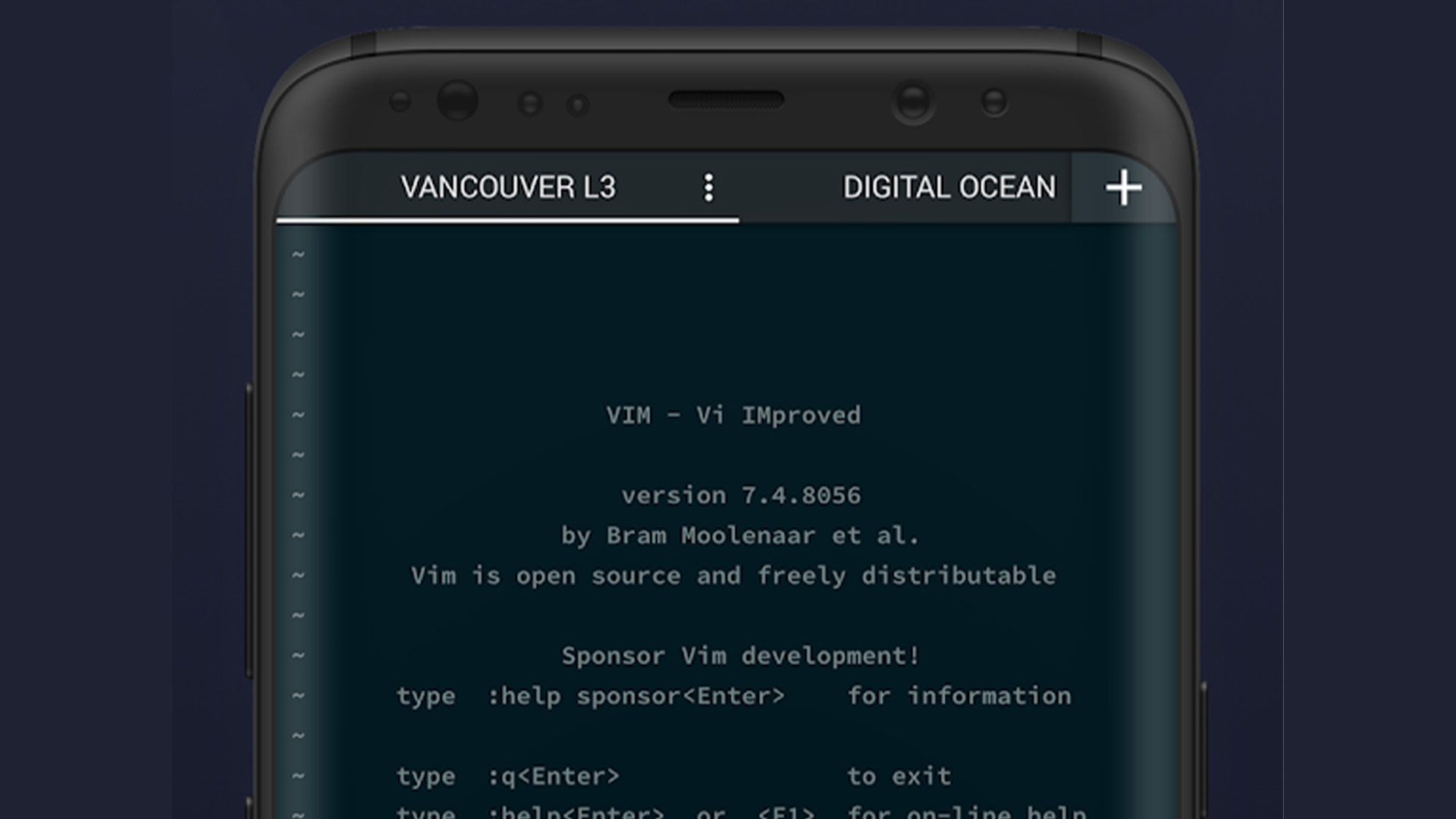
There are apps for most tasks and most things are just a tap or a swipe away. However, power users may need to do some extra stuff via the command line and bring it all the way back to the early 1990s. Android can do that too. Most people looking for these types of apps already have a favorite in mind usually. However, it doesn’t hurt knowing about a few more. Here are the best terminal emulators, command-line apps, SSH apps, and ADB apps for Android.
The best terminal emulators for Android
CommandBot
Price: Free
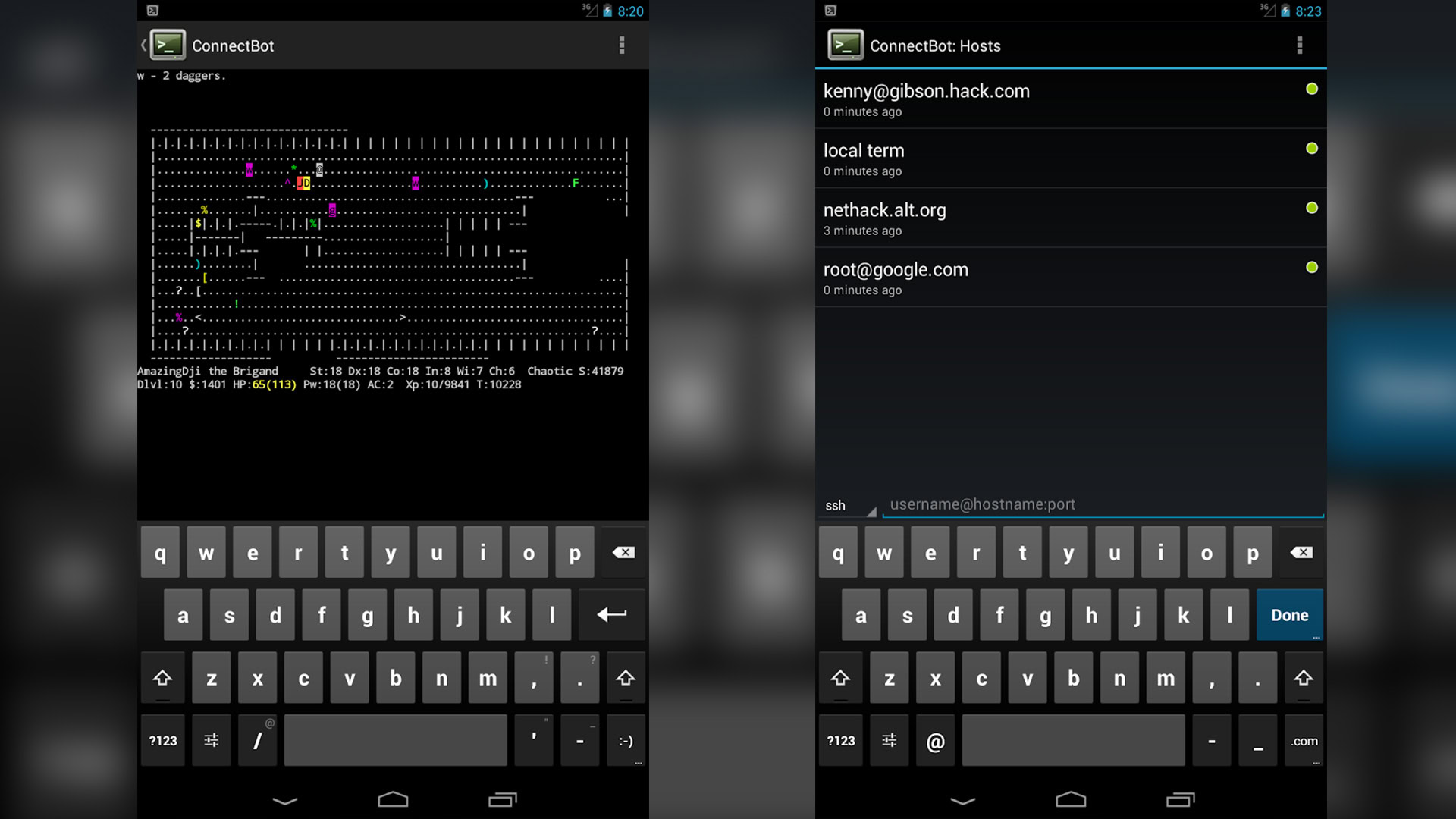
CommandBot is a free and open-source Secure Shell (SSH) client. It works like an SSH client should, along with some extra features for any power users out there. You can manage multiple (and simultaneous) sessions, create secure tunnels, and do basic stuff like copy and paste between apps. It even stays initiated if you have to minimize the app and go to another for a moment. There isn’t much else to say, really. It’s good at what it does.
JuiceSSH
Price: Free / $4.99
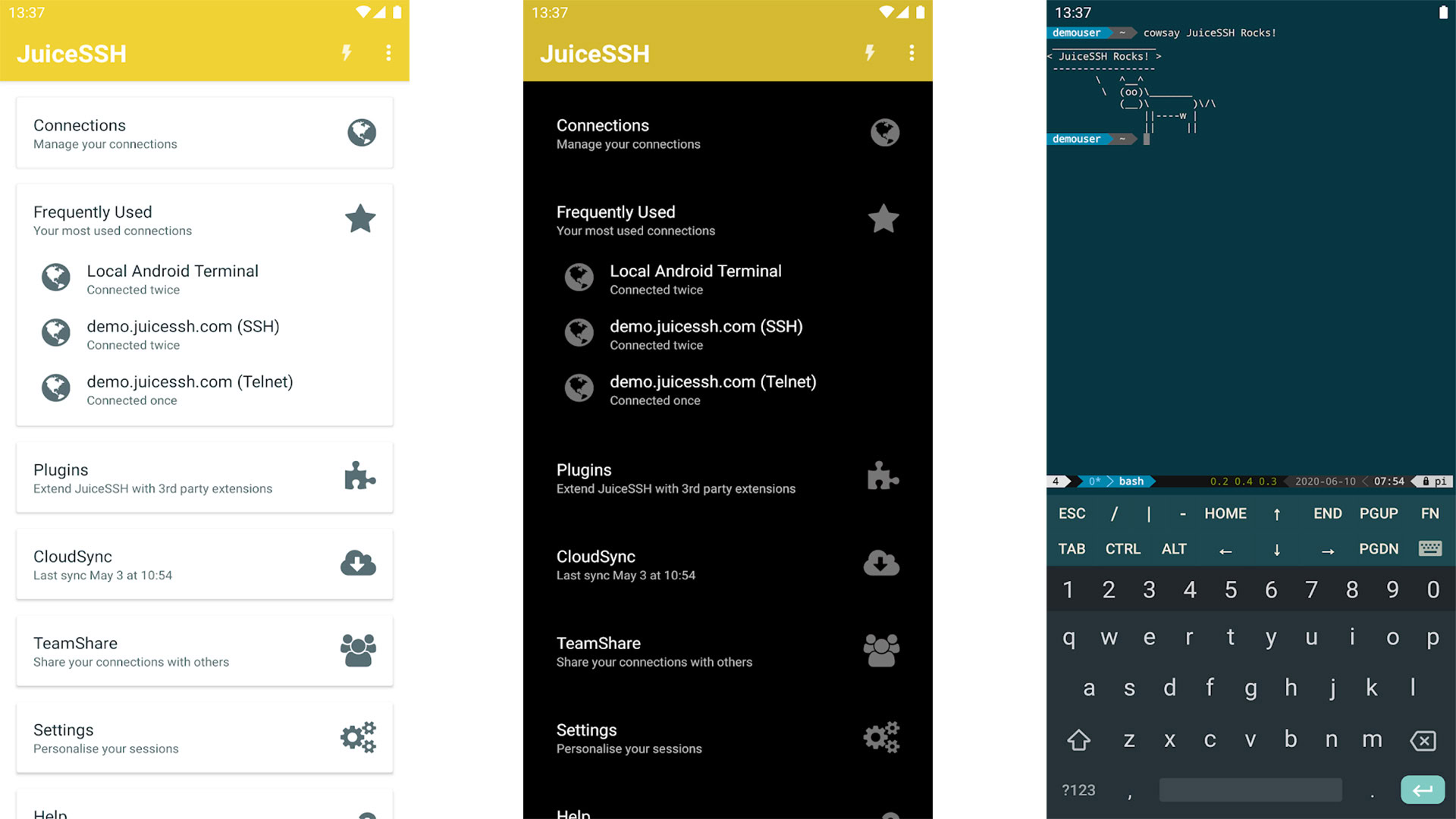
JuiceSSH is one of the more popular terminal emulators. It also comes with a ton of features. The app boasts support for SSH, Local Shell, Mosh, and Telnet. Additionally, it uses color, integrates gesture controls, supports external keyboards, and a lot more. The premium version adds some extra stuff as well, including automated AES-256-bit encryption to all of your connections and settings. It’s not perfect, but most seem to enjoy the app and its functions.
Termius
Price: Free / $99.99 per year
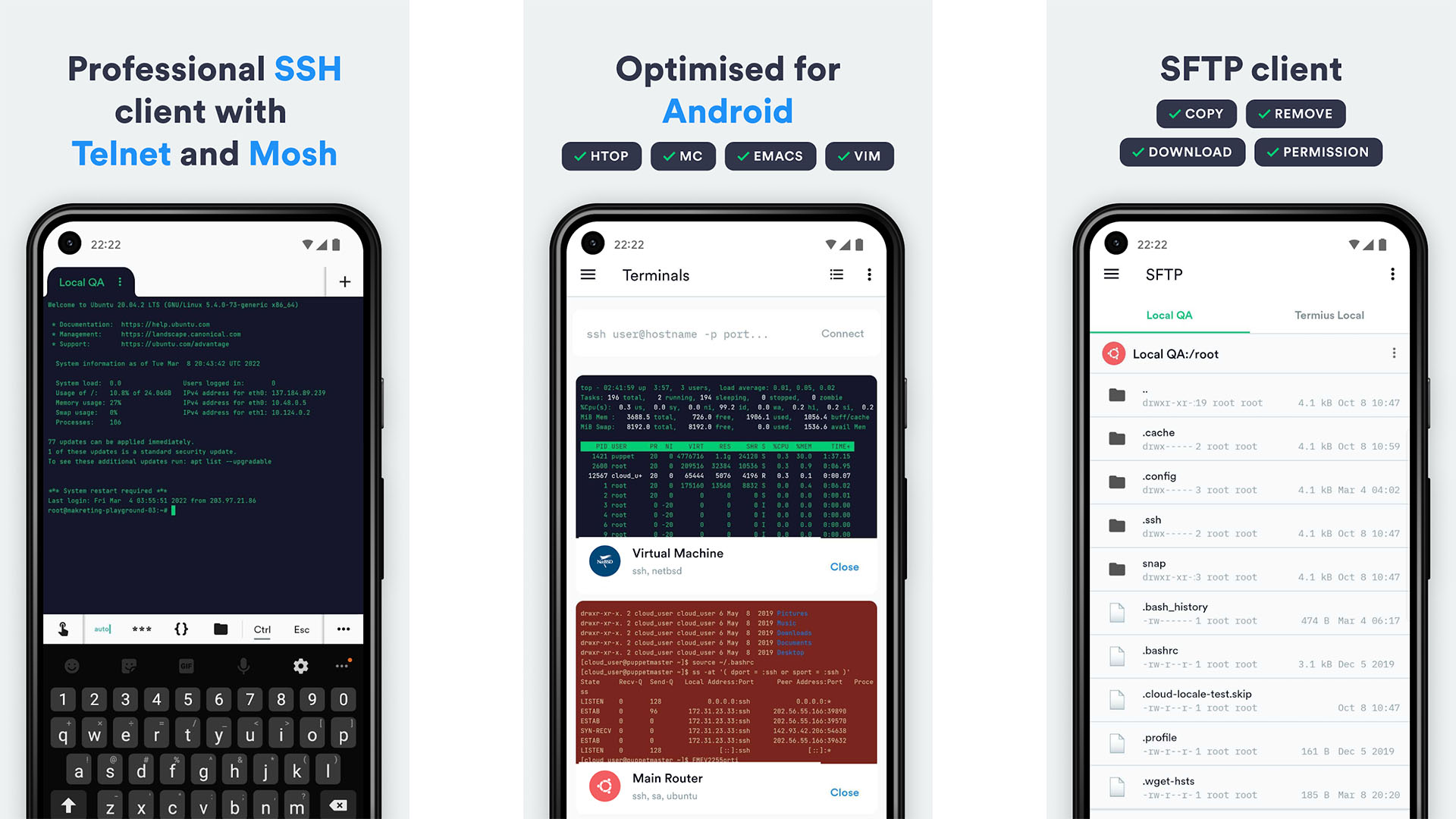
Termius is another popular option in the terminal emulator space. It has support for a ton of things, including the basics like Telnet and more complicated stuff like ECDSA, ed25519, and chacha20-poly1305. The app also has themes, 2-factor authentication, automatic OS recognition when you remote connect, and more. There is a premium version, and it’s a subscription. It gives you cross-device syncing (with AES-256-bit encryption and a zero-knowledge cloud storage policy), terminal tabs, and some other stuff. This one works quite well in our testing and it’s a more serious app, but the fact that it requires a subscription will turn many users away.
Terminal Emulator for Android
Price: Free

This is one of the original terminal emulators for Android, hence the name. It has worked great for people for many years. It’s a super simple command line, but it supports multiple windows, UTF-8 text, and more. It doesn’t come with a ton of commands because it just runs on your device. Thus, we only recommend this one to people who know what BusyBox and Debian chroot are and have them installed. This one hasn’t been updated since 2015 so we’re a little worried that it’ll just stop working someday. However, it still works now, and it’s good for super basic stuff if you need it.
Termux
Price: Free
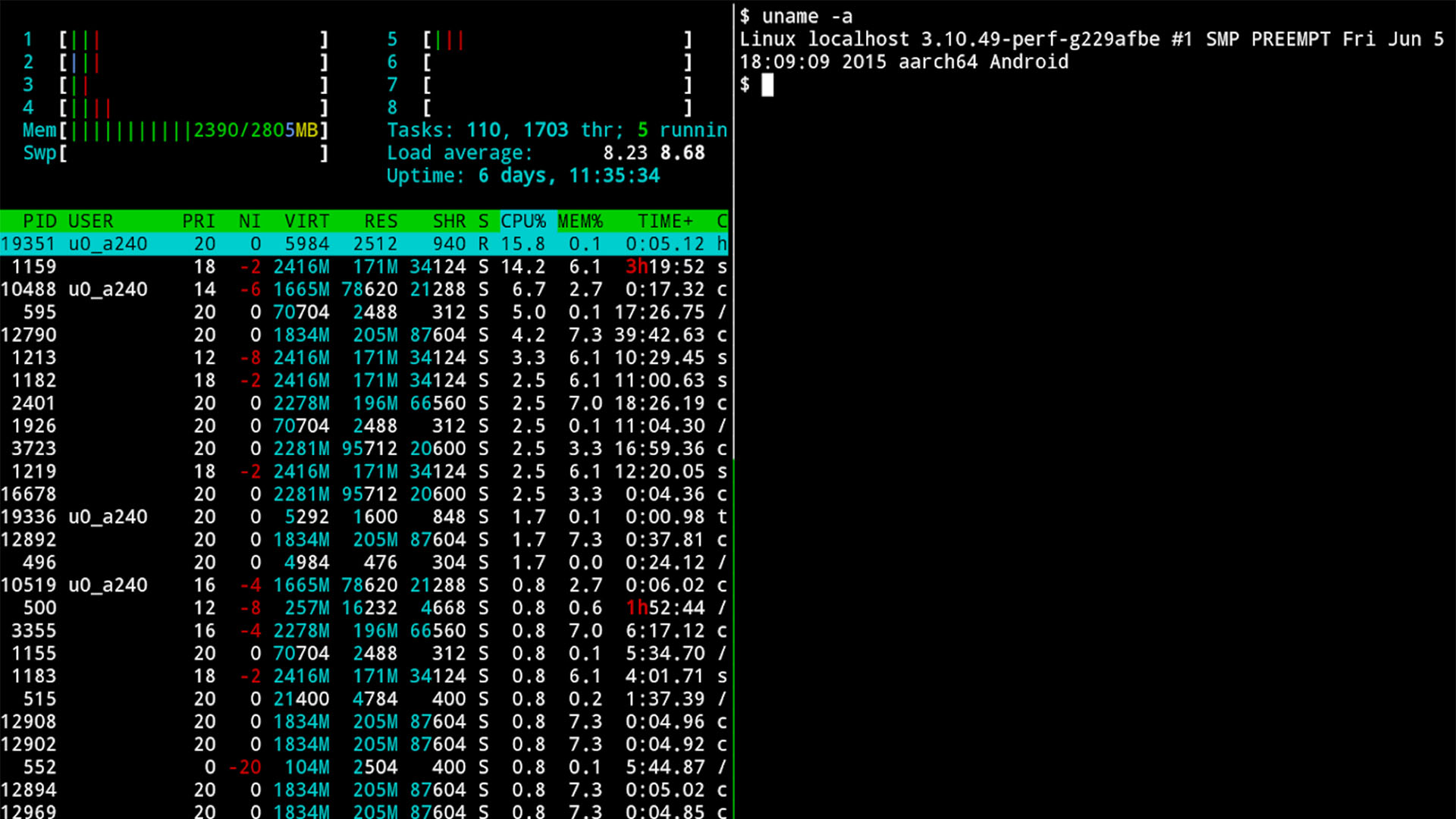
Termux is the most popular Android terminal emulator on the list by download count. It features a snazzy, colorful UI (as snazzy as a command line can be), support for bash and zsh shells, SSH support, and a python console. It does what you need it to do and it doesn’t really get in your way while you do it. It’s also free with no ads, in-app purchases, or anything nefarious. However, updates on Google Play have been halted since 2020 due to technical issues, so visit the GitHub page linked in the description for the latest version.
Bonus: LADB
Price: $2.99
LADB is an interesting tool and one of the newer terminal emulators on the list. This app bundles an ADB server within the app libraries and lets you run ADB commands directly on your phone. It basically spoofs a wireless ADB connection and lets you do what you want. This is a great way to run basic ADB commands on your phone without a PC. It takes a while to set up, so make sure you follow the instructions. It did work for us, but it is not a full command line and that’s why we’re listing it as a bonus here.