Affiliate links on Android Authority may earn us a commission. Learn more.
10 best speed test apps for Android

Speed tests are helpful tools. It can show you if you get the speeds you pay for, help diagnose Internet problems, and they’re just fun to use sometimes. Most people know about Ookla’s speed test. However, there are tons of others to consider. Most speed test apps on the Play Store work just fine, but these stood above the rest. Here are the best speed test apps for Android. Please note, you’re trying to measure your Internet speeds over Wi-Fi and you won’t always get the fastest speeds that way. We recommend double-checking with a wired connection if possible.
The best speed test apps for Android
Almost any web browser
Price: Free (usually)
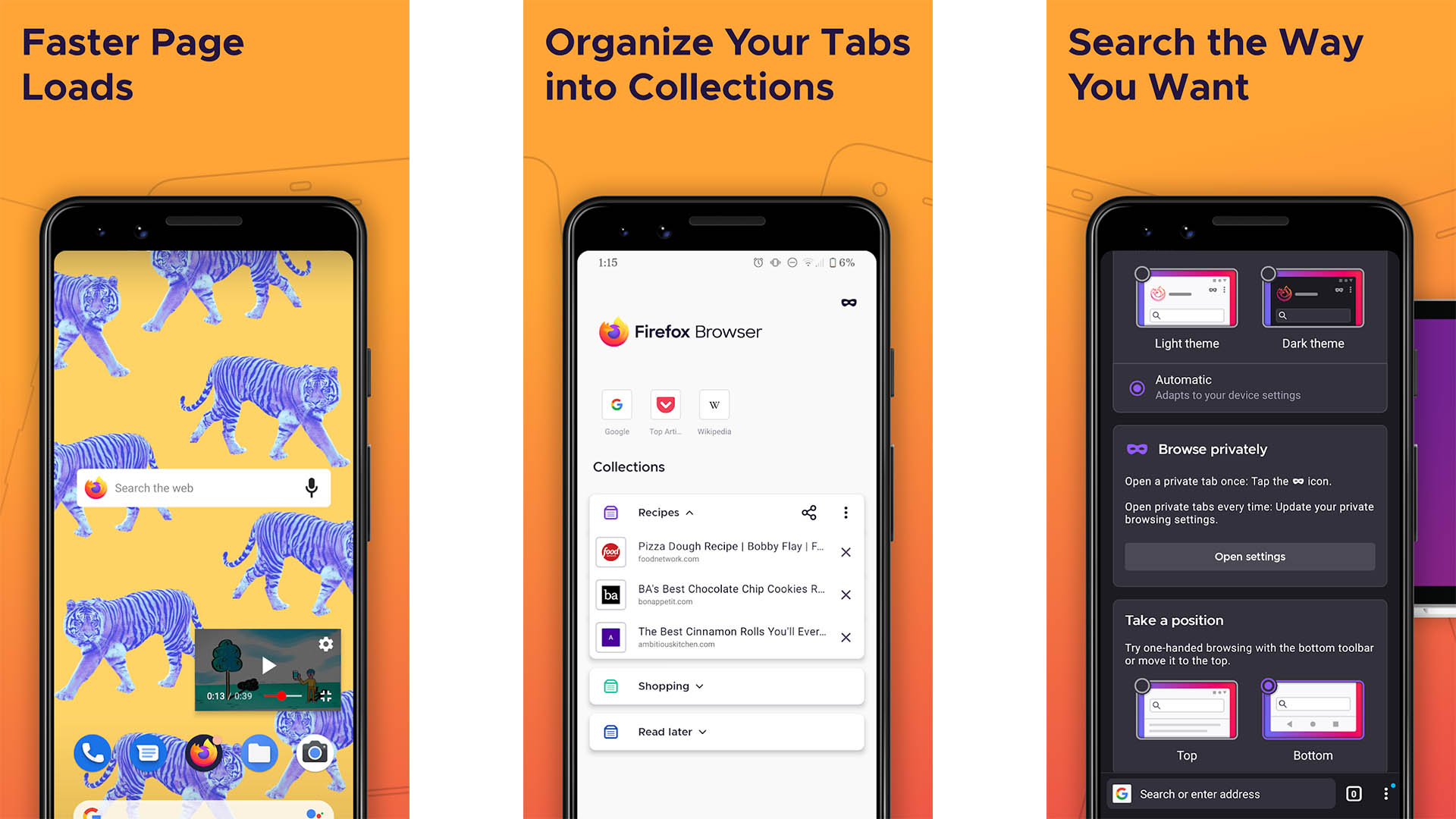
You can run speed tests in a web browser on your phone just like you can on your computer. There are actually benefits to taking this approach. For starters, you don’t have an extra app hanging out in your app drawer. The second is the sheer number of options you have. You can still use Ookla’s Speedtest.net if you want to or choose another website. Plus, there are some speed tests you can only access on the web. For instance, regional ISP Wide Open West has its own speed test here and Spectrum has its own speed test here (sourced by Ookla). Some of these aren’t available in an app at all. It’s not the most elegant solution, but you have the most options sticking to a good old-fashioned web browser.
Analiti
Price: Free / $1.99 once / $1.99 per month / $9.99 per year
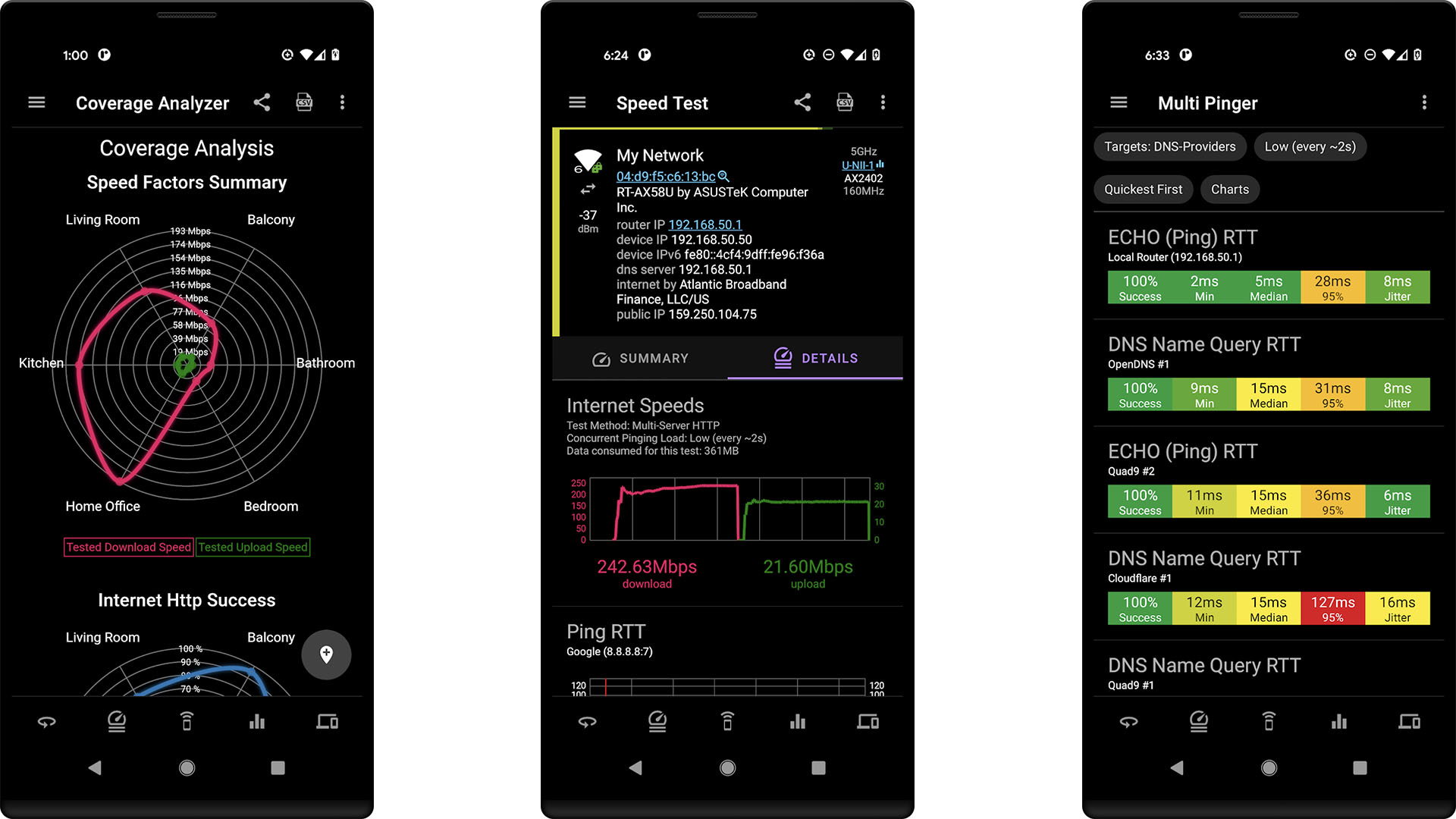
Analiti is one of the most powerful apps on the list. It does the basic speed test stuff like download and uploads speeds along with latency. However, this one also doubles as a WiFi analyzer. It’ll tell you things like your router’s throughput speeds, what channels it’s on, and show you other nearby signals. It can even tell if the router is WiFi 6 capable even if it’s not showing up on your phone. You can not only test your speeds, but also potentially identify problems with this app. The $1.99 charge removes ads and there is an optional subscription for the more advanced features if you want them.
FAST Speed Test
Price: Free
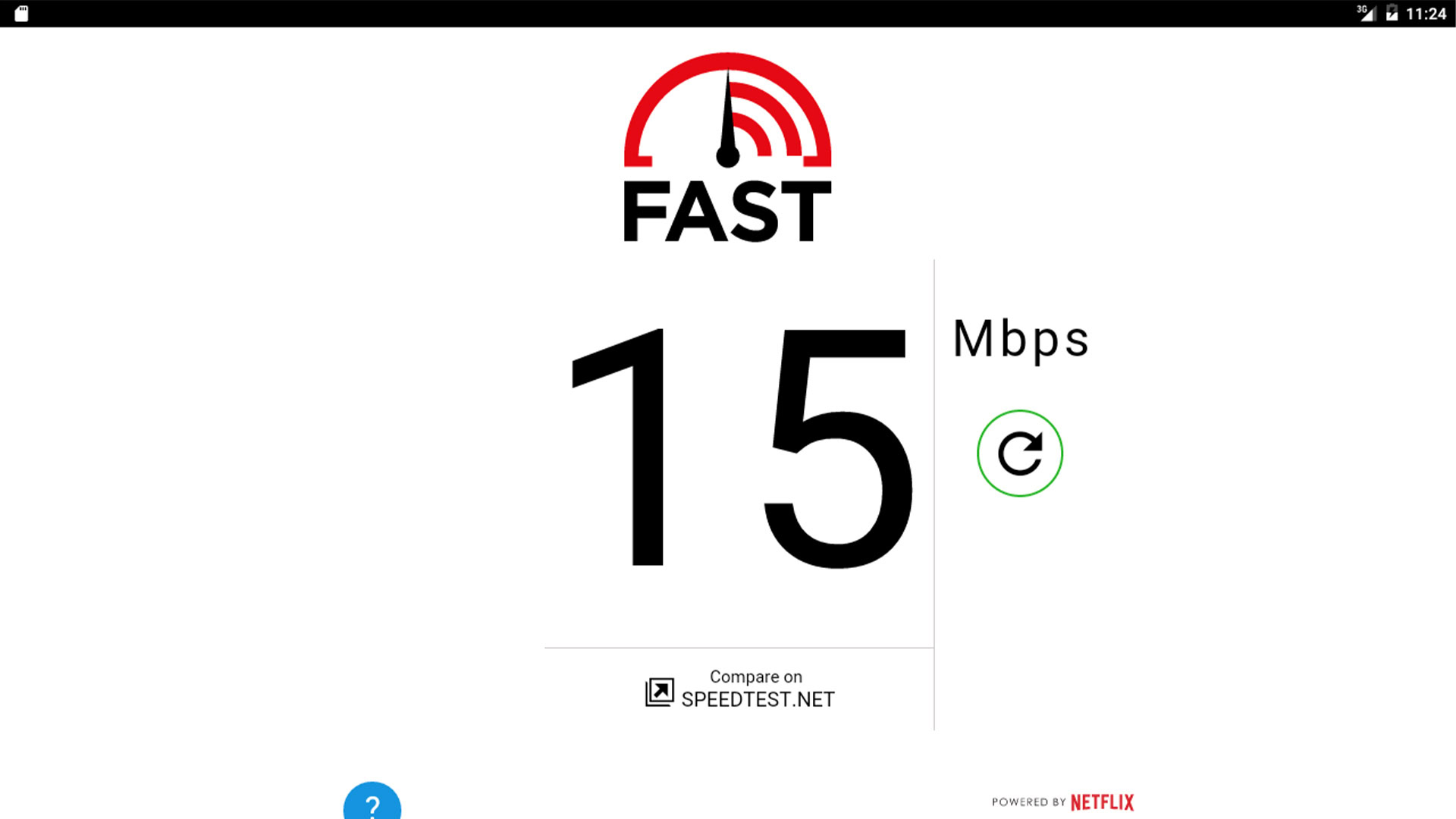
FAST is a speed test app from Netflix. This is one of the best free speed test apps available anywhere. It features a simple, easy UI and a straightforward set of features. You simply open it, run it, and see your speeds. This one is nice because it’s not only ad-free, but it’s generally pretty accurate. Plus, if you get good speeds on here, chances are you won’t have problems streaming Netflix. In any case, there are no advanced features with this one so those who need more data may want to skip this one.
See also: The best Android tools and utility apps
Meteor
Price: Free
Meteor is a speed test app by OpenSignal, a trusted name in this space. The app does the basics like testing your upload and download speeds. It also tells you how your speeds will translate in real world performance with the apps on your phone. Generally speaking, as long as your Internet isn’t terrible, your apps will work fine. However, it’s nice to see if something might have a problem because your Internet is spotty. You can also test and compare multiple locations like work, home, and your favorite coffee shop. OpenSignal has another app (Google Play link) that measures speeds if you want to try that one as well.
Ookla Speed Test
Price: Free / Varies
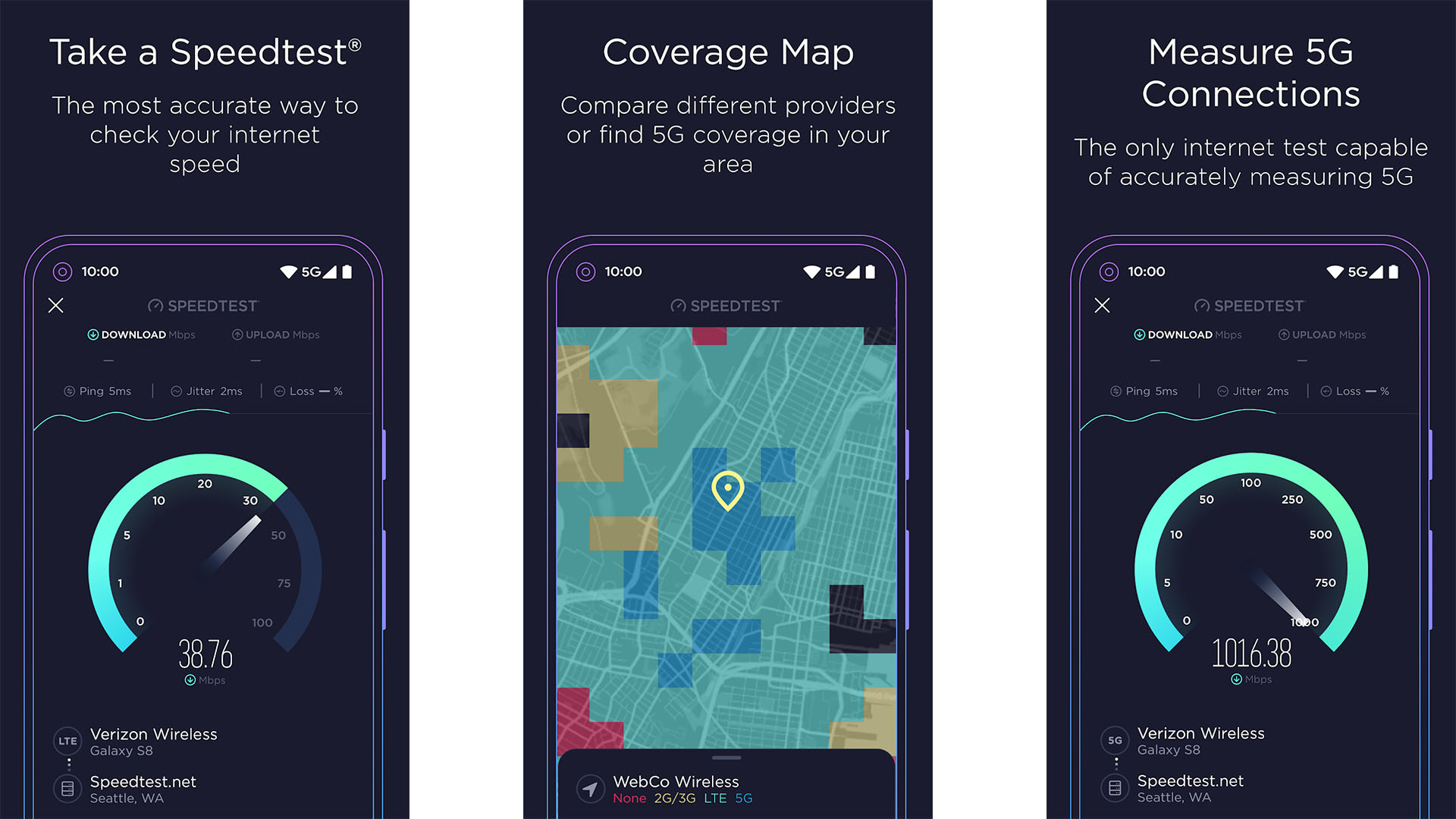
Ookla’s Speed Test app is the one everybody knows about. You almost certainly recognize the UI at first glance since it’s the same in the app as it is on the website. Ookla’s app has some good features with it. You can do the basics like test your ping, download, and upload speed. The app also keeps a history of all of your speed tests for future reference. Finally, you can also speed test from different server locations. Personally, I’m from Ohio and I use the Michigan Comcast server since it’s a bit more reliable than the one I have closer to me. Sure, the ping suffers a bit but the speeds are generally more accurate. In any case, this is one people use a lot and it’s an easy recommendation.
nPerf
Price: Free / $2.62
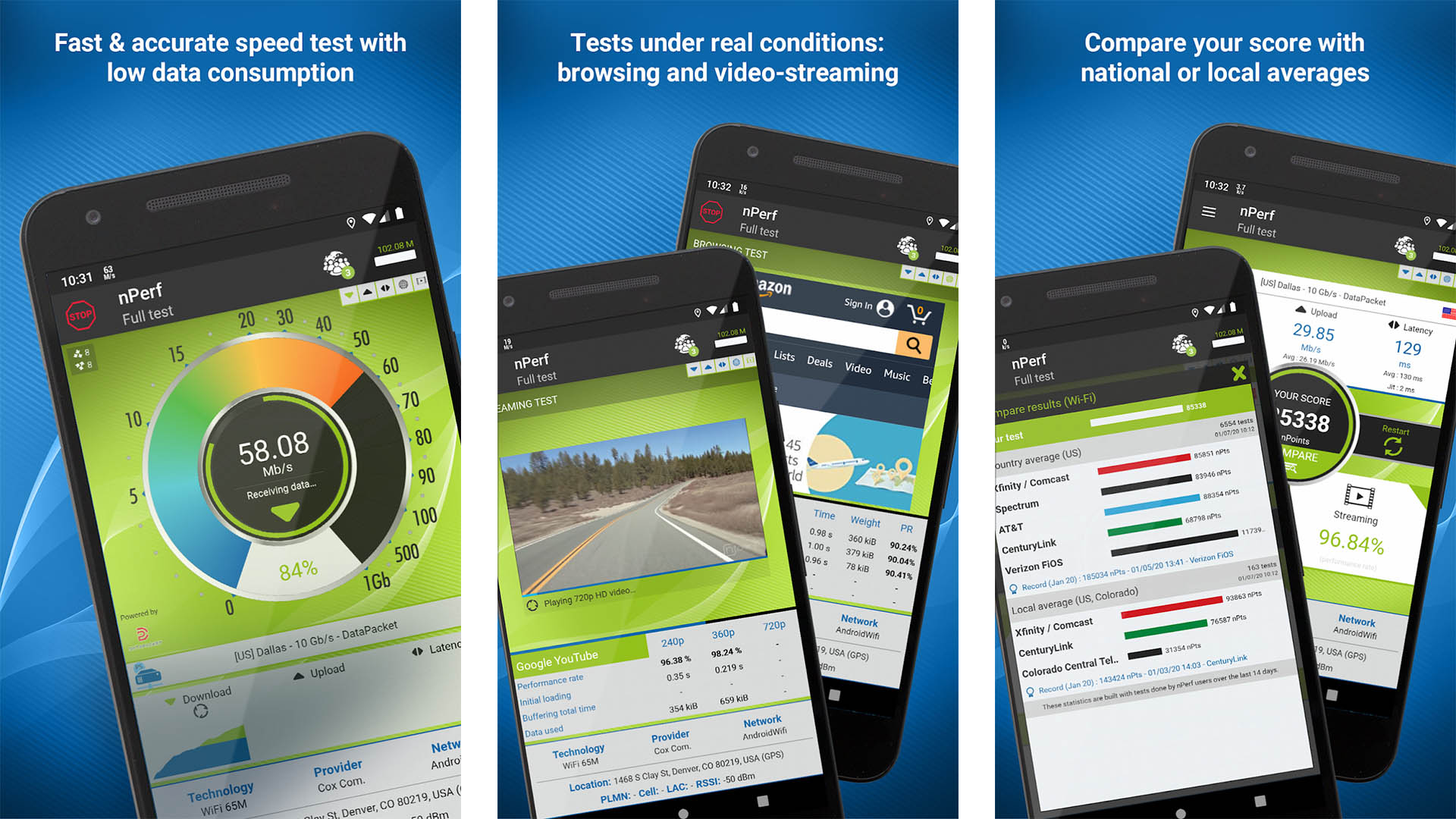
nPerf is a speed test with some good features. It tests your normal stuff like download and upload speeds. The app also tests things like your bitrate, streaming speed, browsing speed, and latency (ping). There is also a coverage map for all three major US carriers as well as a network monitor function should you choose to use it. This one uses crowd sourcing for its coverage maps. Newer versions of Android force this functionality into the notification pane where people don’t want it, so the only way to get rid of the notification is to turn off the contributing to network map function in the settings menu. Otherwise, it’s quite good at what it does.
Simple Speedcheck
Price: Free / $2.49

Simple Speedcheck is a minimal speed test app. The design is similar in premise to FAST by Netflix. It features simple graphics, easy charts, and complicated features. You simply open it, run the test, and see your results. The app also lets you check previous results and keeps track of whether you did a speed test over WiFi or mobile data. There are ads in this one, but you can turn them off for a single $2.49 payment. This one is also free via Google Play Pass if you use it.
Speed Test Master Lite
Price: Free

Speed Test Master Lite is another lightweight and minimal speed test app. It measures the basics, including download and upload speeds as well as latency. The app also keeps a chart of your previous speed tests for future reference. Each previous test also shows if you used mobile data or WiFi at the time. It also takes up virtually no storage at 3MB as an install size. There really isn’t much to this one. It’s relatively accurate, small, easy to use, and useful for quick speed test runs.
V-Speed Speed Test apps (three apps)
Price: Free / $1.49-$2.99 (each)
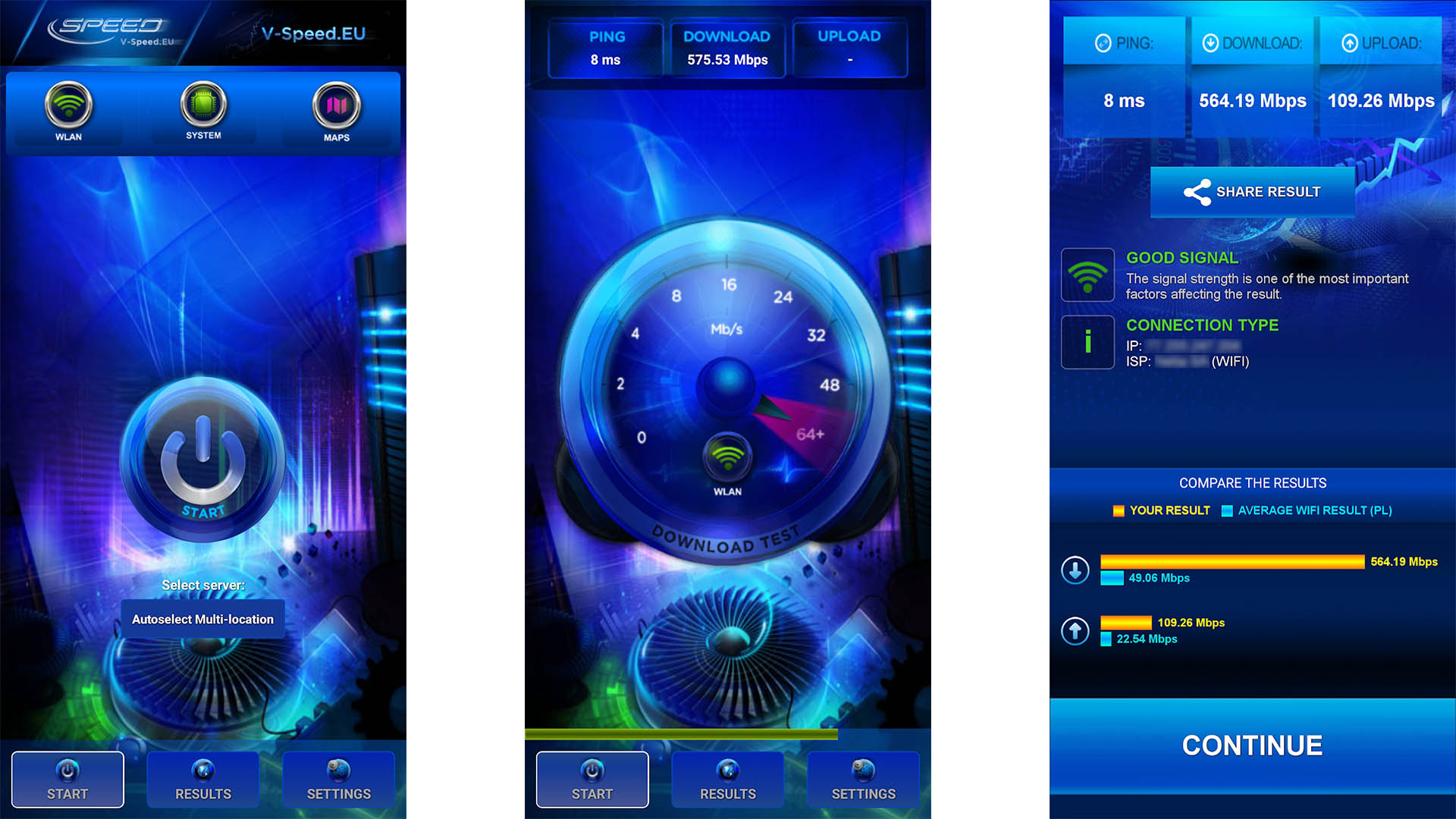
V-Speed is a fairly popular set of speed test apps. We’re not sure why this developer has three of them since they all do basically the same thing, but it is what it is. The first, V-Speed (Google Play link), has a rather colorful UI but it gets the job done. It measures latency, speed, and a built-in coverage map. Speed Check Light (Google Play link) has a more minimal UI, but basically does the same thing as its bright purple sibling. Finally, Fireprobe (Google Play link) adds things like a streaming test, a browsing test, etc to the mix for a slightly more comprehensive test. You can go with any one of the three depending on your preferences or needs. All three have free versions with ads and optional in-app purchases to unlock the premium versions.
Your router’s app
Price: Free (usually)
Most router manufacturers have apps for each one’s router. The app is basically a simplified version of the web interface and lets you change some of (but usually not all of) the settings. Most routers have built-in speed test functions as part of the menu system. For instance, NETGEAR and ASUS both have the ability to run a speed test and use Ookla’s servers to do it. You can usually run these speed tests directly from the app. This is a nice solution because you probably have the app installed to manage your router anyway and it’s one less app to carry around in your app drawer. Plus, since the router is wired into the modem, it’s probably the best way to test a wired connection while wireless. Finally, the last good benefit is if your router is messing things up, you can use the app to reboot it. This is definitely a viable option if you don’t already use it.
If we missed any great speed test apps for Android, tell us about them in the comments. You can also click here to check out our latest Android app and game lists.
Thank you for reading! Try these out too: