Affiliate links on Android Authority may earn us a commission. Learn more.
The best SNES emulators for PC and Mac
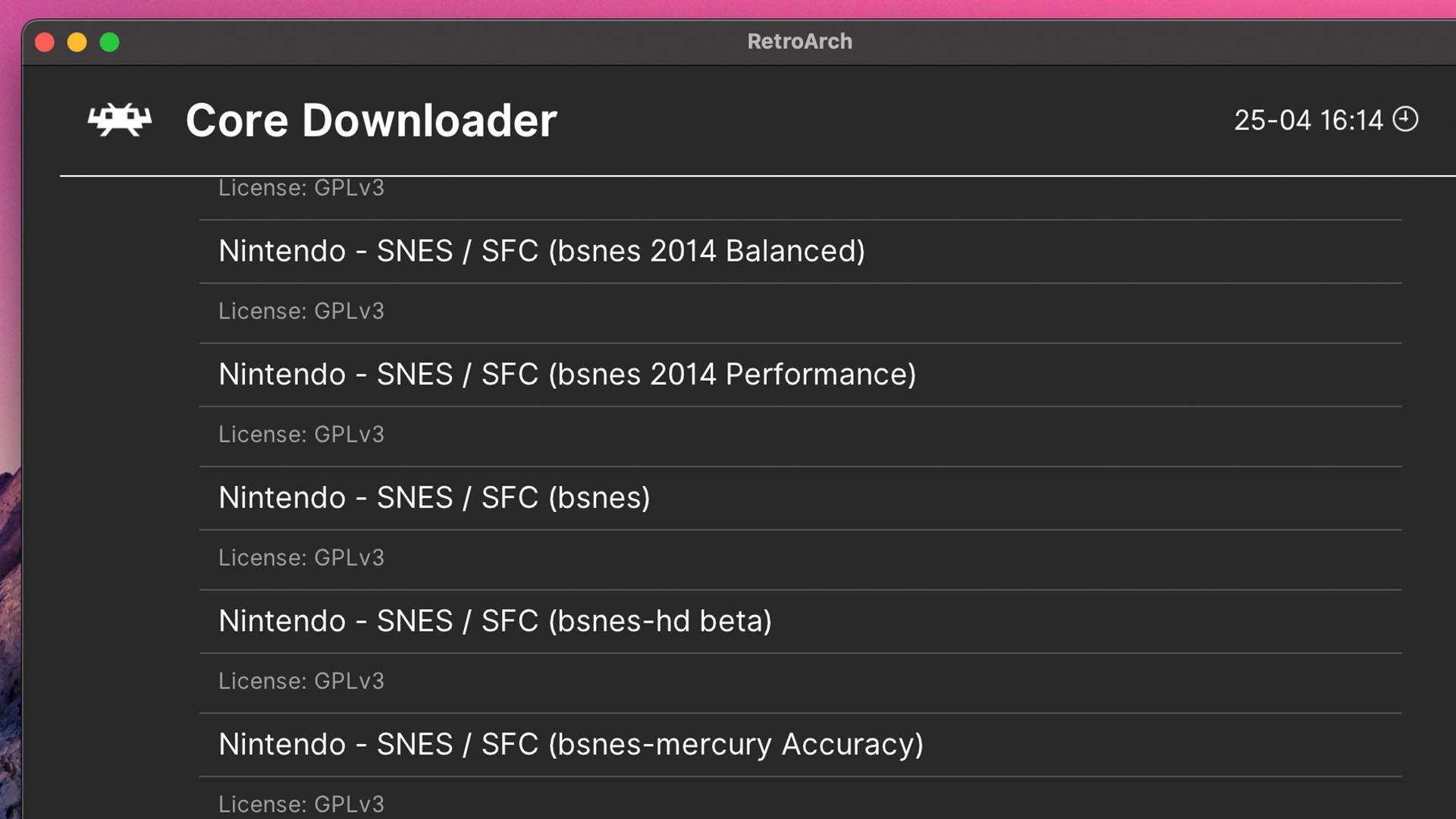
The Super Nintendo Entertainment System, or SNES, is one of the most popular consoles in history. Many people want to continue playing games for it for a variety of reasons. Nostalgia, speedrunning, and playing old classics they were too young to enjoy top the reasons. Luckily, there is a swath of SNES emulators out there for both PC and Mac. Here are the best ones we could find. You can find some great SNES emulators for Android phones as well.
QUICK ANSWER
In general, we recommend Snes9x for PC and OpenEmu for macOS. Those looking for higher accuracy can try Higan on PC, but only if your PC has a high-end CPU. RetroArch has multiple SNES cores to try, which makes it great on both Mac and PC.
The best SNES emulators for PC and Mac
BSNES

A solid, reasonably simple SNES emulator that focuses more on accuracy than pure performance.
- Pricing: Free
- Platforms: PC, macOS, Linux (Downloads)
What we like:
- It worked fine with all of our test games.
- It’s reasonably accurate and quick, with good performance overall.
- BSNES comes with a bunch of extras, like shaders, filters, and more to improve how games look.
- It’s free and open source.
What we don’t like:
- While Apple M1 support is available, we don’t think it’s the best option for Mac users.
- Snes9x is a bit more accessible, while Higan is a bit more accurate, putting BSNES kind of in the middle of the pack.
Once upon a time, there were two BSNES emulators. The first one went to become Higan, also on this list, and the other one is this one. BSNES is a reasonably good emulator that sits in a good middle ground between good accuracy and good performance. It has some optional stuff, like shaders and filters, but you get something like this for accurate emulation over flashy features. In any case, it loaded and played all of our test games without drama, so it’s an easy recommendation for us.
Higan
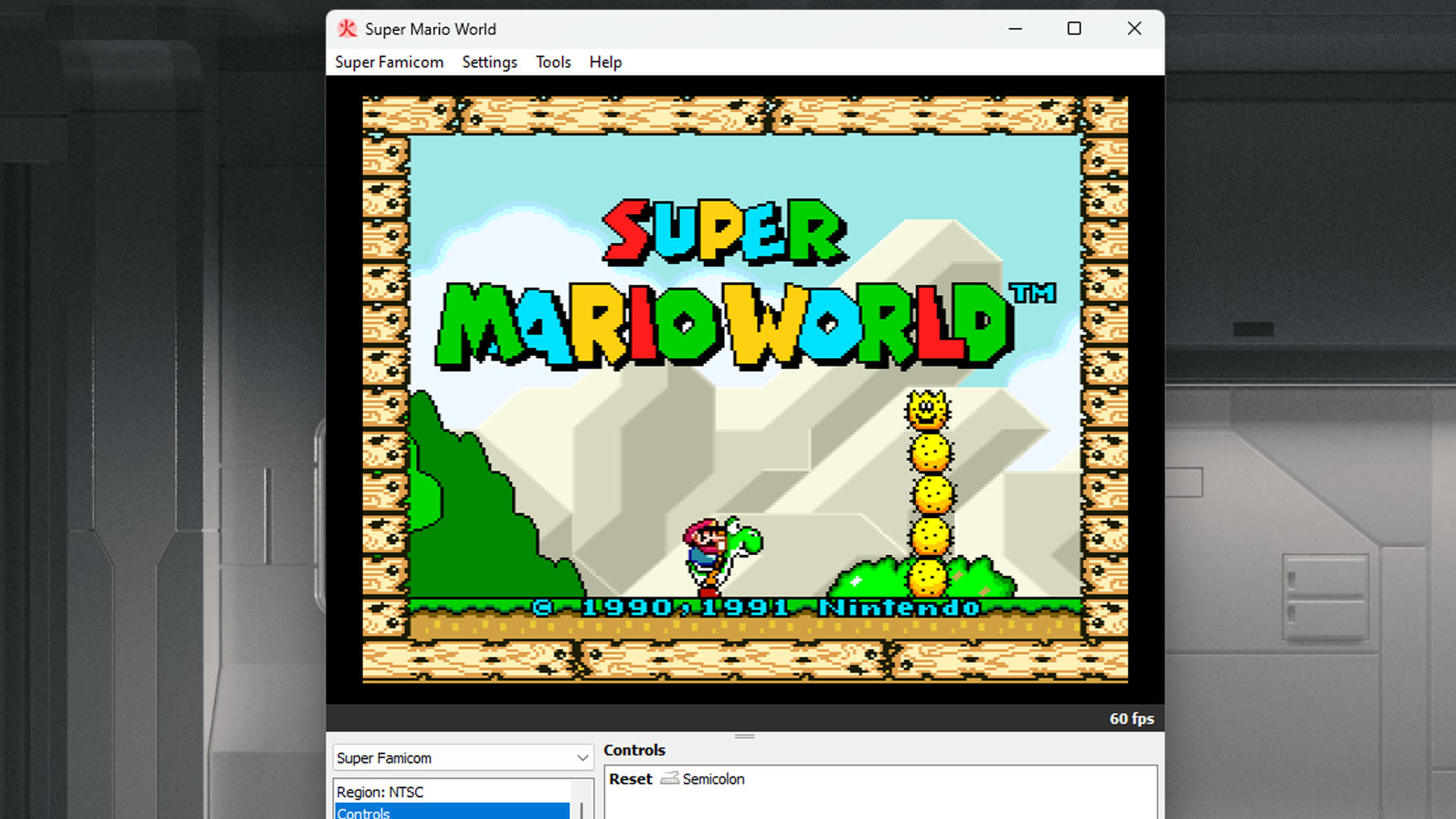
A multi-console emulator with SNES support that puts a huge emphasis on accuracy.
- Pricing: Free
- Platforms: PC, macOS, Linux, FreeBSD (Downloads)
What we like:
- The most accurate SNES emulator on the list.
- It can emulate multiple consoles, including Famicom, Super Famicom, several Game Boy consoles, several Sega consoles, and others.
- Higan played our test games without issue, although Crono Trigger took a minute to figure out.
What we don’t like:
- The learning curve is quite steep with this one.
Higan is a multi-console emulator that has SNES support. Its claim to fame is its accuracy. The emulator is built with accuracy in mind and focuses heavily on emulating the hardware as well as the game. It played our test games pretty well, although we did have to download a different Crono Trigger ROM in order to play. This is not one that we recommend for casual play. Speedrunners and those who are sticklers for accuracy should definitely try this one out. For most folks who just want to play old games for fun can find simpler options on this list.
OpenEmu
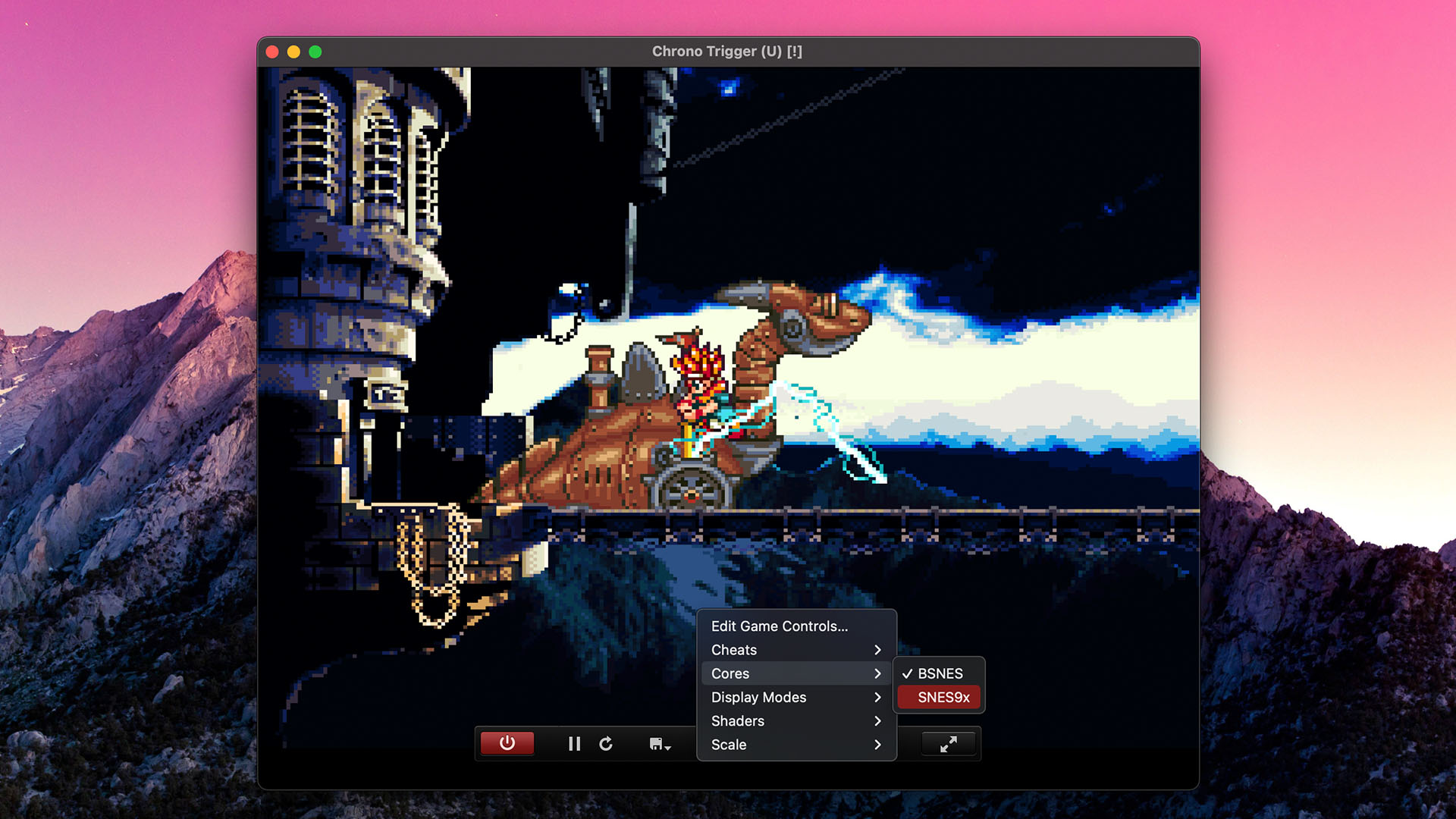
A multi-console emulator built for macOS includes great SNES support.
- Pricing: Free
- Platforms: macOS (Downloads)
What we like:
- You can emulate multiple consoles with this one, including SNES.
- It lets you choose between Snes9x or BSNES for emulation.
- OpenEmu played our test games without any drama.
- Configuration for things like controllers is surprisingly easy.
What we don’t like:
- Nothing.
OpenEmu is our recommendation for SNES emulation on Mac. It can emulate a couple of dozen systems, and the SNES is one of them. It uses cores to emulate the various systems, and you can choose between the Snes9x core or the BSNES core, depending on which one works better for you. In practice, this is a very plug-and-play emulator. It loaded our test games without any issues, and played them without any drama. The benefit with this one is that it comes with good controller support as well as other consoles so you can download games for other classic systems and play them there too.
RetroArch
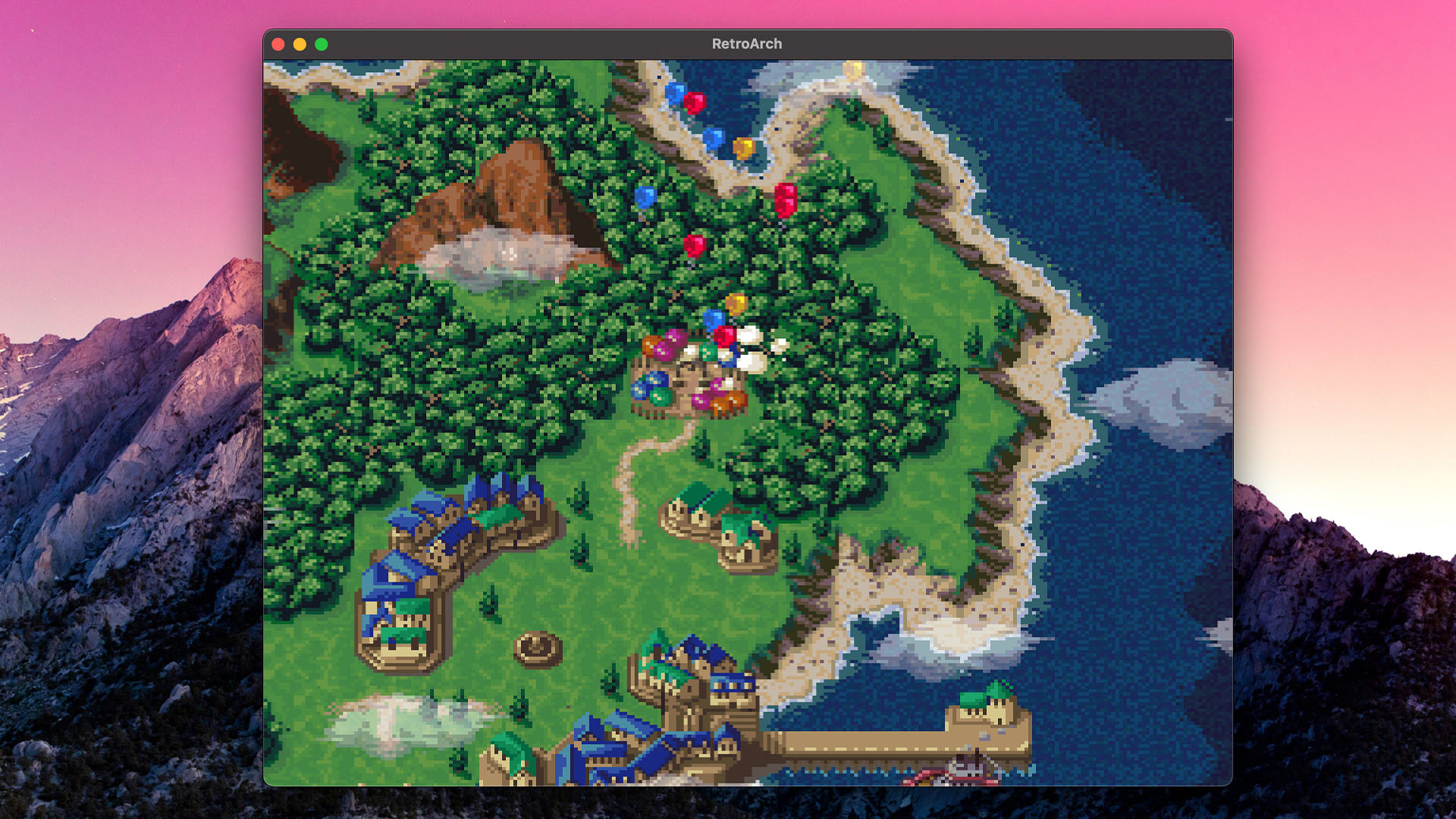
A truly excellent multi-console emulator with several SNES cores to choose from
- Pricing: Free
- Platforms: PC, Mac, Linux (Downloads)
What we like:
- There are more SNES cores than you shake a stick at, ensuring that any game you play is playable.
- RetroArch has tons of configuration on all the platforms where it’s available.
- It played our test games without drama on both Mac and PC.
- It’s available on many platforms, including Android, Raspberry Pi, and others.
What we don’t like:
- This one has a learning curve for emulator beginners.
- There are so many SNES cores that it’s tough to know what to pick unless you already know the good ones.
RetroArch is a multi-console emulator that includes support for SNES. It uses “cores” as a sort of plugin for each console. Thus, you download the cores for the console you want, and the emulator will play games from that console. RetroArch is special on this list because it has a bunch of cores for SNES. They include several Snes9x and BSNES cores, depending on what you’re looking for. You can also use Higan if you value accuracy.
Thus, you can get the same experience you can with any emulator on this list, depending on your needs. We tested with BSNES (balanced), the latest Snes9x core, and Higan. All three played our test games without issue. In fact, those who value the accuracy of Higan can probably get games working easier in RetroArch than they can in Higan itself. In any case, if you don’t mind the learning curve, this is a great emulator.
Snex9x
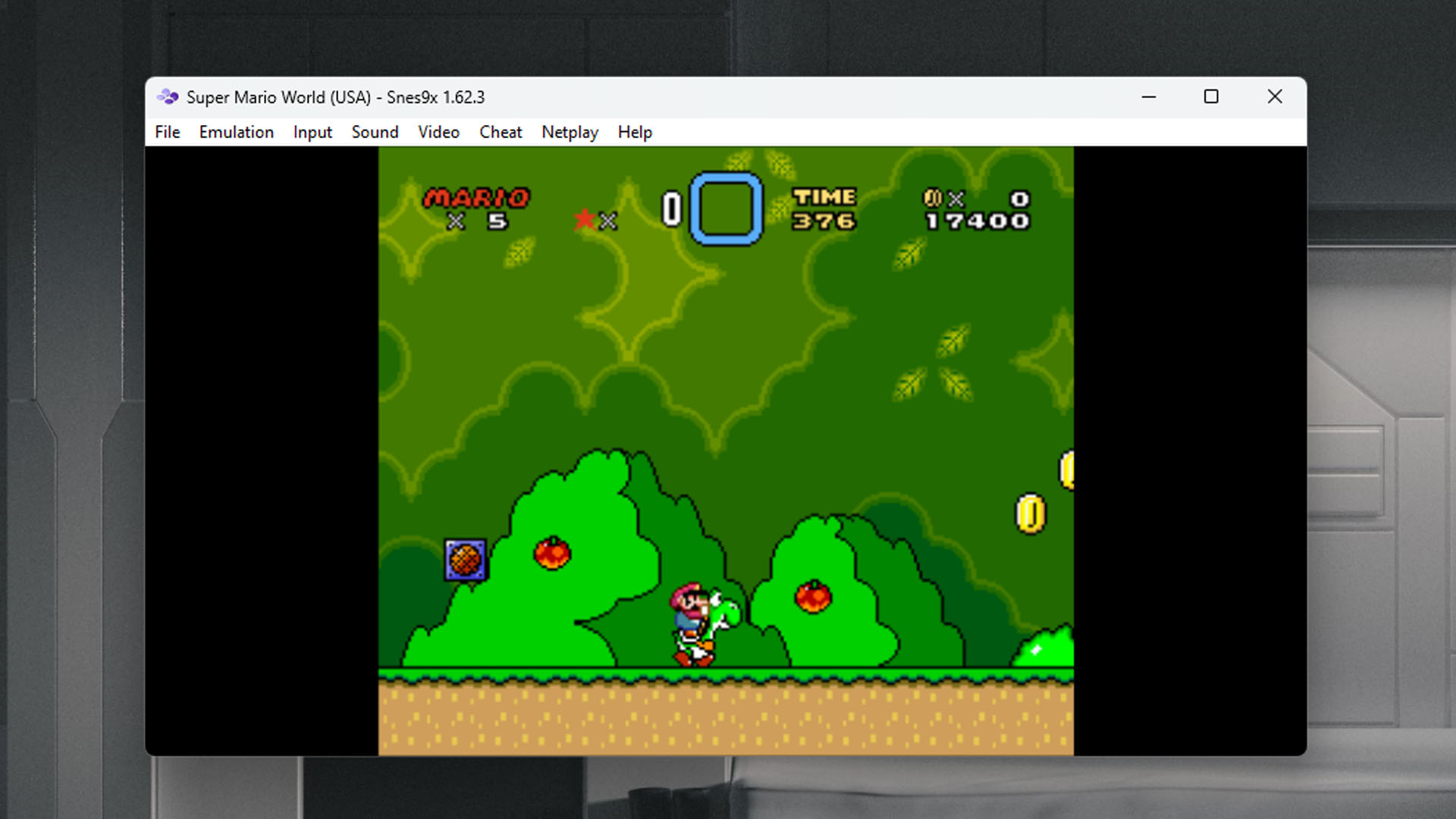
The most accessible SNES emulator for PC works very well.
- Pricing: Free
- Platforms: PC, Linux, Mac (Downloads)
What we like:
- The most popular and accessible SNES emulator is quite easy to use.
- It is accurate enough for casual gaming, which is what most people are looking for.
- That said, it played all of our test games wonderfully, with no drama or noticeable issues.
- It’s free and open-source.
What we don’t like:
- For Mac, at least, we think OpenEmu has the better UI for beginners.
- Not the most accurate emulator for things like speedrunning, but it’s not so inaccurate that it matters much.
Snes9x is the most popular SNES emulator available for PC and Mac at this time. Tons of people use it. It works well. It doesn’t have the hardcore accuracy of something like Higan, but it should have no problems playing any SNES game you throw at it. The configuration is quite good, with reasonably simple menus. We played this one for a bit and had no issues with it. RetroArch and OpenEmu both use this as one of their SNES cores, so you can get this experience in an all-in-one if you want to as well. It’s just good, and there isn’t much else to say about it.
If we missed any great SNES emulators for PC or Mac, tell us about them in the comments.