Affiliate links on Android Authority may earn us a commission. Learn more.
Best grocery list apps for Android

A body without a soul is like a house without the necessary supplies for everyday living. One of the important tasks of household owners is maintaining and monitoring the supplies inside the house. We don’t want sour milk at breakfast or an empty fridge when your tummy starts grumbling. That is why many people flock to the grocery stores and supply themselves for the days to come.
Smart shoppers bring paper-and-pen lists while buying the groceries. But, wise and resourceful individual use their Android devices in the grocery store. With the expanding and rapid improvements of smartphone technology, you can now virtually fit your grocery list inside your Android device.
We have scoured the Google Play Store and selected some of the best grocery list apps. So without further ado, here are the best grocery list apps for your Android device.
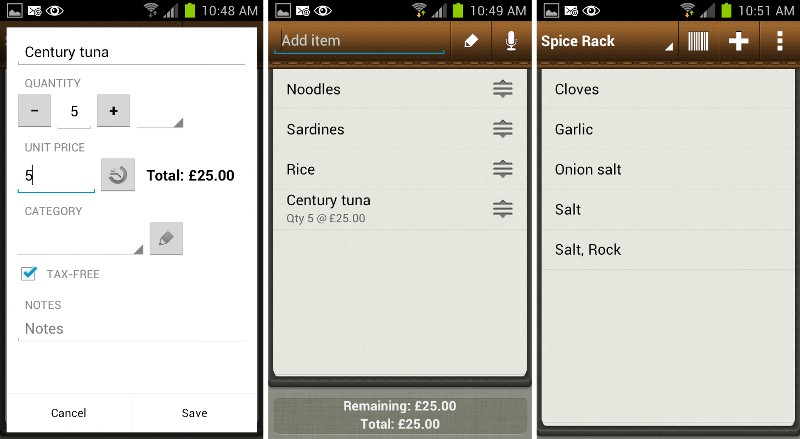
The Out of Milk Shopping List is your grocery list, pantry list, and to-do list app inside your Android device. Using this app will save your list on your Android device and make it available wherever you go.
To begin adding an item on a list, just launch the app and tap the Shopping List button. Tap the button with a plussymbol above to add a new item to the list. You can also add an item by voice or scanning the item’s barcode. If the app cannot identify the item’s barcode, you will have to manually add the item. Doing so will allow the app to recognize the item’s barcode when you scan it again.
Aside from adding your grocery list, you can also add additional information for each item on your grocery list. You specify the quantity, item price, and add your personal note. You can also rearrange the items on your list.
The app also features a Pantry list. Here you can compile your spices, condiments, and anything found in your kitchen’s pantry. The Pantry list will help you remember which ingredients are still available in your kitchen and which item needs to be bought. You can also save other tasks on the To-Do-List menu.
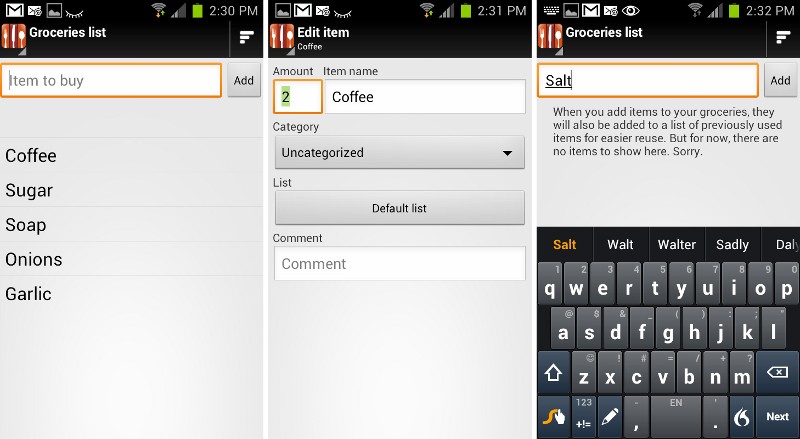
Food is one of our basic needs. We need food to survive and make it throughout the day, that is why it is very important to supply the house with a sufficient amount of food. If you’re looking for an app that can be used as a food planner and takes note of your grocery list, download and install the Food Planner and Groceries app on your Android device.
This app can be used to take note of your grocery list. To open your grocery list, just tap the basket icon on top of the screen. You will be directed to your grocery list. To add an item to the list, you can either manually type the items on the list, or scan the items’ barcodes. You can also add more details for each item such as its quantity and price.
Aside from being used as a grocery list, the app can be used as your virtual meal planner. Add a meal plan for breakfast, lunch, and dinner. Name a menu, identify its recipes, and place the instructions on how to prepare the meal. I find it convenient to find a meal planner and a grocery list in one app.
Make a grocery list and plan your meals with the Food Planner and Groceries app.
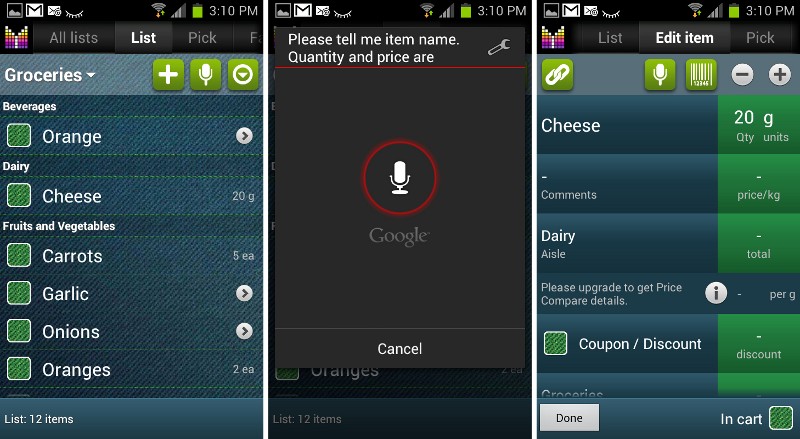
At first glance, the Mighty Grocery Shopping Lite seems to be an ordinary grocery list app for your Android device but when I tried its voice recognition feature, I was totally amazed with how smart this app could be.
Just like the usual grocery app, the Mighty Grocery Shopping Lite records a list of groceries right on your Android device. What makes this app stand out is its smart voice recognition feature. You can access this feature by tapping the microphone icon on top. The app worked flawlessly as I dictated my grocery items one by one.
The app can also identify the item’s quantity and price such as “5 carrots” or “300 g of meat”. You can also add multiple items at the same time. Just make sure to separate each item with “and” for improved results. Your voice quality and English accent may also affect the app’s voice-recognition results.
I’m satisfied with the the lite version of this app. But, if you want to unlock more features, you will need to purchase the premium version of the app. Unlocking the app will let you use its extended features such as cloud backup, syncing to other devices, barcode scanner, recipes, and many more.
Create your grocery lists, hands-free, with the Mighty Grocery Shopping Lite app.
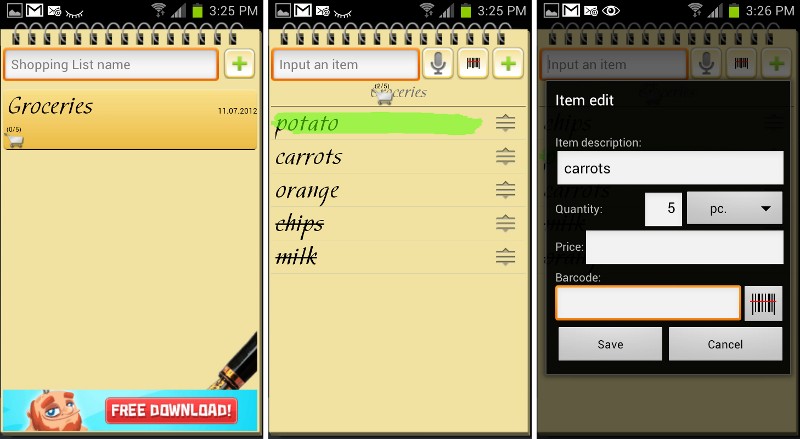
Before going to the grocery, it is very important to list the things you need to buy. You don’t want to end up purchasing goods in the grocery and later realize that you forgot an item or two. Making a list can also help you sort out and prioritize the items you need to buy. If you want a simple app that lists your groceries, you can download the Shopping List app on your Android device.
Although it doesn’t have complicated features, this app can allure users with its easy interface. The app features a pocket notebook design, which makes it look like your virtual pocket notebook on your Android device.
The app can let you add items on the list in three different ways: manually typing a product, speaking to the phone, or scanning the product’s barcode. The app allows you to add a barcode for each item. Doing so will allow you to scan an item and instantly add it on your list.
You can also highlight important items. You do that by tapping on an item and selecting Mark Out.To scratch off an item from the list, just tap and hold on the item. You can also sort and rearrange the items on your list.
Carry a portable virtual grocery list with the Shopping List app.
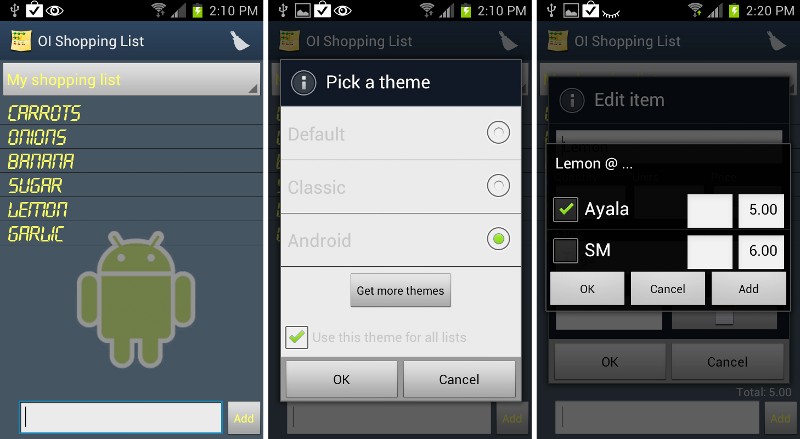
If you are not satisfied with a simple grocery list, you can try using the OI Shopping list app and enjoy features that let you customize your grocery list. The app has a theme option that lets you add and change the appearance of the app. The app contains three themes: Default, Classic, and Android. You can buy additional themes from the Google Play Store for a price.
Aside from changing themes, you can also customize the app via it settings menu. You can adjust the font size, shake the phone to clear the list, toggle fast scrolling, and much more. You can also add and save the prices of items from different stores. This will help you track the prices of each item when buying groceries from different stores.
You can also enjoy extended features by download and installing the app’s plugins. You can add a voice comment in each item with OI Voice Note. Import and export your shopping list with OI Convert CSV. Scan the item’s barcode and add it your list with the Barcode OI Plugin.
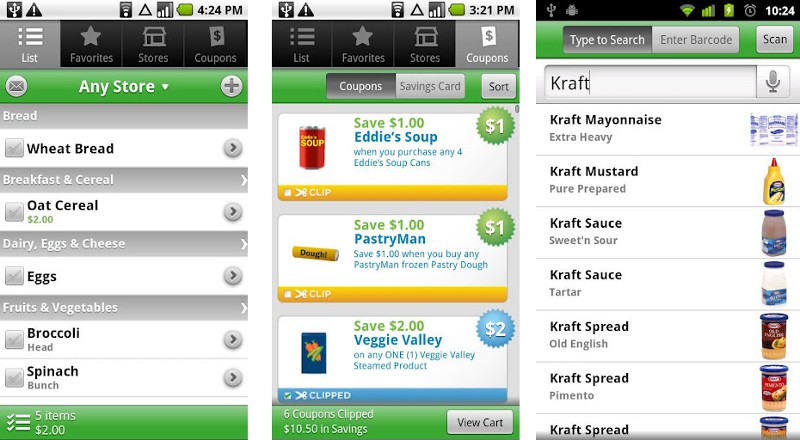
You might want to consult the intelligence of Grocery iQ before buying your groceries. This app can be your personal buddy while buying your groceries. You can make a list of things to buy, scan barcodes, view coupons, share your list, create multiple lists for different grocery stores, and many more.
You can add an item onto the list by manually typing it in the app. No need to waste paper when there is Grocery iQ to keep your grocery list. The app will also organize your list by grouping items into categories. For instance, your potatoes, carrots, and tomatoes will be placed under Fruits and Vegetables. In this way, you can easily check your list when browsing a particular section in the grocery store.
You can also create your list from your desktop computer by going to http://groceryiq.com. There, you can easily create a list and sync it to your Android device. The app also allows you to create multiple lists for a specific store. Under that list, you can add a unique set of items and specific details such as the item’s price and quantity. In this manner, you can easily switch between your grocery lists intended for a particular store. You can also view coupons and enjoy big discounts with this app.
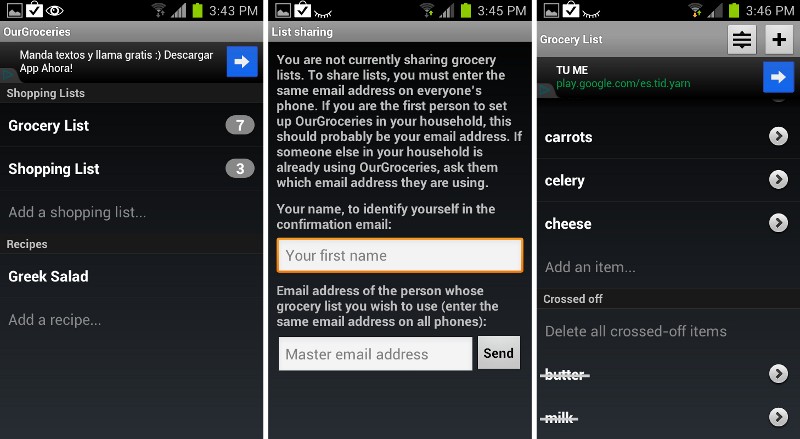
Doing the groceries can be a pain in your behind, but not if others help you out. Using the OurGroceries app lets you share your grocery list with everyone: your partner, family members, friends, and many more. In this manner, you can easily update and share your grocery list.
Just like any ordinary grocery list app, OurGroceries allows you to make a list of things you need to buy in the grocery. You can organize your list by grouping items into categories. Since the app doesn’t automatically group the grocery items, you will need to manually add the item to its specific category. But, after grouping the items, the app will automatically group the items you have added in its respective category. You can also create food menus and ingredients lists with this app.
The OurGroceries app also allows you to share your list to the other members of the household. Each member should have the same app installed on her or his device and must use the same email address. In doing so, everyone can easily update and view the grocery list. This feature is useful when you want to ask your partner to buy some groceries before going home from work, or let the kids add their favorite snacks on the list. The app can also send your grocery list as an email or as an SMS message.
What’s more is that you can enjoy all these features for free. You can buy the premium version of this app and remove the ads running in the background.
Share your grocery list easily with the OurGroceries app.
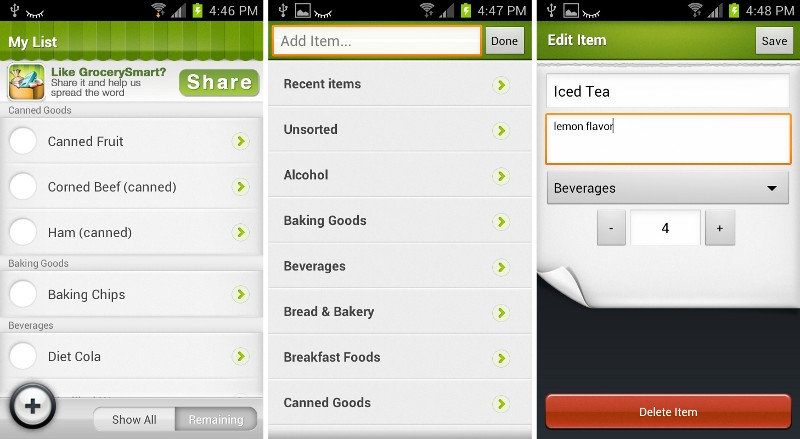
Buying groceries is made fun and easy with the Grocery Smart – Shopping List app on your Android device. The app features an intuitive user-interface that lets you easily create your grocery list.
Its main interface consist of two menus: New List and My Cards. Tap New List to create a grocery list. To add an item on the list, just tap the plus symbol on the lower left corner of the screen. You will then see a list of grocery categories. Tap a specific category and choose an item you want to add to that category. You can also manually add new items and assign them to a specific category.
If have a grocery loyalty card, you can store the data from your card via My Card menu. Here you can get updates of the latest offers, freebies, and discounts from your trusted grocery stores.
You can also create your list on your computer via www.grocerysmart.net. Syncing is also possible by using the same app and logging in to your Grocery Smart account on your devices.
Buy your groceries the fun and easy way with the Grocery Smart – Shopping List app.

Maintaining an adequate supply of goods is one of the primary tasks of household owners. You never know when you need an item, only to find out that you’ve run out of supply. The Grocery Tracker Shopping List app helps you keep track of your home supplies.
You can use this app to list the supplies you need to buy at the grocery. You can list the item’s name along with its specific details such as the price and quantity. Aside from being used as a grocery list, this app can be used to monitor and track the supplies inside your house. Under the Inventory tab, you can add an item, its quantity, and where that item is used. You can monitor and keep track of the supplies from your home, work place, businesses, and many more.
The Grocery Tracker Shopping List app can also be used as a recipe book. You can add your own menu, identify the ingredients, and place the procedures on for preparing the menu. You can also sync your grocery list to the cloud or securely save them on your device’s external SD card.
Have a virtual grocery list, inventory book, and recipe book with the Grocery Tracker Shopping List.
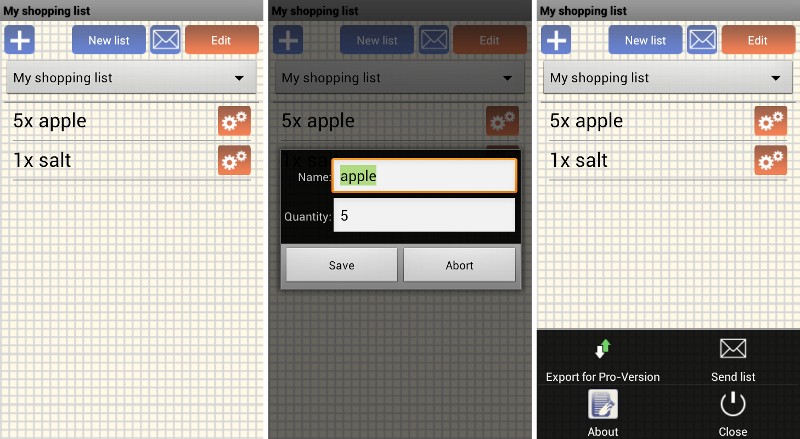
Another simple and easy-to-use grocery list app is the My Shopping (Grocery) List app. Although this app doesn’t have advanced features such as voice-recognition and syncing options, its simplicity and easy interface can be plus points to users who don’t need complex features.
To begin adding an item, just tap the Plus button at the upper right corner of the screen. You can then place the name of the item and its quantity. You can also mark out an item from the list by tapping on it. Long-tap on an item or tap the button at the right side of each item to edit it.
Aside from making your grocery list, you can also use this app for any kind of list. You can add a new list and name it as an errands list, to-do list, food list, and many more. The app also has the option to send your list via email or as an SMS message.
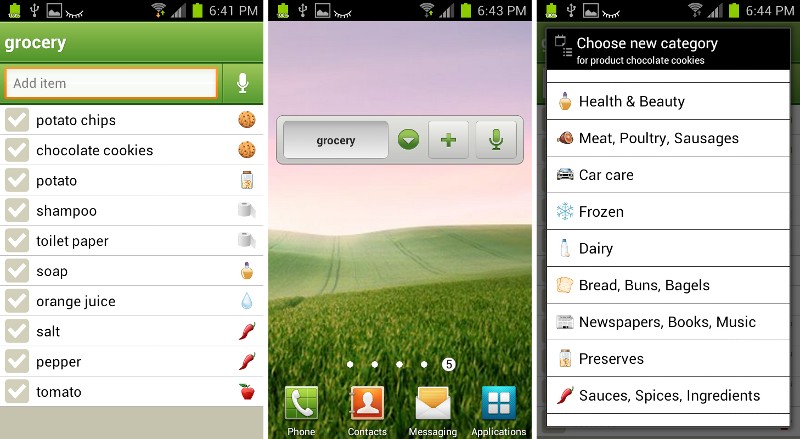
Another easy grocery list app is Handy shopping list – Listonic. Just like the apps mentioned above, this app saves your grocery list inside your Android device, making it available wherever you go. What amused me were the animated category icons and the home screen widget that the app features.
After launching the app, you can immediately make a list. You can make a list for your home’s groceries, supplies for the office, personal things, food, and much more. Adding an item on the list can either be done by typing, or through the app’s voice recognition feature. The app can also automatically group the items into their respective categories. Categories are represented by animated icons, bringing more color to your list.
You can also add the Listonic widget on your Android device’s homescreen. With the widget, yYou can instantly add new items in your list without having to open the app from your app drawer. What’s more is that you can enjoy all these features for free.
You may also enjoy extended features such as syncing to other devices and making your list on your desktop computer by creating a Listonic account at http://www.listonic.com/en-us/home.
Monitoring and maintaining the supplies inside the house is an important task. With these grocery list apps, you can easily keep track and make your shopping experience fun and easy. Make sure to equip yourself with these apps before buying your groceries.
How do you keep track of your to-buy and grocery lists? Do you use an Android app for that? If so, what? And, what makes you like that app? Share your thoughts in the comments section.