Affiliate links on Android Authority may earn us a commission. Learn more.
10 best electrical engineering apps for Android

Electrical engineers have difficult and important jobs. There are many specializations in the field and many of them overlap. Thus, a lot of the same tools work for each specialization. Smartphone apps can only do so much here. However, there are a few decent options for electrical engineers with a need for some extra tools. Here are the best electrical engineering apps for Android.
We also recommend checking these excellent note-taking apps, office apps, calculator apps, and useful Android tools for more useful tools that engineers might need.
The best electrical engineering apps for Android
Basic Electrical Engineering
Price: Free (with ads)
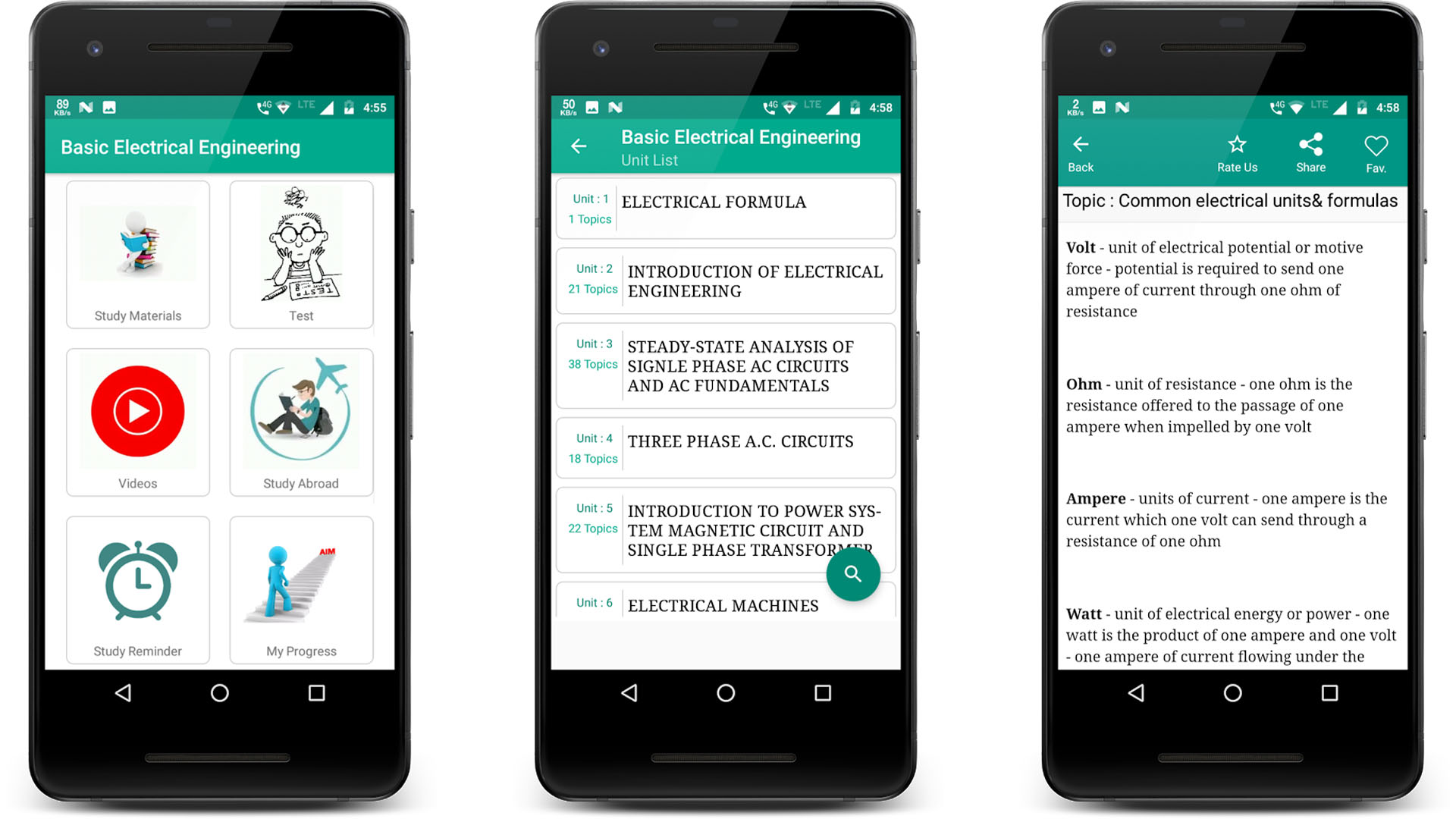
Basic Electrical Engineering is a simple app with a simple premise. It shows a variety of basic electrical engineering information for quick reference. Some examples include Kirchoff’s Voltage Law and Current Law, a list of conductors and insulators, RMS value of an AC waveform, and other such things. The UI is basic Material Design with a good search function in case you need to reference something quickly. You probably learned about all this stuff in college, but it never hurts to have it around for quick reference if needed and this one works offline.
See also: The best Android tools and utility apps
Electrical Engineering Dictionary
Price: Free / $1.49
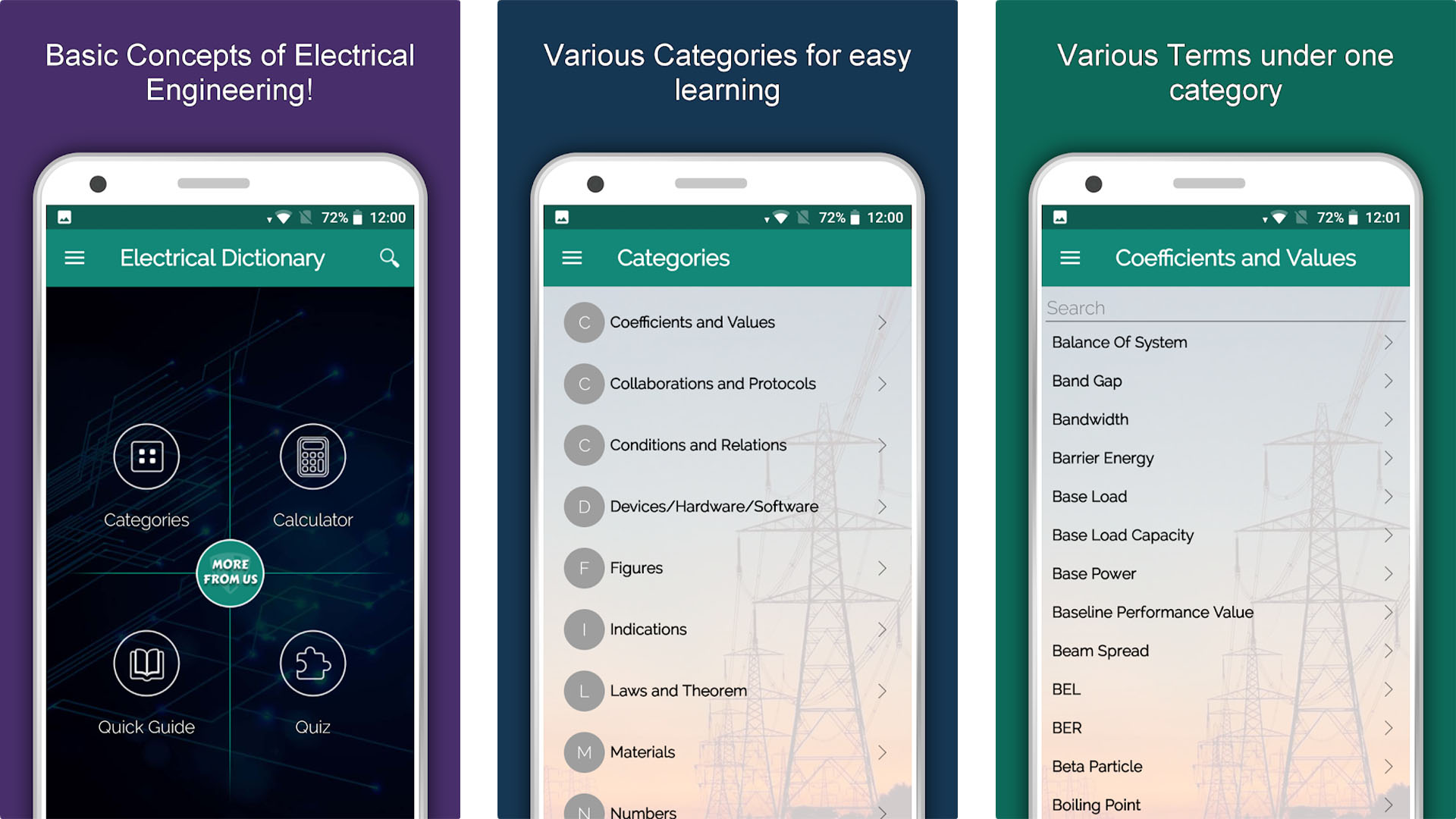
Electrical Engineering Dictionary is a glossary full of electrical engineering terms. The app boasts 3,600 words along with a bunch of formulas, equations, and more. It also has a calculator for various conversions and other such things. Those features are probably helpful to actual engineers and professionals. However, this one also has a set of learning tools for students, including little quizzes. Some additional features include the ability to save frequent terms, a quick reference guide, and you can contribute things if the app is missing information.
Electronics Toolkit
Price: Free / $2.99
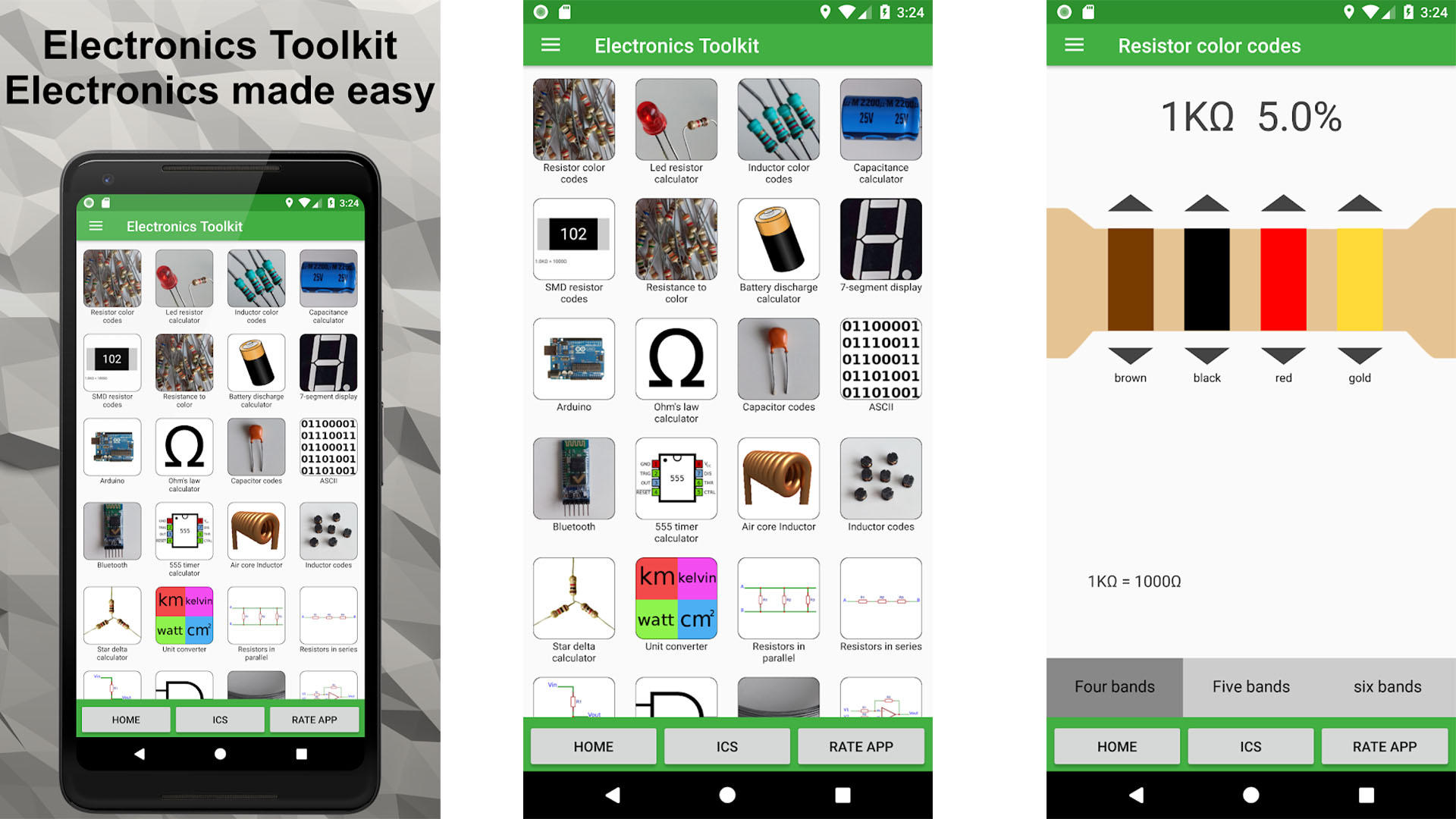
Electronics Toolkit lets you check on a lot of different things related to electrical engineering. It has a variety of reference material, including resistor color codes, SMD resistor codes, LED resistor codes, a voltage divider calculator, a unit converter, and other useful tools. There are a lot of apps like this on the Play Store. However, we liked this one because it’s clean, easy to use, and doesn’t put a lot of steps between you and your work. The premium version is also fairly inexpensive.
See also: The best science apps for Android
HiPER
Price: Free / $3.49
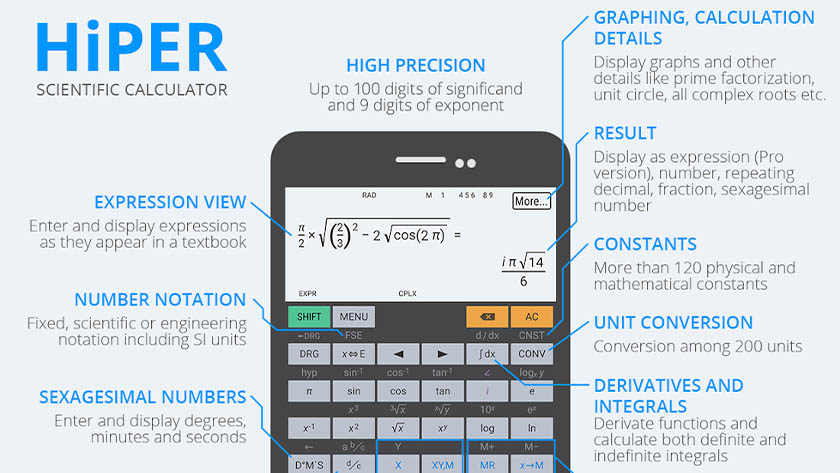
HiPER is a solid, good scientific calculator. We know engineers have plenty of tools, like MATLAB and other such things. However, it’s nice to have a calculator around for quick calculations and measurements. HiPER is the best of a competitive bunch and has a bunch of features. Some of them include up to 100 digits of significance and nine digits of exponent. Additionally, it can convert between 250 units and contains more than 90 constants for quick use. The premium version is cheap as well.
IODEMA Srl electrical engineering apps
Price: Free / $1.99-$3.99 each
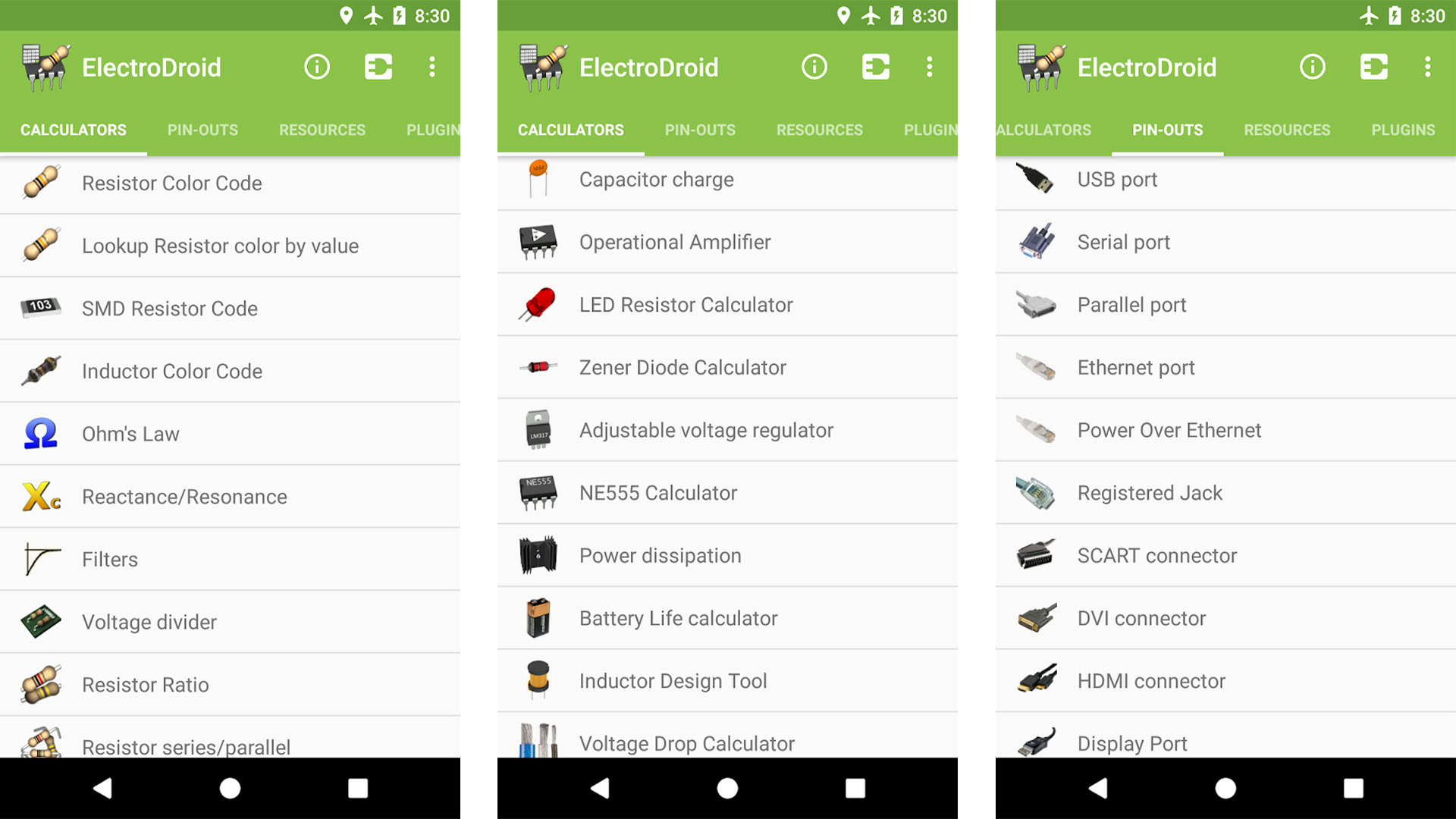
IODEMA Srl is a developer on Google Play with a couple of decent electrical engineering apps. The first, and arguably more popular, app is ElectroDroid. It works almost exactly the same way as Electronics Toolkit above. You get a variety of engineering-oriented tools and guides for quick reference and calculation. The sheer amount of information is excellent and it’ll no doubt replace a lot of the books and manuals you have laying around. The developer also has two database apps, one for PICmicro and one for ATmicro if you need those.
See also: The best college apps for Android
Microsoft Office and OneDrive
Price: Free / $6.99-$9.99 per month / $149.99 once
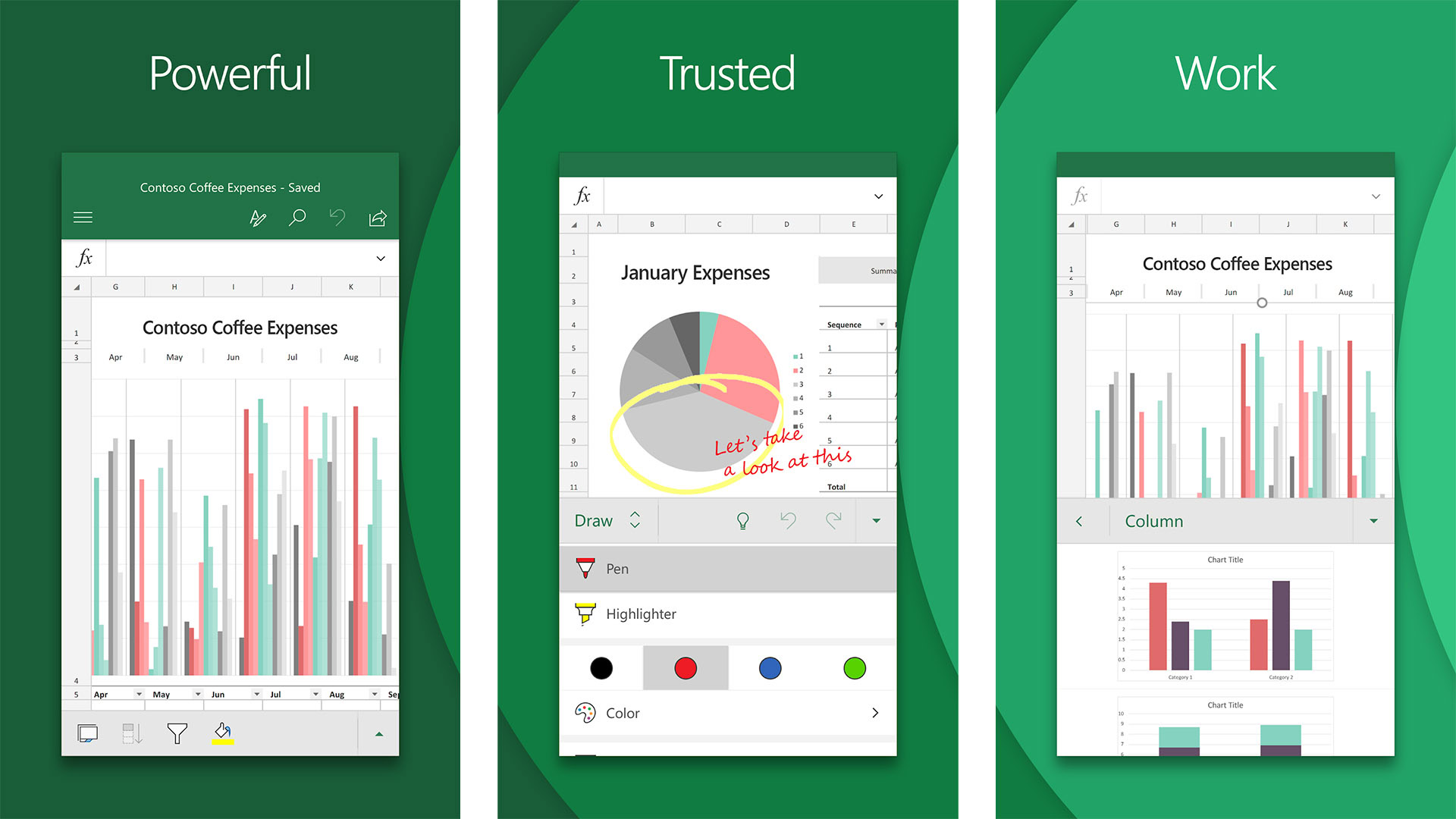
A lot of engineers use spreadsheets for various things. You may be keeping track of machine wear and tear or keep track of how many circuits you soldered that day. Whatever the case may be, Microsoft Excel, Office, and OneDrive are among the best in the industry. You can customize the Excel however you want and the platform is actually really powerful. Of course, Google Drive is excellent as well if Microsoft’s options don’t work for you. A lot of people use Microsoft Office on their work computers and you can continue that work on your phone with the mobile apps as well.
Mobile Electrician
Price: Free (with ads) / $1.99
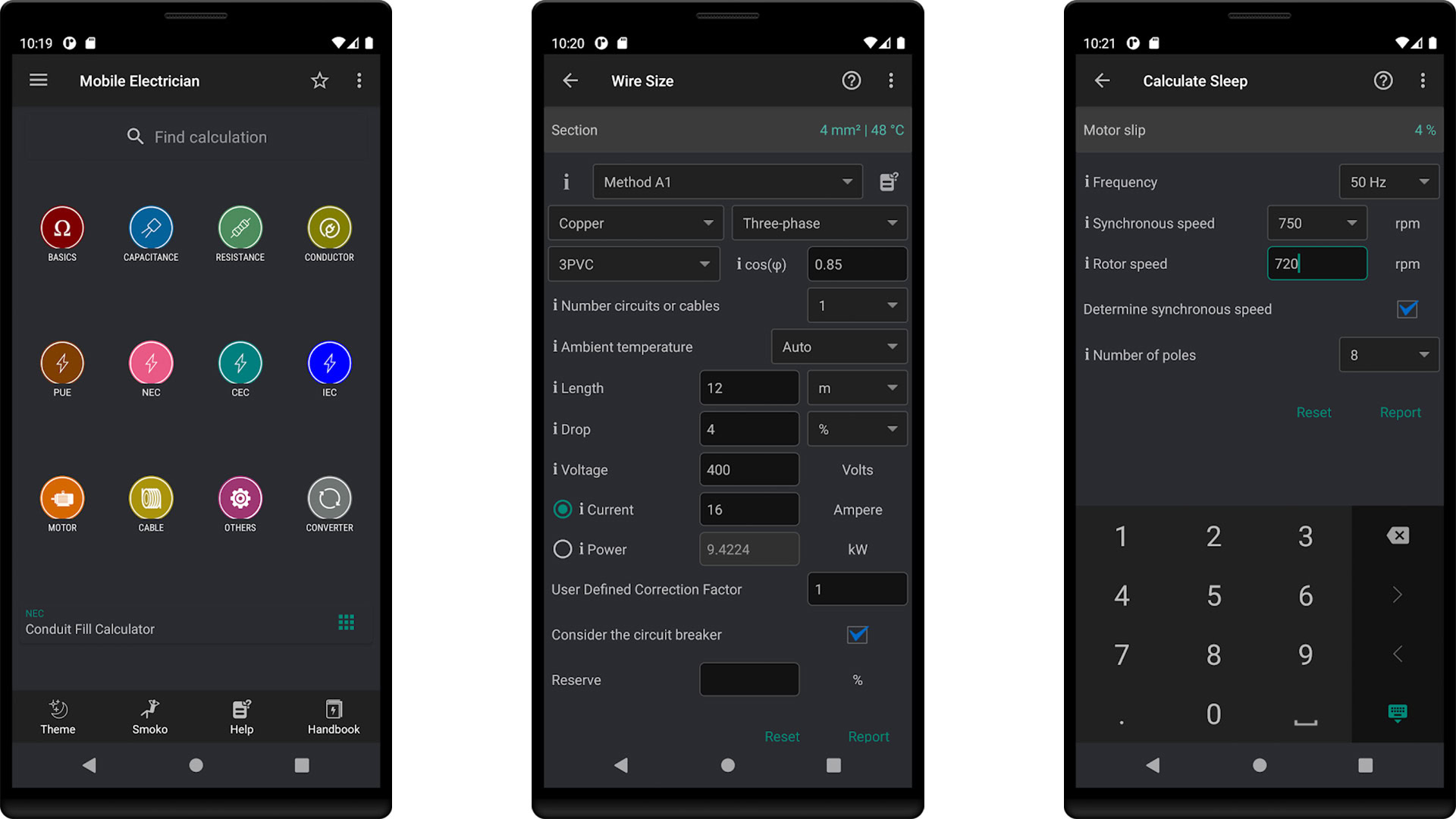
Mobile Electrician is yet another reference guide app, but this one is fairly massive. You get your usual stuff like Ohm’s Law and various resistor and capacitor stuff. However, this one also includes various calculators, and even a calculator for things like wire size. This one has an older UI than most so it doesn’t benefit from newer Android app design features. However, the information seems good and the calculators seem to work. The free version has some really obnoxious ads, but it’s otherwise good.
PartSeeker
Price: $1.99
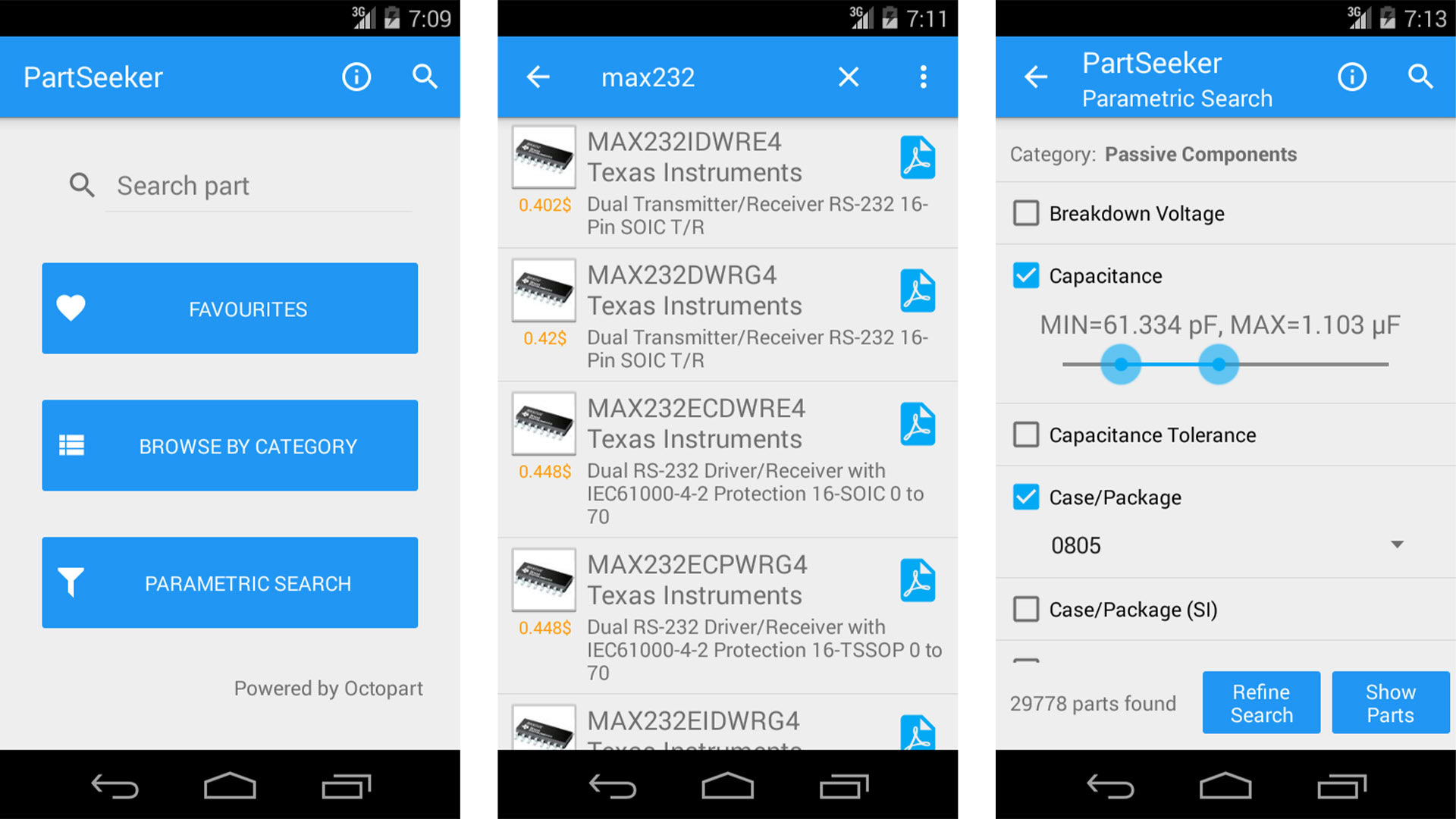
PartSeeker is probably more for the hobbyist engineer than a professional. It helps you find various electronics parts and components. You simply search for a component and the app has a link to a store online where you can buy it. That’s basically all this app does and it acts as a sort of directory. Sure, you can definitely use Google Search but this takes out a lot of the frustration, especially if you need specific components with certain specs. This one is worth more than its $1.99 price tag for sure.
Price: Free / $3.99 per month / $29.99 per year
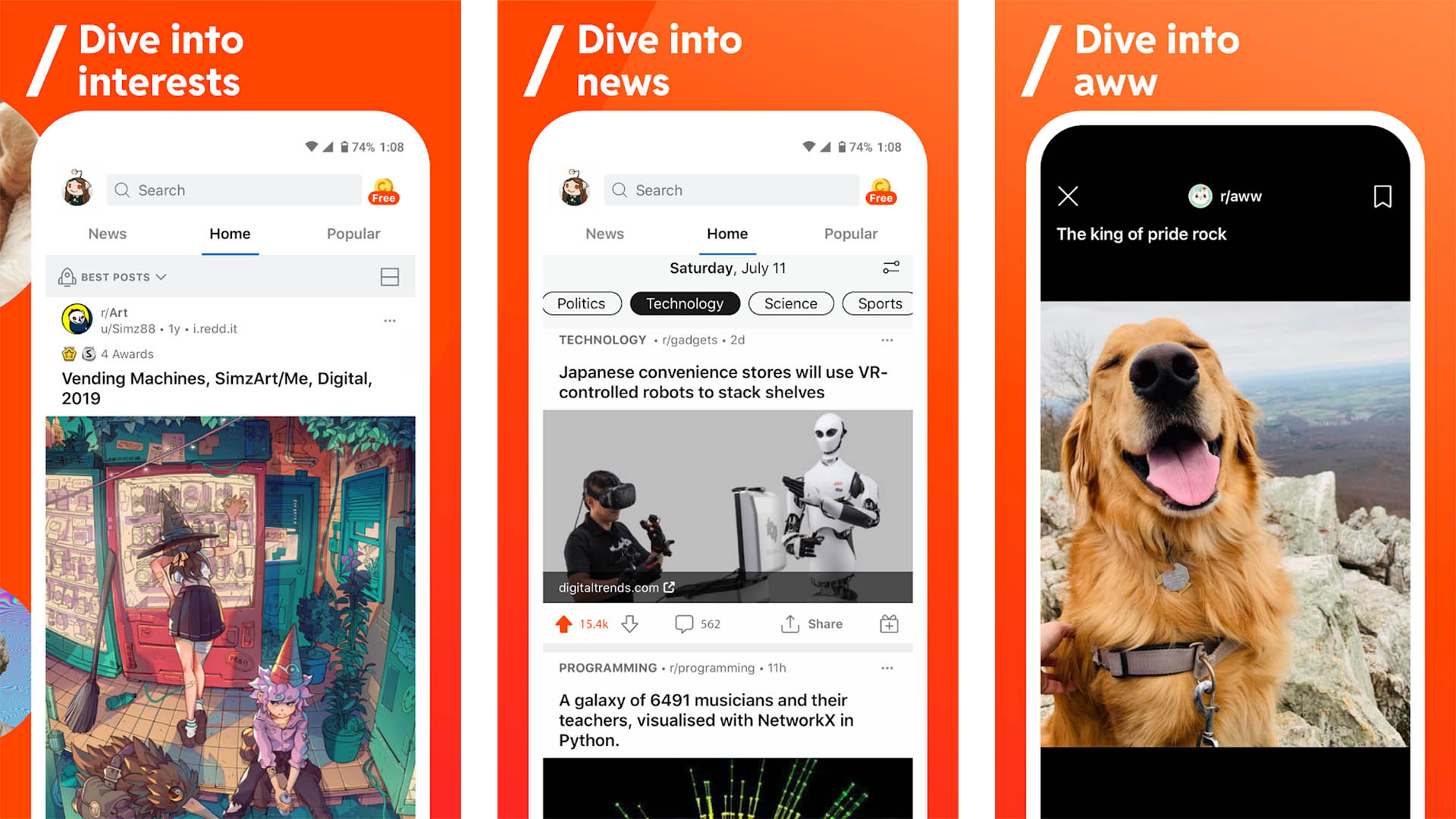
Reddit is an above average app for electrical engineers. There are a host of subreddits, including ECE, Electrical Engineering, and several others. You can go here to ask for advice, blow off some steam, give others advice, and keep your mind sharp. Reddit is simple enough to use once you get used to the UI and it’s a spot to network with thousands of other engineers. There are well over a dozen different options. Reddit is free to use with ads. You can remove ads and get other features with the subscription, but it’s not really necessary.
See also: The best Reddit apps for Android
YouTube
Price: Free / $12.99 per month
YouTube is useful for a lot of things. Engineering is one of them. You can find how-to videos, tutorial videos, instructional videos, and informational videos about your field. Additionally, you can upload videos and keep them private if you did a thing and you want to remember how you did it. YouTube is most known for its content. However, it’s also quite a great spot for free video cloud storage. YouTube has advertising, but you can remove it with the subscription price if you want to. The subscription service also allows for offline downloads.
See also: Here are all the YouTube apps and what they do
If we missed any great electrical engineering apps, tell us about them in the comments. You can also click here to check out our latest Android app and game lists.
Thank you for reading. Check these out too: