Affiliate links on Android Authority may earn us a commission. Learn more.
ASUS laptop buying guide: ASUS' laptop lineup explained

When it comes to computers, ASUS offers some of the best hardware out there. ASUS has some particularly great laptop offerings — among the best options for Windows laptops you can find in the market right now.
The catch is that there are multiple ASUS laptop families, each populated with various models targeted at different use cases and price points. It can be hard to pick the best option. To help with that, we’ve created this ASUS laptop buyer’s guide, breaking down the lineup.
Note however that we’re intentionally excluding ASUS’ TUF and Republic of Gamers (ROG) sub-brands. While those offer some of the company’s most powerful specs, their audience is obvious — gamers — and the best model is inevitably the most expensive one you can afford.
ASUS Vivobook series
ASUS describes Vivobooks as “colorful, bold, and youthful” with “innovative and thoughtful design,” but let’s be clear — that mostly translates to general-purpose laptops, though you can get gaming-quality performance on Pro models, and there are a handful of convertible and tablet options.
Vivobook
If you’re mostly just concerned with a good-looking machine for tasks like web browsing, work, and streaming video, this is the way to go. There are 14-, 15, and 16-inch models, with configurations including Intel- or AMD- based CPUs and up to 1TB of SSD storage. There are even a number of models with OLED displays, offering improved colors and contrast.
If you want maximum performance, your best bet is the Vivobook 16X OLED. Its top-end configuration includes a 13th gen Intel Core i9 H45 chip, up to 32GB of RAM, and most importantly a dedicated graphics card in the form of an NVIDIA GeForce RTX 4060. The 4060 isn’t NVIDIA’s most powerful card, but it’s more than good enough to play games like Cyberpunk 2077 or PUBG with smooth framerates.
Vivobook S
Vivobook Pro
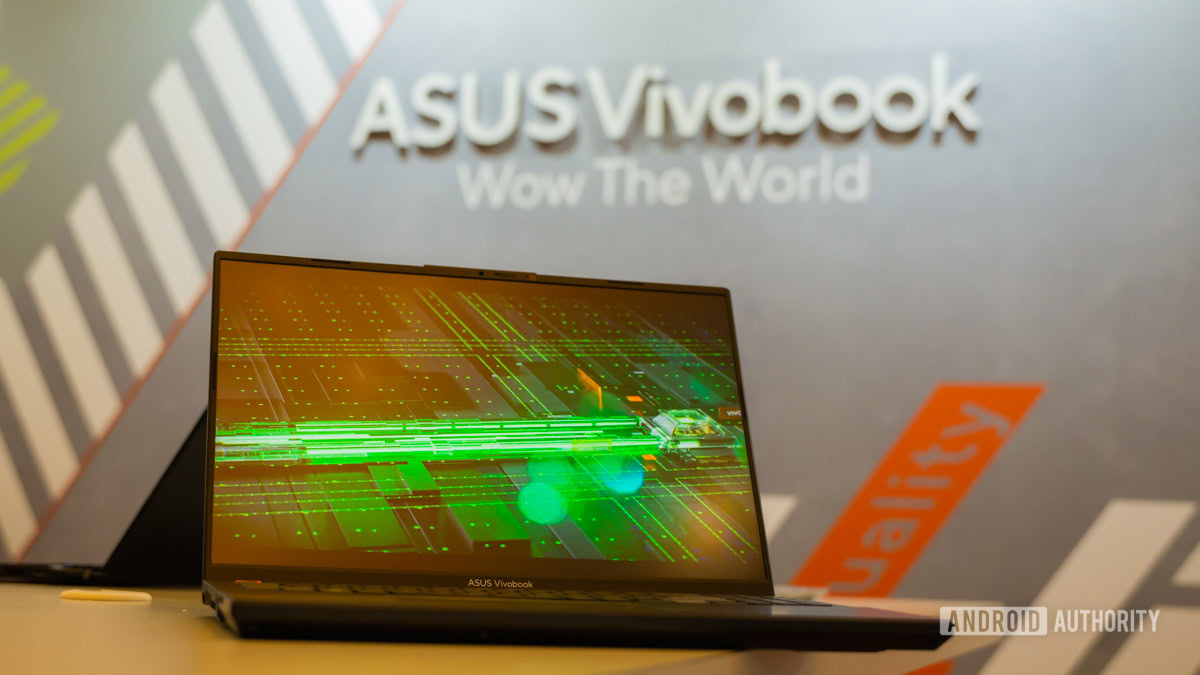
While the “Pro” moniker is overused, there’s some merit here, since you might legitimately use one of these for tasks like video editing, 3D rendering, or music production. Many models have OLED displays, and all of them have options for dedicated graphics cards by NVIDIA. As before, there are 14-, 15-, and 16-inch sizes.
Configured to the hilt, the Vivobook Pro 16X 3D OLED is honestly impressive, sporting a 3.2K, 120Hz OLED panel, a Core i9 HX55 processor, 64GB of DDR5 RAM, dual Thunderbolt 4 ports, and a 2TB SSD paired with an M.2 expansion slot. The graphics card available is an GeForce RTX 4070, which is about as good as you can get without spending a fortune.
Vivobook Flip
This includes both S and non-S convertibles, but at the moment, you probably shouldn’t bother with the latter unless you’re trying to save money. They tend to have have outdated processors and be slightly bulkier. All Flips come only in 14- or 16-inch formats.
The best Flip is the Vivobook S 16 Flip OLED, which we covered earlier.
Vivobook Go
Even moreso than the S collection, the Go series is meant to be light and compact. There are 12-, 14-, and 15-inch options, and they all have low specs, even in their optimal configurations. Don’t expect to do much beyond web browsing and basic productivity, in other words. You can at least get models with attractive OLED displays.
Consider the Vivobook Go 15 OLED, which peaks with a Core i3-N305 chip, up to 8GB of DDR4 RAM, and 512GB of storage. There are Chromebooks with superior performance, so we’d probably look elsewhere.
Vivobook Slate
All Slates are 13.3-inch Windows tablets with OLED displays, stylus support, and detachable keyboards. They’re somewhere in between Microsoft’s Surface Go and Surface Pro. That means they don’t have much in the way of specs, so check out a Slate only if portability trumps everything else.
The max Slate configuration includes a Core i3 processor, 8GB of RAM, and 512GB of storage. It supports both Dolby Vision HDR and Dolby Atmos audio, but don’t expect to get much oomph from its quad internal speakers.
ASUS Zenbook series
This is probably ASUS’ best-known laptop family. Superficially there are a lot of similarities with Vivobooks, but you’ll see options here that you won’t see elsewhere, including the dual-screen Zenbook Duo and the foldable Zenbook Fold. All Zenbooks are built to be thin and light, though Pro models can deliver serious speed.
Zenbook

Zenbook S
Zenbook Pro
Zenbook Flip
Zenbook Duo

Zenbook Fold

ASUS Chromebook

Chromebooks have gained a ton of traction in recent years, being a cheap alternative to conventional laptops that mostly limit you to the web. We won’t go into depth here — we have a dedicated list of the best ASUS Chromebooks — but it’s worth mentioning that on top of standard designs, ASUS has Flip, Detachable, and Vibe collections.
The Vibe and Detachable options are probably the most interesting, the former being aimed at cloud gaming, and the latter behaving something like a Microsoft Surface, with a tablet mode and support for the ASUS Pen.
ASUS ProArt StudioBook

The average person shouldn’t even consider a ProArt Studiobook. As the name implies, Studiobooks are aimed at professionals in photography, video, or illustration, so they all have higher-end graphics cards and maximally color-accurate displays. They also support colossal amounts of internal storage, though realistically pros will keep the bulk of their content on external drives. All recent models have 16-inch OLED displays.
If you want to go all-out, the ProArt Studiobook 16 3D OLED can be equipped with a Core i9-13980HX processor, NVIDIA GeForce RTX 4070 graphics, 64GB of RAM, and a whopping 8TB of SSD storage. There’s a Thunderbolt 4/USB-C connector, but we wouldn’t expect any less.
Picking the best ASUS laptop for you
Picking the right laptop shouldn’t be too difficult if you know what you’ll be using it for. For web browsing and most work tasks, just about any recent Vivobook or Zenbook will do. If you want something for professional photo, video, or art work, consider ASUS’s higher-end Pro machines, or even its TUF and ROG brands. Anything capable of handling photorealistic 3D games at 60fps can smash through Photoshop with ease.
How you'll use your laptop, its form factor, and your budget are some of the most important factors to consider when picking the best ASUS laptop for your needs.
We’d probably steer clear of Chromebooks unless you know you can get away with a purely web-based device. Indeed Chromebooks are often best as secondary laptops, something to fall back on when the first is out of reach or temporarily unusable.