Affiliate links on Android Authority may earn us a commission. Learn more.
AndroidZoom official app: Discovering apps in a heartbeat

For a new Android user, visiting the Google Play Store to find useful apps could be overwhelming. Everywhere you look on the page there are app suggestions, easily drawing your attention away from the app that you wanted in the first place. You may also have noticed that the search function of the Google Play Store isn’t perfect and often fails to find less than popular apps. AndroidZoom: Apps Discoverer offers us a better and easier way to app-hunt, packaged in a tiny, well-crafted mobile application for your Android.
AndroidZoom: Apps Discoverer is the search method of choice for finding apps, depending on your preference and what’s left in your pocket. You’ll surely notice the app’s nicely built Holo-themed user interface which neatly presents all the options designed to give you a pleasant app-searching experience that you can tinker with.
More features
Reading reviews is always the best way to gather information about a certain app. AndroidZoom’s official app provides such a feature via the Latest Reviews tab. From there, you can read expert reviews for an application, helping you easily grasp what it is about and what it can do.
Next to each app, you will be provided with relevant information such star rating, price, and the number of current downloads while opening an app gives you additional access to sample screenshots, user reviews, and a download option.

Alternatively, you can switch to the Categories tab to start your app search. Though the app doesn’t provide real-time suggestions to help you in your search, browsing through the category and its underlying contents is a good place to start. This is helpful in instances where you know what kind of app you want but you don’t know the exact app to search for.
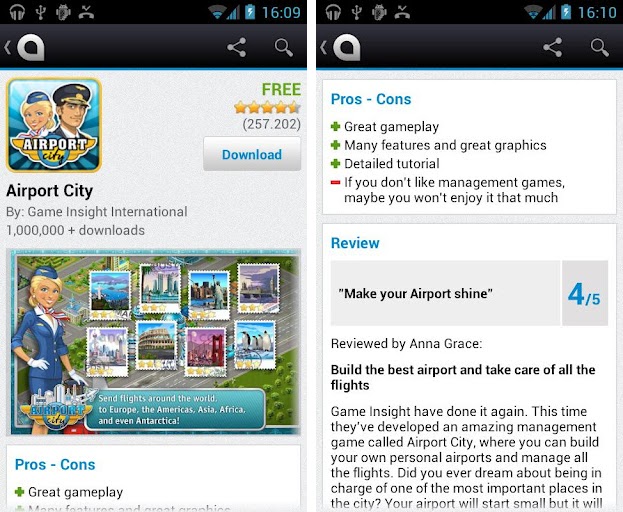
Apart from providing users with a decent review of each app, AndroidZoom also provides you with a summary of the app’s pros and cons. And, for those who are budget-conscious, there is a Sale section within the app where you will find apps with discounted prices on the market.
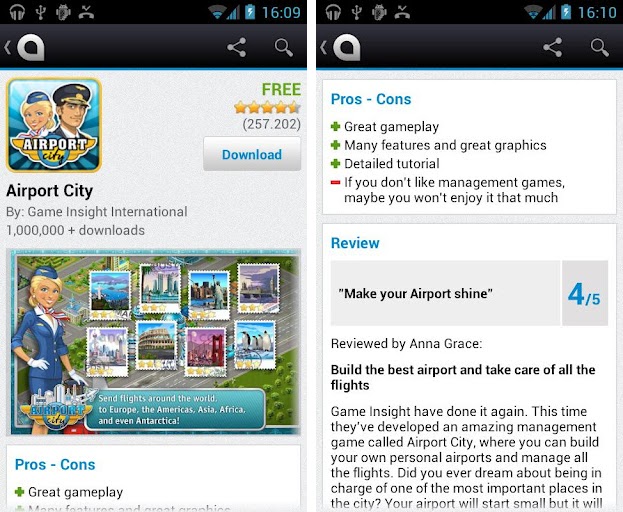
The ample app-searching functionalities that AndroidZoom provides is not the only thing worthy of appreciation. When you set it up on your Android, it doesn’t require painstaking configurations; the app only demands you to log in using your Google Account when you download apps.
It really is a great alternative app for you to sift and search through apps in the Google Play Store. AndroidZoom is free to download to your Android. Download AndroidZoom: Apps Discoverer from the Google Play Store.
How do you search for your Android apps?