Affiliate links on Android Authority may earn us a commission. Learn more.
The most exciting Android versions, ranked

Android has been around for over 15 years at this point, so we’ve seen loads of versions over the years. From the early days of Cupcake and Donut to the latest Android 13 and Android 14, each version has brought a lot to the table.
However, it’s fair to say that some upgrades stand head and shoulders above others. So which ones were the most exciting stock Android versions? That’s what we’re finding out, as we list and rank them!
1. Android Ice Cream Sandwich (2011)
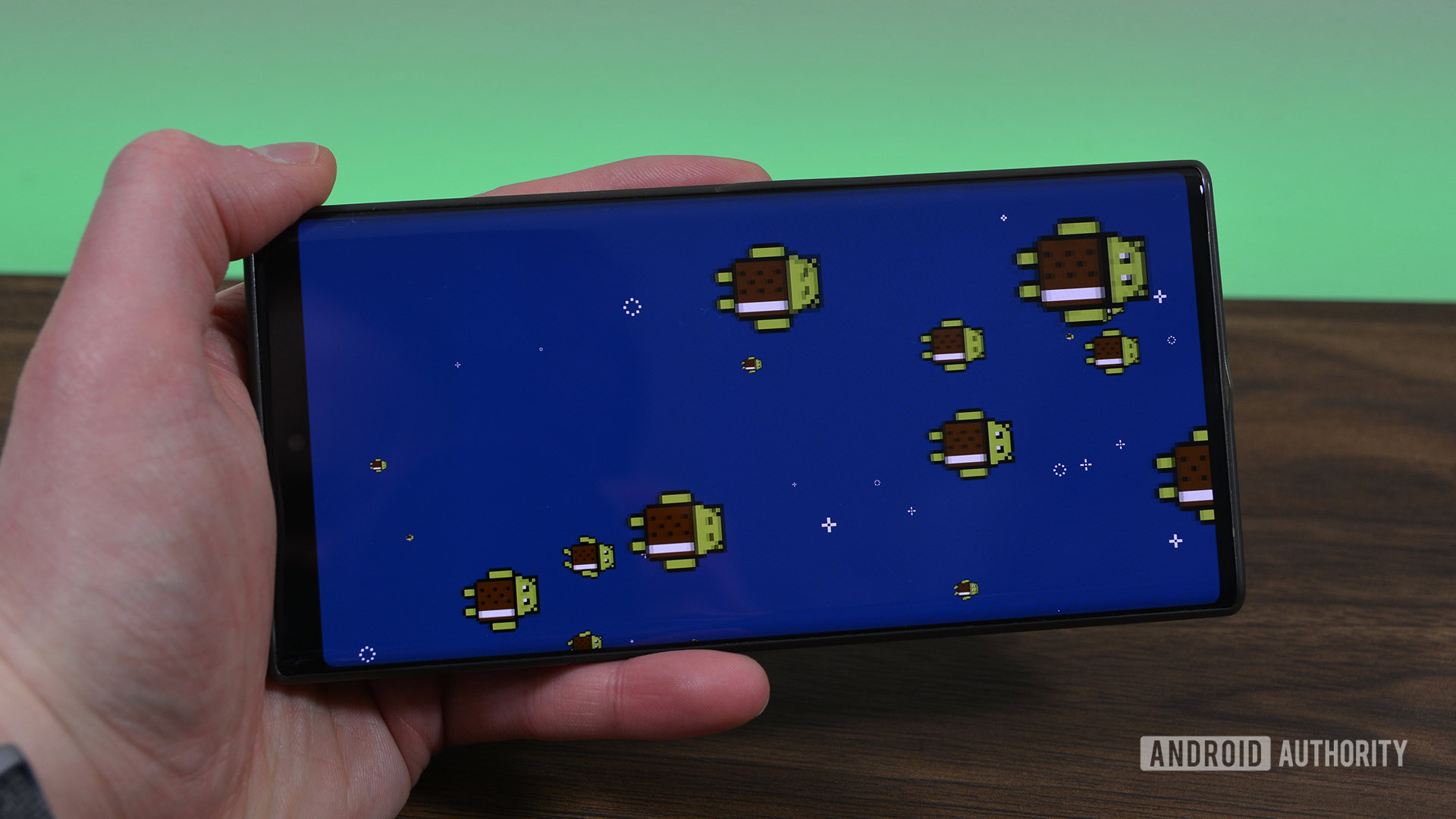
Was there ever any doubt that Android 4.0 would make the list? The late 2011 take on Android brought a major visual redesign to the fore with the Holo Design language. This included the distinctive Roboto font and a cleaner interface that gave Android a distinct aesthetic to rival iOS. But that’s only part of the reason why it’s number one.
Android Ice Cream Sandwich delivered a one-two punch of a visual overhaul and loads of features.
Ice Cream Sandwich also served to unify smartphone and tablet platforms, as Android 3.x Honeycomb was initially a standalone Android release for large screens. And this merged approach is still a key tenet for Android today with the launches of Android 12L and Android 13.
Other notable features include (very insecure) 2D face unlock, home screen folders, virtual system keys in lieu of physical home/back/recents buttons, data usage controls, and improved multitasking allowing you to switch apps easily. ICS even included the ability to dismiss individual apps or notifications from the recents menu and notification shade, respectively. Imagine not having that ability today.
2. Android 10 (2019)

The tenth edition of Android saw Google drop the dessert code-names (at least in public). But the landmark release also brought plenty more to be excited about.
Perhaps the most notable feature was the introduction of gesture-based navigation. This copied Apple’s iPhone X gestures, which in turn copied Palm’s WebOS, Nokia’s MeeGo, and BlackBerry 10. Android 10 also brought a number of other user-facing features, including a system-wide dark mode, smart reply for all chat apps, a focus mode, an overdue sharing menu overhaul, Live Caption, and streaming support for hearing aids.
We also got a major under-the-hood change dubbed Project Mainline with this Android version. Mainline saw various parts of the Android system spun off into modular components that could be updated via the Play Store, reducing the need for an entire Android system update.
It’s also worth noting that while Android 9 Pie shipped on the original Galaxy Fold, Android 10 was actually the first Android version to offer comprehensive support for foldable phones. So this software laid the foundation for today’s fast-growing foldable ecosystem.
3. Android 1.5 Cupcake (2009)
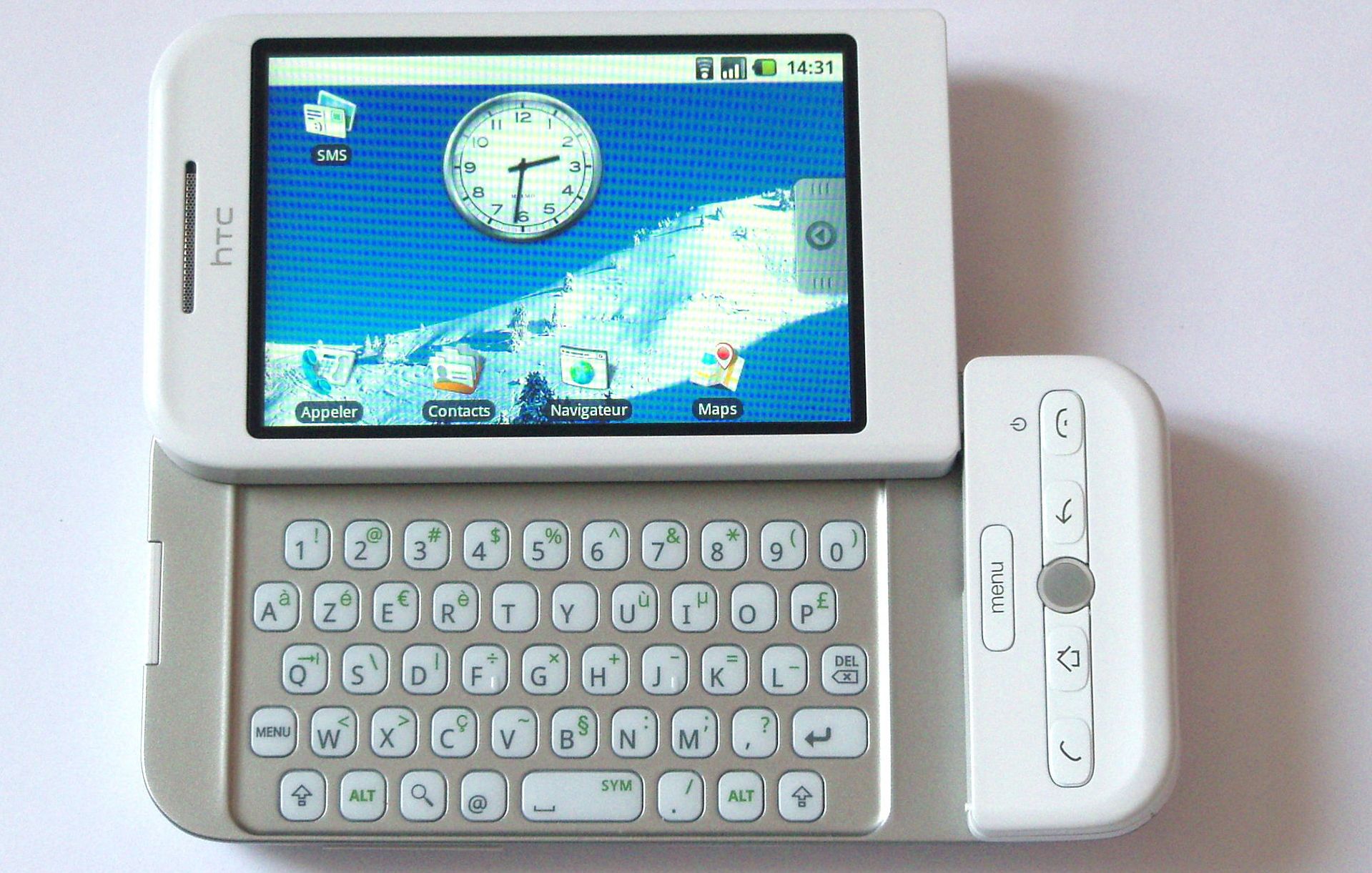
Android Cupcake wasn’t the first Android version, nor the first Android version with a dessert-based code-name. The latter honor would go to Android 1.1, which reportedly had the Petit Four name. However, it introduced a number of key features that we can’t imagine living without.
Undoubtedly the most important feature in this release was the addition of a virtual keyboard, allowing brands to make phones with touchscreens only, instead of a touchscreen and keypad. But there was more to Cupcake than a virtual keyboard.
Android Cupcake took Android from an interesting curiosity to a viable mobile platform.
Other highlights included widget support (no, Android didn’t have widgets from day one), video recording, stereo support for Bluetooth devices, auto-rotate functionality, and the ability to upload videos to YouTube. It even debuted rudimentary copy/paste support (albeit within the browser), which was quite the table-stakes feature on mobile operating systems back in 2009. That all sounds like basic stuff, but Android wouldn’t be the OS it is today without Cupcake.
4. Android 5 Lollipop (2014)

Lollipop changed Android’s UI in a big way once again, as Google moved over to its Material Design language. This revamped design harnessed the real world, such as paper and shadows, as well as an emphasis on motion. To Lollipop’s credit, Google still uses this approach today with its Material You design.
Lollipop also brought a host of major features that Android still relies on today, such as a WebOS-like card-based multitasking menu, 64-bit CPU support, and the Android RunTime (ART) for faster app performance.
Other notable additions include notifications grouped by app, Project Volta for improved battery life, Smart Lock functionality, and a native flashlight app. That’s right, most users had to run the gauntlet of risky flashlight apps before Lollipop came along. Google went on to launch Android 5.1 Lollipop less than six months later, bringing multi-SIM and HD voice support.
5. Android 12 (2021)

Another Android release that saw a visual overhaul, Android 12 debuted the Material You (or Material Design 3) design language that’s still in use today. Material You brought more scope for customizations, such as letting you extract colors from your wallpaper and apply them to the rest of your system. This Android version also placed an emphasis on larger, more useful widgets as well as large quick toggles.
Android 12 delivered another visual redesign, along with plenty of privacy and quality-of-life enhancements.
The Android 12 features don’t end there, it also received long-overdue scrolling screenshot support, handy face-based auto-rotate functionality, a native one-handed mode (finally), and the ability to share Wi-Fi credentials via Nearby Share.
Google’s 2021 update brought a variety of privacy-focused enhancements too, such as a Privacy Dashboard, mic and camera indicators, the approximate location permission, and several other smaller tweaks. And these are all important additions in today’s digital environment.
6. Android 4.1 Jelly Bean (2012)

It was a tough task to follow up the massive upgrade that was Android Ice Cream Sandwich, but Jelly Bean did a great job nonetheless.
Google used Android 4.1 to deliver Project Butter — a suite of enhancements and tweaks to enable a smoother user interface running at 60 frames per second. This was a big deal at the time because Android wasn’t anywhere near as smooth as iOS back then.
Another big addition was Google Now, which delivered a host of info cards in the Google app. This info was proactively sourced based on your location, emails, and other details. So you could get package reminders, the weather, flight info, traffic alerts, and more via these cards.
Jelly Bean also introduced several notification-related features, such as expandable notifications (small alerts that can be expanded to show more info such as an image), actionable notifications (alerts that have buttons so you can quickly take an action), and the ability to disable notifications on a per-app basis. Other features include gapless audio playback, USB audio support, and always-on VPN capabilities.
7. Android 8 Oreo (2016)

Android Oreo didn’t bring a major UI change, but it’s still one of the most exciting Android versions ever released from a feature perspective.
Oreo tackled lackluster system updates in a big way with Project Treble. This was a modular framework to enable faster, more seamless updates from a manufacturer’s perspective. This initiative also opened the door for enthusiasts to run so-called generic system images (GSIs) on their phones. This was a build of Android based on the Android Open Source Project and often used as a base for custom ROMs.
Android Oreo laid down a foundation for faster, easier system updates.
The changes weren’t limited to faster, easier updates and platform tinkering. Oreo also brought auto-fill support for password managers, picture-in-picture capabilities, notification channels, a variety of high-quality Bluetooth codecs (i.e. LDAC, aptX, AAC), a neural network API for machine learning, and Google Play Protect for malware protection.
What do you think of our ranking of the most exciting Android versions? Do you agree with it? Let us know via the comments below!