Affiliate links on Android Authority may earn us a commission. Learn more.
Android Studio 2.3 has a bunch of improvements for app developers
Published onMarch 3, 2017
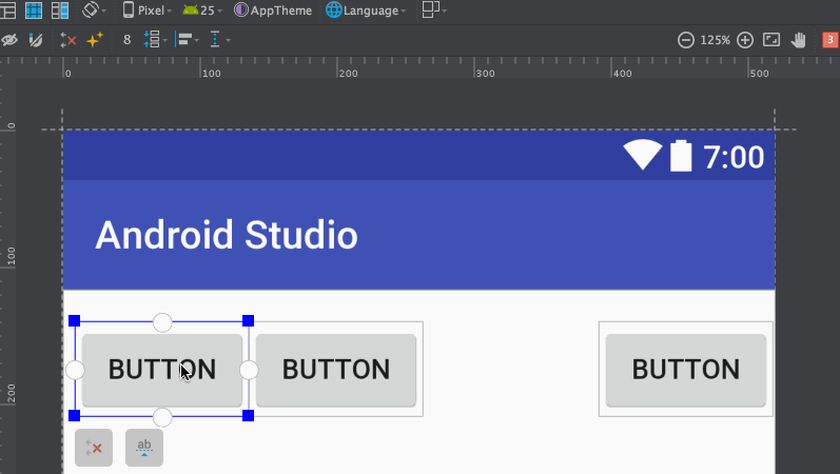
Android app developers now have a new version of Google’s Android Studio tools to check out. The company released the new 2.3 version earlier this week, and Google says that it concentrates on offering improvements to the tools, although there are a few small new features thrown in as well.

In case you didn’t know, Android Studio is Google’s official Integrated Development Environment (IDE) for making Android apps, including tools for coding the app and design software for creating its user interface.
Android Studio 2.3 includes some improvements and changes to Instant Run. Developers who use the “Run” action will now always cause an application restart, so they can see any changes in the app’s code that may require a restart. Also, there’s a new “Apply Changes” action that will make changes to that code while the app itself continues to run.
Build Cache has now been turned on by default in Android Studio 2.3, after first being introduced in the previous 2.2 version. This new feature is designed to give developers a way to cache exploded AARs and pre-dexed external libraries, which in turn should lead to faster clean builds of their apps.
The UI design tools in Android Studio 2.3 include support for Constraint Layout, which will allow developers to chain two or more Android views bi-directionally together to form a group on one dimension. Constraint Layout also support ratios for developers who want to maintain the aspect ratio of a widget.
There’s lots of other improvements and small additions in this Android Studio 2.3 release, including an updated widget palette in the Layout Editor, the addition of search and filtering in the vector asset wizard, and a new App Links Assistant that lets developers create new intent filters for their URLs. You can get a quick overview of what’s new and improved in the video above.