Affiliate links on Android Authority may earn us a commission. Learn more.
Android Q Beta 4 lets you swipe away notifications from either direction

Update: June 5, 2019 at 4:15 p.m. ET: The fourth Android Q developer preview was released today. Among the many tweaks in this release, Google re-added the ability to swipe away notifications from both the left and right sides. Yes!
Original article: March 29, 2019 at 2:29 a.m. ET: The first Android Q developer preview has been out for a few weeks now, and there are a host of additions and tweaks to be had. One of the most controversial changes, however, is that you can only clear notifications in one direction.
This is a big departure from previous Android releases, which allowed you to swipe notifications to the right or to the left. Instead, the current developer preview only lets you swipe right, with a left swipe being reserved for more options. This decision could be annoying for left-handed people, or those who simply prefer a left swipe.
Now, a Google representative has posted a message on the Google Issue Tracker website (h/t: XDA-Developers), confirming that they’re working on a solution.
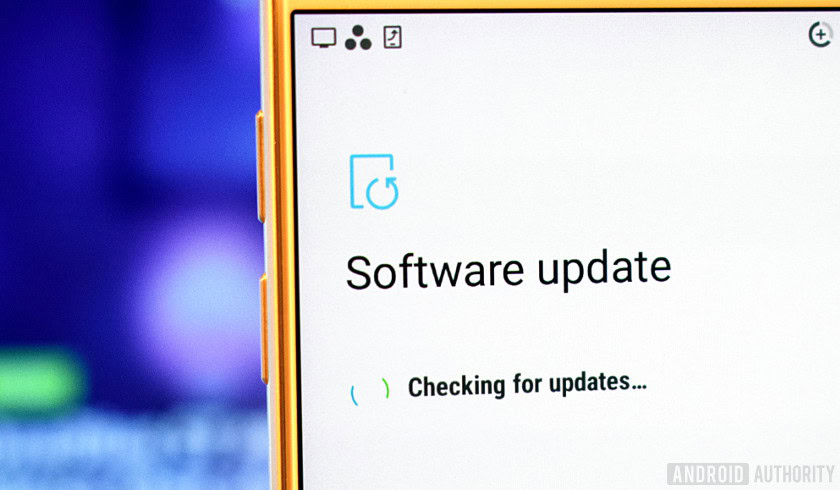
“There will be a setting for notification swipe direction in future Android release,” the representative wrote. This suggests that you’ll be able to choose the swipe direction, but not have the legacy ability to swipe in both directions.
It’s unclear if the setting will come to a new Android Q release or a new version of Android altogether. But it would be a pity if the latter is the case, as it means we’d have a while to wait for a solution. Then again, there’s still a long time between now and the traditional August release window for Android.
What would you like to see in the final version of Android Q? Let us know in the comments section!