Affiliate links on Android Authority may earn us a commission. Learn more.
Android Q gestures might rely only on pill icon, no back button

The gesture navigation tools introduced with Android 9 Pie eliminated the need for the recent apps button. Now, the default gesture navigation configuration is down to two buttons: the home “pill” icon and the back button, which appears when needed.
However, according to some early Android Q code obtained by XDA Developers, the back button might not be around for the next iteration of Android.
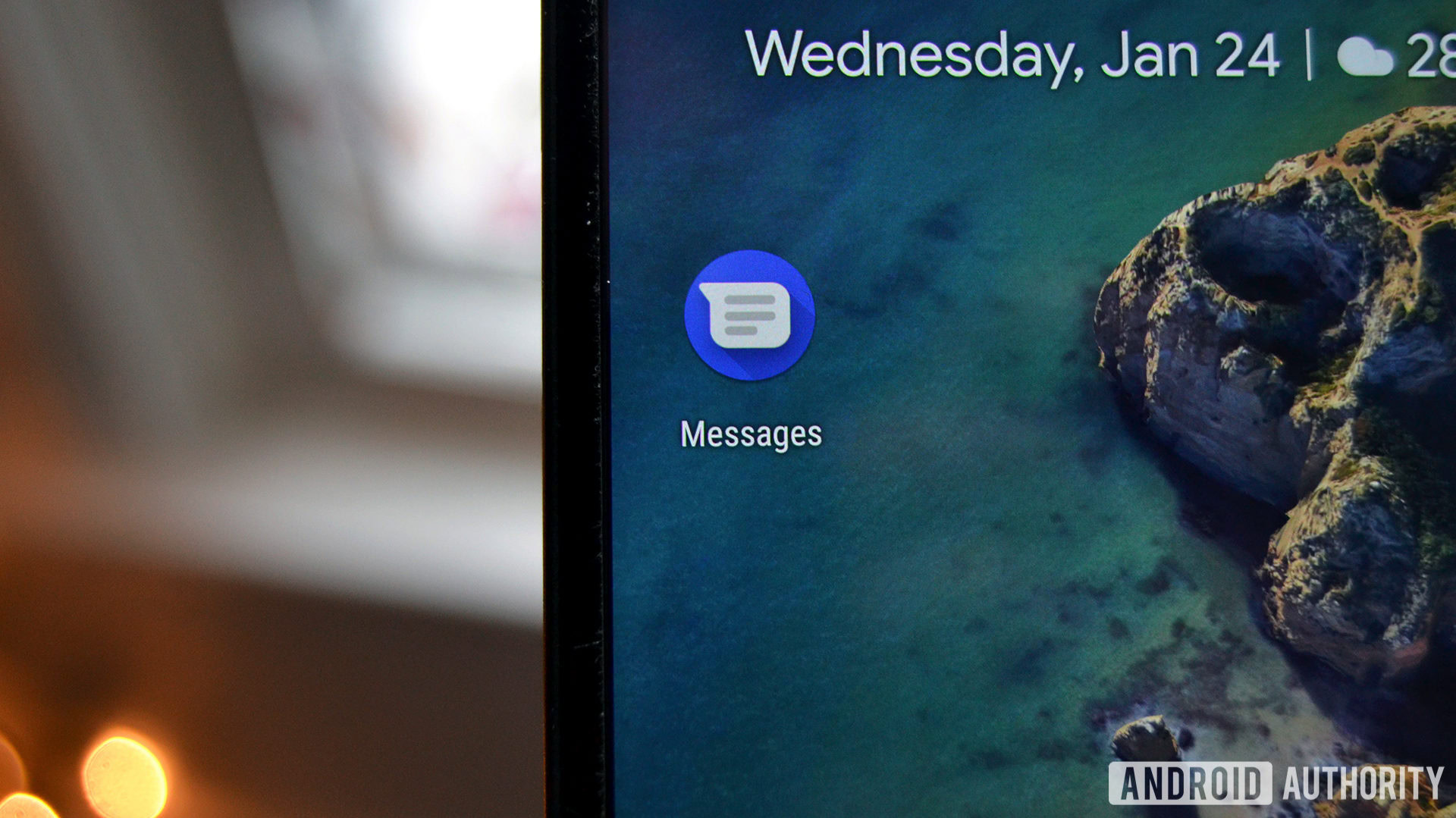
According to XDA’s research, the home button will act as the back button and the recent apps button all in one. Users will be able to slide the button to the left when they want to input a back action. The button slides slightly to the left and then snaps back, giving the user a kind of tactile feedback that the input was registered correctly.
Check it out here:
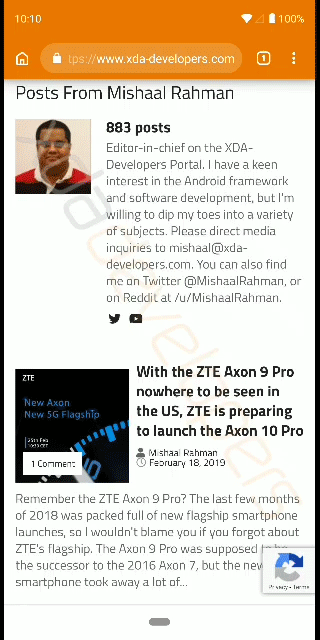
Additionally, a quick swipe of the pill icon to the right will swap you from the app you currently have open to the next-most-recent app on your list. Another swipe to the right will go to the app before that, and so on. If you perform this gesture while on the home screen (i.e., with no app in the foreground), the new recent apps screen will be shown, which will allow you to scroll through all your apps.
If this new navigation method is, in fact, what Android Q will eventually have, it will represent another major shift in how users navigate through Android. However, it could be that this is just early testing and the navigation system we saw in Android 9 Pie will end up in Android Q — it’s far too early to say this new method will be finalized.
What do you think? Do you use gestures in Android Pie? Do you think you could get used to the back button being gone? Let us know in the comments.