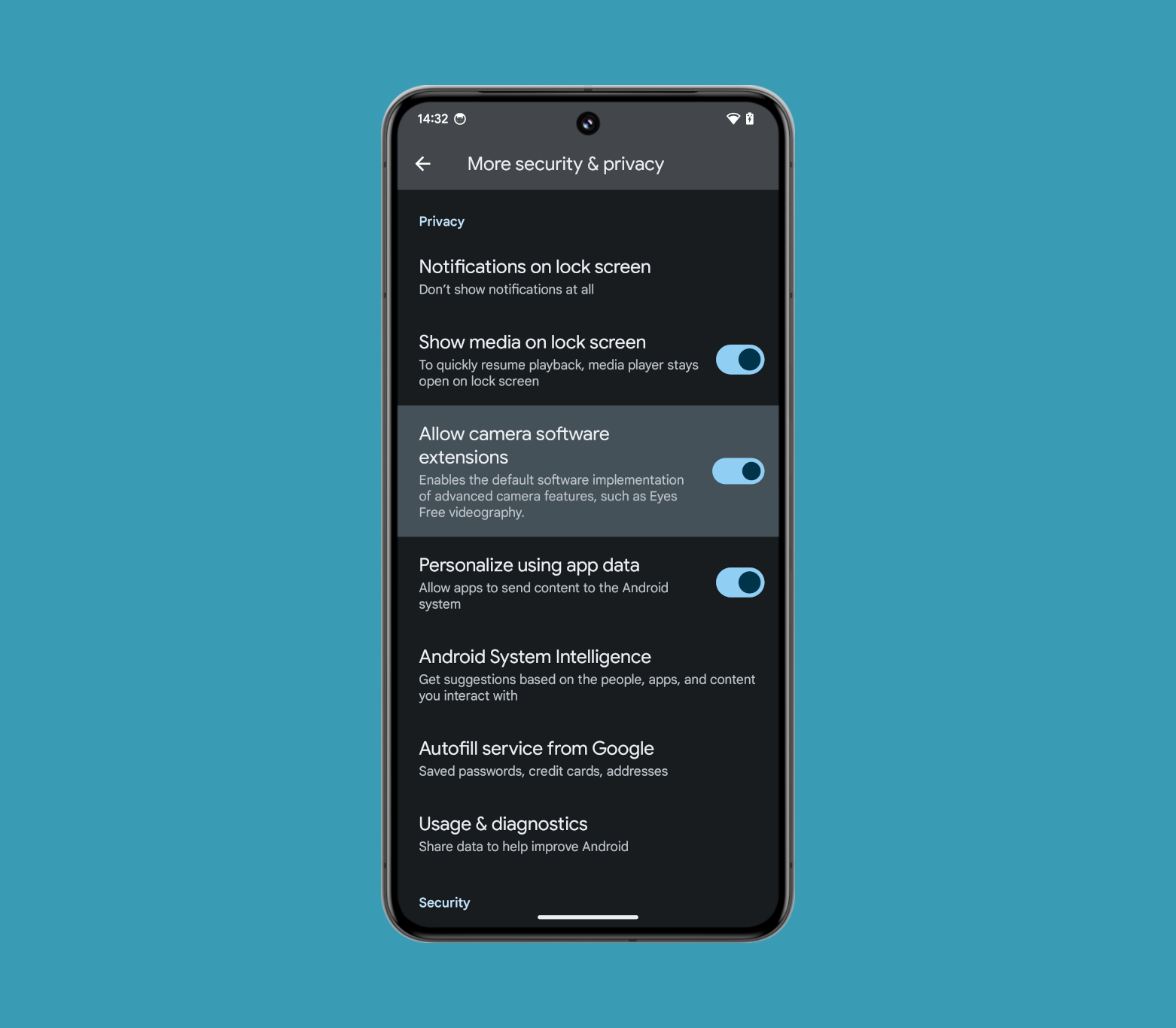Affiliate links on Android Authority may earn us a commission. Learn more.
Android 15 could bring better video stabilization to third-party camera apps

- Android 15 adds support for a new Eyes Free videography extension that locks and stabilizes a given region or object of interest.
- This will be made available to third-party camera apps through a new Camera2 extension on supported devices.
- Android 15 could also add a software implementation of this extension so that it’ll be available to apps even on devices where the OEM didn’t implement it.
If you don’t like the stock camera app that came with your Android device, there are a lot of third-party camera apps for Android you can try. These third-party camera apps often add advanced, pro-level camera controls and filters you won’t find in the stock camera app. On the flip side, they usually lack some of the basic features offered by the OEM’s camera app. The solution to this is for the OEM to package its features into an “extension” that third-party camera apps can use. Android currently supports five different types of extensions, but the upcoming Android 15 update could add support for a sixth extension called Eyes Free videography.
Under the hood, every camera app — whether it be the OEM stock app or a third-party app — is built on top of Android’s Camera2 API (the Jetpack support library called CameraX is a wrapper for Camera2). The Camera2 Extensions API provides a way for camera apps to access extensions that OEMs have implemented on their devices. As of Android 14, the Camera2 Extensions API supports the following five types of extensions:
- Auto: “adjusts the extension mode according to the current scene background”
- Bokeh: “sharpens the foreground subject and blurs the background”
- Face retouch: “touches up skin texture, under-eye tone, and more”
- HDR: “widens exposure range, resulting in more vivid photos”
- Night: “brightens photos in low-light situations”
The availability of these five extensions varies widely by device and brand. Samsung, for example, has implemented every extension for many of its devices, while Google has only implemented the Night extension on its recent Pixels. Furthermore, these five extensions can only be used during previews and image captures but not during video recordings.
The new Eyes Free videography Camera2 extension, in contrast, could be Android’s first Camera2 extension that’s usable during video capture, judging by its name. This sixth Camera2 extension “aims to lock and stabilize a given region or object of interest” according to its description in AOSP. This extension lets third-party apps that use the Camera2 API (like Snapchat) utilize this video stabilization algorithm.
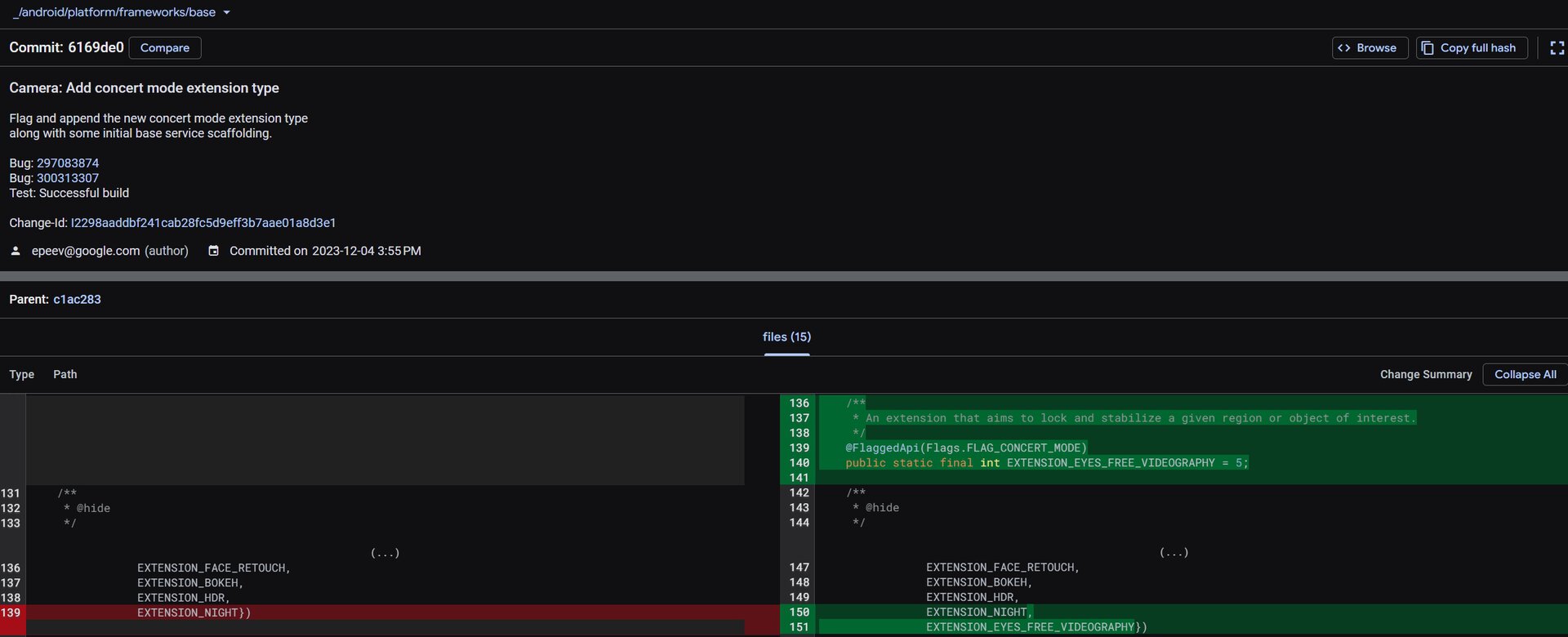
Although the ISP and camera pipeline in most devices already support basic video stabilization regardless of the camera app used, more advanced stabilization techniques — such as the one referenced by the Eyes Free videography extension — require a bit of effort to support. Third-party developers building camera apps that work on all different kinds of Android devices have a hard time creating a universal implementation of features like night mode, HDR, bokeh, etc., that is as good as the stock implementation. That’s why the Camera2 extensions API exists, to level the playing field and give third-party camera apps access to the same night mode, HDR, bokeh, etc., algorithms employed by the OEM’s stock camera app. Android 15 simply extends the list of available extensions to include a new Eyes Free videography extension, which we’re hoping that OEMs will implement.
Even if OEMs don’t implement Android 15’s new Eyes Free videography extension, though, the operating system might deploy a software implementation that third-party camera apps can utilize. Under Settings > Security & privacy > More security & privacy, there’s a new “allow camera software extensions” toggle that “enables the default software implementation of advanced camera features, such as Eyes Free videography.” While the Android default implementation of Eyes Free videography might not be as good as the OEM’s for a given device, it’ll still ensure this feature is made available to third-party camera apps that look for it.