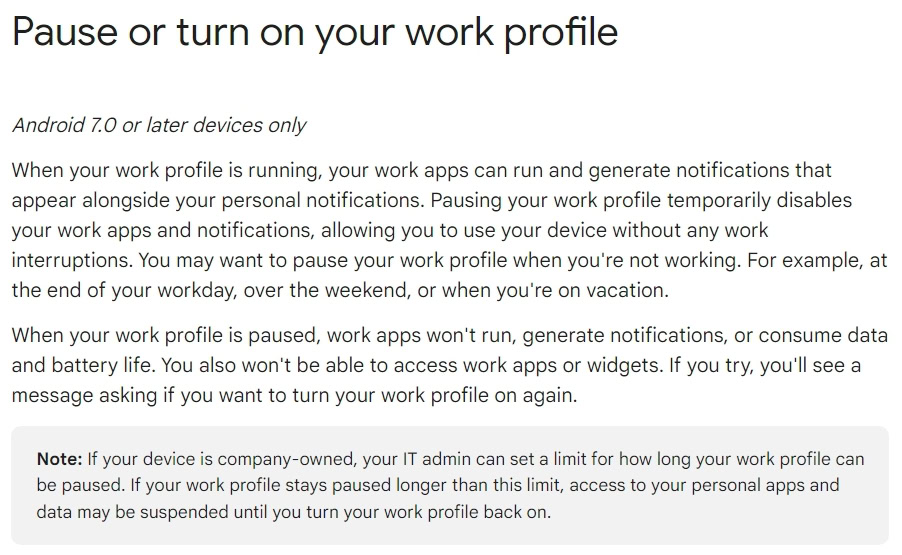Affiliate links on Android Authority may earn us a commission. Learn more.
Android 14's work profile is changing how apps are suspended (Update)

- Android 14 is changing the way work profiles suspend apps in the background.
- Google is now using the same mechanism as the Extreme Battery Saver function in Android to suspend apps in work profiles when you switch out of them.
Update, July 25, 2023 (03:10 AM ET): Google has reached out to provide clarifications on the change. Namely, the changes to the work profile are to the technical mechanism of pausing apps, which will use the same mechanism as Extreme Battery Saver to suspend apps. We’ve made relevant changes to our coverage in accordance with this clarification.
Original article, July 19, 2023 (06:24 AM ET): Android 14 is an update we are very excited about, as it has many new features that make life easier. With this, Android 14 is making one fundamental change to how work profiles work.
As spotted by Android expert Mishaal Rahman (via AndroidPolice), Android 14 now pauses apps present in the work profile instead of completely turning off the work profile whenever you switch to your personal profile. The OS also includes a slight wording change to elucidate better what is happening.
In previous versions of Android, the work profile would be turned off, meaning that all apps stop running and can no longer receive notifications and data in the background.
Google’s documentation incorrectly stated that the work profile is “paused” when you hit the button that says pause work apps, when in fact, the profile is turned off, and the apps are killed. There is a distinction between the two, as apps that are killed won’t run, won’t generate notifications, and won’t consume data and battery life.
With Android 14, these apps are now actually paused instead of being killed. The reporting from AndroidPolice originally indicated that work apps would be entering a Do Not Disturb state, where the notifications are still generated but not presented to you until you log back into your work profile. However, a Google spokesperson clarified that work profiles will now use the same mechanism as Extreme Battery Saver to suspend these apps. Hence battery usage should not be a concern, no matter how long you are not logged back into your work profile.
Further, with this change, work apps will be immediately available when unpaused without additional syncing time. This should make transitioning between profiles a whole lot smoother.
Since the profiles are never truly turned off, update policies will also continue to apply. Cross-profile contacts will also be identified, so you will be able to identify your organization contacts even when you are not in the work profile.