Affiliate links on Android Authority may earn us a commission. Learn more.
Wet or overheating USB port? Now Android 10 will warn you

Do you tend to drop your phone in the bathroom sink (or worse, in the you know what) a lot? Do you leave your device on charge for hours at end? If yes, you risk messing up your phone by plugging in a cable too soon or overheating the device by leaving it plugged in too long. With Android 10, Google is promising help in this regard.
Baked into Android 10 is a feature that will disable the USB port on your phone if it detects liquid or debris. Android 10 is designed to display a “USB Port Disabled” warning on your phone’s screen in the event of port contamination.
It will also disable any accessories attached to the port and will only enable them once the port has been cleared of any obstructions. There are two ways this will work. Either Android will auto-detect that the USB ports are safe to use and notify the user, or a user can clear the contaminants and manually enable the USB port again.

We’ve seen USB port contamination warnings on Samsung and LG devices before, but it’s never really worked as intended. Multiple users in the past have complained about random moisture detection notifications on devices like the LG G6, LG V30, Galaxy S7 Edge, and others.
It looks like Google has gone ahead and baked the feature into stock Android with Android 10. Google markets the feature as one of the usability enhancements made in Android 10, so it’s safe to assume all Android 10 devices will have it.
We tried pouring some water on the USB port of our updated Pixel 2 but were unable to generate a system warning. To be honest, we really didn’t want to plug in the device after dousing the port with water. Folks over at XDA Developers were able to simulate the USB port contamination warning though. Here’s what it looks like.
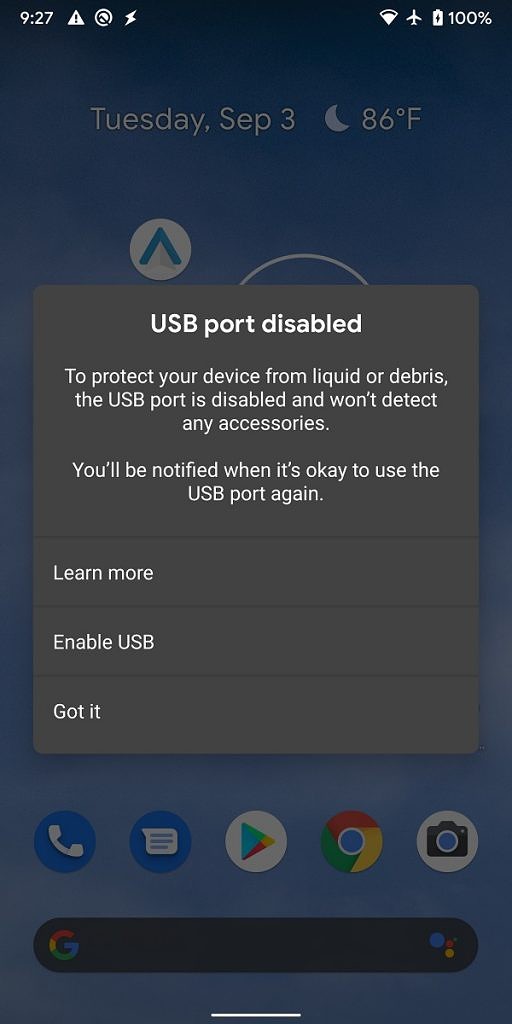
Another USB safety enhancement built into Android 10 warns users to unplug their devices if the port overheats. According to XDA, once a USB-C port reaches a given temperature, Android will tell the user to “unplug (the) charger” and “take care as the cable may be warm.”
This feature could prevent your device from overheating or could help protect against a possible short circuit (provided that you take action when prompted). However, unlike the USB contamination warning, XDA says this feature is optional for smartphone makers.
Have you experience erroneous moisture detection notifications before? Let us know in the comments section.