Affiliate links on Android Authority may earn us a commission. Learn more.
5 reasons to install CyanogenMod

CyanogenMod has long been the most popular custom Android ROM around, and with good reason. With a speedy stock-like experience and plenty of its own tweaks and improvements, here are 5 reasons why you should try CyanogenMod, if you haven’t already.
1. Increase your handset’s lifespan
OEMs can only usually support their handsets for a finite amount of time, and, even then, they don’t always update them in a timely fashion. If you’ve ever found yourself irritated by the slow pace of OEM updates, then a well supported custom ROM like CyanogenMod might be just what you’re looking for. Either that or buy a Nexus device, if you have the spare funds.
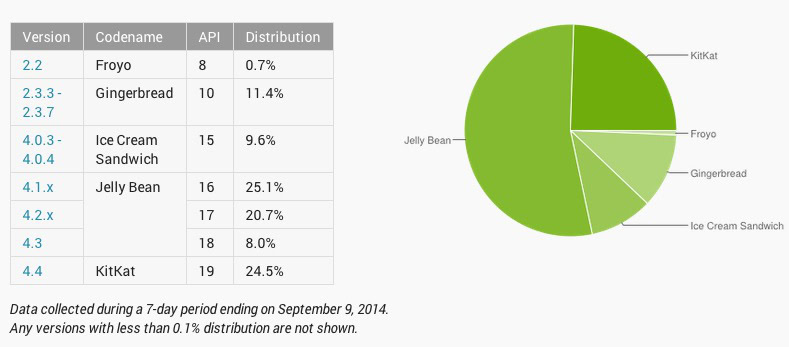
For example, handsets like the Samsung Galaxy S2 have Android 4.4 CyanogenMod 11 ready for download, while Samsung shows no signs of officially updating the handset past Android 4.1. Less fortunate handset owners have even been found still stuck with Gingerbread (Android 2.x), so don’t have access to important new features like Google Now, Project Butter, improved camera functionality, or apps that require newer versions of Android to run.
CyanogenMod has a huge array of officially supported devices, and even more which are kept up to date by developers porting CyanogenMod’s open source code unofficially. Even if your handset doesn’t have the latest CM11 version available, there’s a good chance that an older version is lurking around somewhere online. If you’re looking for an AOSP-based ROM to run on an older handset, CyanogenMod is probably the best place to start.
2. Soup up your Android
Even if you’re the proud owner of a new flagship handset, CyanogenMod can help speed up the feel of your smartphone by shedding some of those useless features and resource-hungry default apps. This isn’t for you if you’re fond of OEM specific features, like Samsung’s Air Gestures or LG’s Knock Code, but is definitely worth considering if you’re fed up of bloated features that you never use.
Gripes about manufacturer and carrier installed apps are quite common, and although rooting is an alternative way to disable or remove this irritating software, you’re still stuck with often sluggish and questionable looking interfaces, like Touchwiz or LG’s UX. The look of default Android is a preference like any other, but the additional simplicity and speed can give an older handset a much needed speed boost.

For the really adventurous, CyanogenMod also features overclocking utilities to speed up your handset or improve battery life by capping the maximum CPU clock speeds. There are also selectable CPU governors, which can automatically adjust your device for improved performance or extra long battery life. Caution is advised here though, as smartphones can be prone to overheating, as there is little ventilation for heat to escape through. Some CM handsets also support display optimisation tweaks, such as an adjustable colour tint or gamma option.
3. Additional features
Alright, so technically all of the above points could apply to any of the “pure” Android ROMs out there. So what makes CyanogenMod so special, besides the superb levels of developer support?
CyanogenMod isn’t just a straight port of Google’s Android source code — the development team is continually experimenting with and implementing its own software ideas to improve the default Android experience. CyanogenMod has often been on the cutting edge of Android innovation and some of its features have even made their way into official versions of Android.
CyanogenMod is a pretty customizable ROM, with enough options to tailor Android to just how you like it. For the audio enthusiasts out there, the built-in DSP Manager gives you plenty of control over your sound. It even allows users to set up different profiles based on whether they’re listening through headphones or the handset’s built-in speakers.
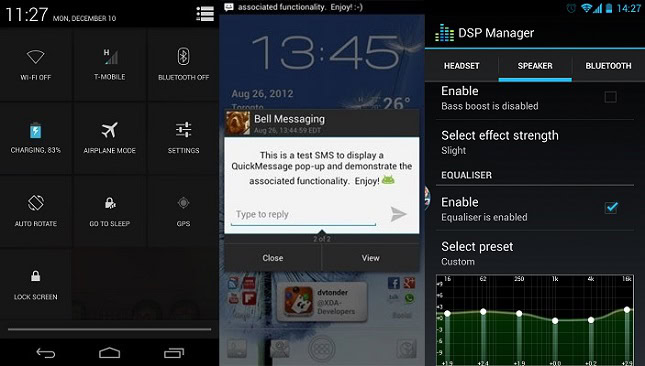
Additionally, users can customize the shortcuts that appear of the Quick Settings menu. Shortcuts can be moved, deleted, or even replaced with entirely new functions, such as toggling your camera’s flash on and off to use as a flashlight or putting the device straight to sleep. The team has also made improvements to the default camera app, allowing users to control it using voice commands, which comes in particularly handy for taking pictures at a distance rather than having to setup a timer and dash into shot.
There are also some more obviously useful changes too, such as the ability to quickly reply to SMS messages from the notification bar or to record your screen as a video file. CyanogenMod has also borrowed some open source features from other ROMs. Paranoid Android’s PIE Controls allow users to do away with the on-screen navigation bar. If that isn’t enough to tempt you, CyanogenMod has a customized lockscreen with shortcuts, a user configurable Navbar, it’s own File Manager and CM Account software for remote finding or wiping if your phone is stolen, Privacy Guard, and call blacklist features.

Under the hood, CyanogenMod implements SELinux to improve the security of the operating system. This works on the principle of using mandatory access controls, rather than root permissions, in order to control which parts of the system apps can and cannot access.
Of course, other ROMs have their own features, so picking the right one for your will come down to preference. In my opinion, CyanogenMod is an excellent all-rounder, with plenty of extra options to improve day to day usage, as well as under the hood settings for those who like to tweak every inch of their handset.
4. For the sake of vanity
If stock Android doesn’t quite appeal to your sense of style, CyanogenMod also incorporates a “Theme Chooser”. This allows users to easily download and install theme apk files or download themes directly from the Google Play Store. There are a wide range of themes available, from simple color changes to unique designs that offer almost a complete overhaul of your phone’s appearance.
I know that many users install custom ROMs to escape the likes of Touchwiz, but if you’ve developed some sort of Stockholm syndrome with an OEM launcher you’ll even find themes that aim to bring back the default look and feel to your handset, but without all that bloatware.

It’s a very simple system to use – install the theme and then apply it from the Theme Chooser app. There’s no need to mess around with root folders and you don’t have to reboot your phone to apply the theme either. You’ll never become bored with the choices out there.
5. Stay secure with quicker updates
The final point I’d like to make is that CyanogenMod has an excellent track record of patching up bugs, and the team is often far quicker than OEMs. The consistent nightly builds carry general fixes and optimisations to keep everything running smoothly, but also provide a quick and easy platform to rollout fixes for more severe problems, if any ever crop up.
Last year, the CyanogenMod team patched up a number of Android security exploits, including the infamous “Master Key” bug as well. Most OEMs have been much slower to address these problems, and older handsets that no longer receive updates are technically still vulnerable to these, and similar, exploits.
Developers even patches up older Gingerbread releases from time to time, so consumers with aging handsets still receive important security updates long after the manufacturers have forgotten about them.
Take Five
Considering all the hard work that’s gone into keeping CyanogenMod running over the past few years, the team has certainly earned the opportunity to make their ROM a commercial success. Default installation on the OnePlus One and dedicated OPPO support has shown that the custom ROM is well suited to a full commercial product, and fortunately it’s also available to the rest of us for free.
If you’re interested in trying out CyanogenMod, I recommend reading up on rooting, Googling the various ways to install customs ROMs for your specific device, and finally checking out the latest downloads from the CyanogenMod ROM master list for a file tailored to your handset.