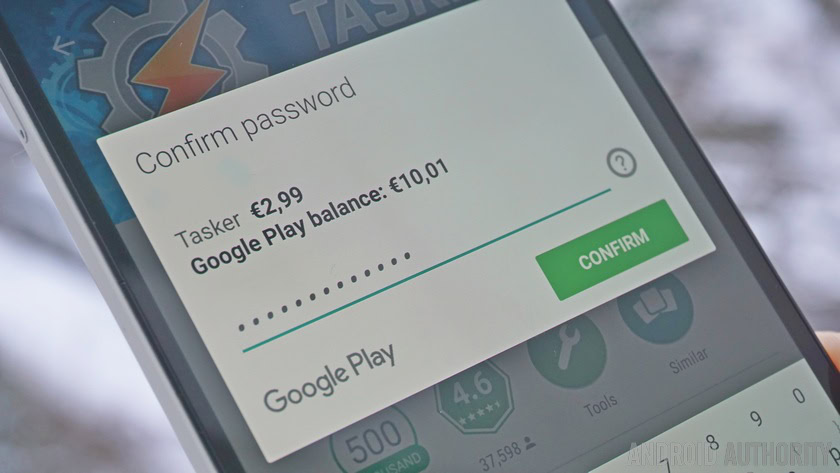Affiliate links on Android Authority may earn us a commission. Learn more.
1Password just got a significant update


1Password is a fairly popular password manager that the Guardian called one of the best Android apps for 2014. However, development on the Android platform kind of went neglected for a little bit there. Now, however, developer AgileBits has released version 6 of the app, launching it into 2016 with updated design, interface, and features.
What you’ll notice immediately about 1Password after getting the update is that it no longer looks like an app that was created in the pre-Material Design era. Google’s papery aesthetic in now going full blast on the app, meaning you’ll be able to appreciate a more consistent visual experience moving between 1Password and the slew of apps taking cues from the Material Design philosophy.

The update is more than just aesthetics, however. Fingerprint support has been improved, and it now works with the the official 1Password keyboard. AgileBits is also playing around with a 1Password for Teams service that is currently in beta. They want this to be a unique way to selectively share information with co-workers, family members, or friends. Wi-Fi Sync has been optimized, an always-on toolbar while you’re in the app makes navigation easier, and they’ve added a floating button that lets you quickly and easily add new items.
You can read more about this update by checking out AgileBits’ official blog post regarding the update, and if you want to give 1Password a spin for yourself, click the button below to download it from the Google Play Store. If you’re 1Password user, let us know what your experience so far has been. If not, what password manager do you recommend? Tell us in the comments below!