Affiliate links on Android Authority may earn us a commission. Learn more.
Xiaomi MIUI 8.2 Global Stable ROM rolls out with all-new features and improvements

Xiaomi is now rolling out the MIUI 8.2 update to a whole bunch of devices. The upgrade will progressively become available via Xiaomi’s dedicated Updater app in the coming days, with more devices being added to the rollout list from February 20.
MIUI 8.2 introduces a number of new and improved features, like new toggles for the notification shade, new system sounds, and an antivirus feature for apps downloaded outside of the Play Store. Here’s the list of device’s due for the upgrade:
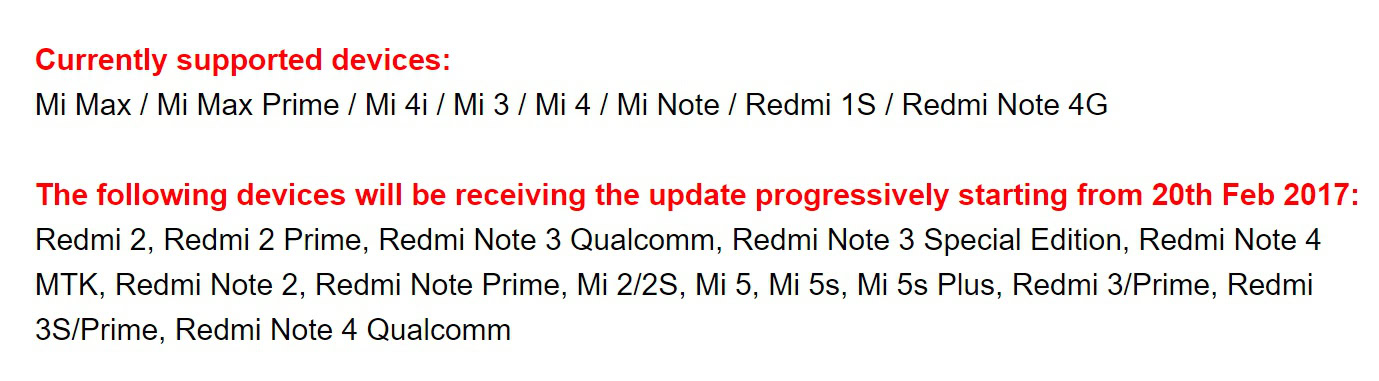
And other additions outlined in the changelog are:
- New – Swipe to delete Lockscreen notifications
- New – UI adjustments for toggles
- New – Battery saver toggle can be added to the Notification shade
- Optimization – Lock screen PIN layout
- Optimization – Changed icons for USB charging and switching keyboards
- Optimization – Floating notifications won’t appear in DND mode
- Fix – Notification shade issues during incoming call floating notifications
- Fix – Wi-Fi page made the device freeze when it was opened for the first time
- Fix – Notification shade issues
- Fix – Issues with opacity after using third party themes
- Fix – The first notification couldn’t be removed by a swipe
- Fix – Landscape mode issues with third party themes
It’s not a small update from Xiaomi and it’s rolling out (almost) simultaneously to many devices, but some fans might still be disappointed not to see Android Nougat yet, especially given that Xiaomi began testing it almost three months ago and most of the other major OEMs have delivered it to some of their handsets.
Look out for MIUI 8.2 via the Updater app on your handset soon or install the ROM manually by following the instructions over at the MIUI website.