Affiliate links on Android Authority may earn us a commission. Learn more.
Wondershare Player: Multi-format multimedia player, video discovery, and media streaming app for Android

If you are looking for a video player for your Android device, the Google Play Store certainly doesn’t have a dearth of them, but only a few of them really are superb and comprehensive. Here’s a video player app that we highly suggest you to try out if you are looking for a comprehensive, feature-packed video player that’s also forgiving on the wallet. It’s called Wondershare Player and it will surely work wonders for you.
Wondershare Player is one of the most comprehensive video players for Android, beating most video player apps with its functional features, not to mention the clean and nice-looking user interface that it sports.
The highlight of the app’s features is its ability to play any video format, including FLV, AVI, MKV, WMV, MOV, RM, RMVB, ASF, M2TS, MP3, WMA, AAC, FLAC, M2TS, VOB, F4V, 3GP, and more. The app can’t just play all these video formats but also plays them without glitches and with amazing flawlessness.
More Features
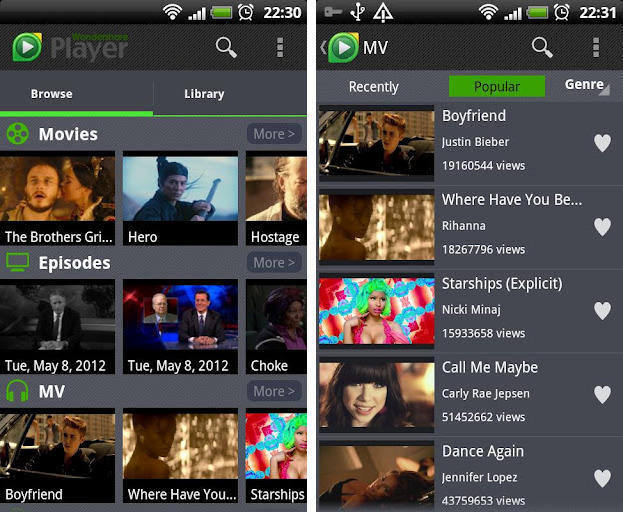
Wondershare Player is also not just a plain video player. It also brings a lot of delightful goodies that users can enjoy. The app lets you explore and find more videos online with its built-in browser, letting you browse for videos on popular video sites like YouTube, Vevo, and Hulu freely. It provides you with suggestions for the hottest and most popular videos online, keeping you updated on new TV episodes and music videos.
Wondershare’s Watch Later feature is also very handy if you don’t have the time to watch all the videos you’ve discovered. You can even watch some of those videos later even without a data plan. You can download streaming videos from CNN, NY Times, Ted Talk, NASA TV, and Funny or Die. Streaming via a local server on a computer is also supported.
The app has a search function dedicated to conveniently locating your video files no matter where you saved them on your device. You can also pull media files from any custom directory that you may be using. And, if you visit video streaming sites, Wondershare will automatically bookmark those websites so that you can easily find those sites again.
Wondershare can also play DVD content along with complete DVD navigation support for a better DVD video experience. All subtitles and embedded video files are also supported and it has a seamless playback feature which remembers the exact part of the video where you stopped. The app does that for every single video on your playlist.
Some other features like the option to select the quality of video streams (up to 480p), a history log containing details of previously played videos, and an on-screen network connection indicator are also included in the app.
Despite being packed with a lot of features, Wondershare is just light on your device and it’s not battery hogging, letting you use your precious battery power for other apps and functions. Give this app a try and reinvent your video experience on your Android device.
You can download Wondershare Player free of charge from the Google Play Store.
What makes a video player a wonderful player for you?