Affiliate links on Android Authority may earn us a commission. Learn more.
With Android apps on board, will Chrome OS become the tablet OS of choice?
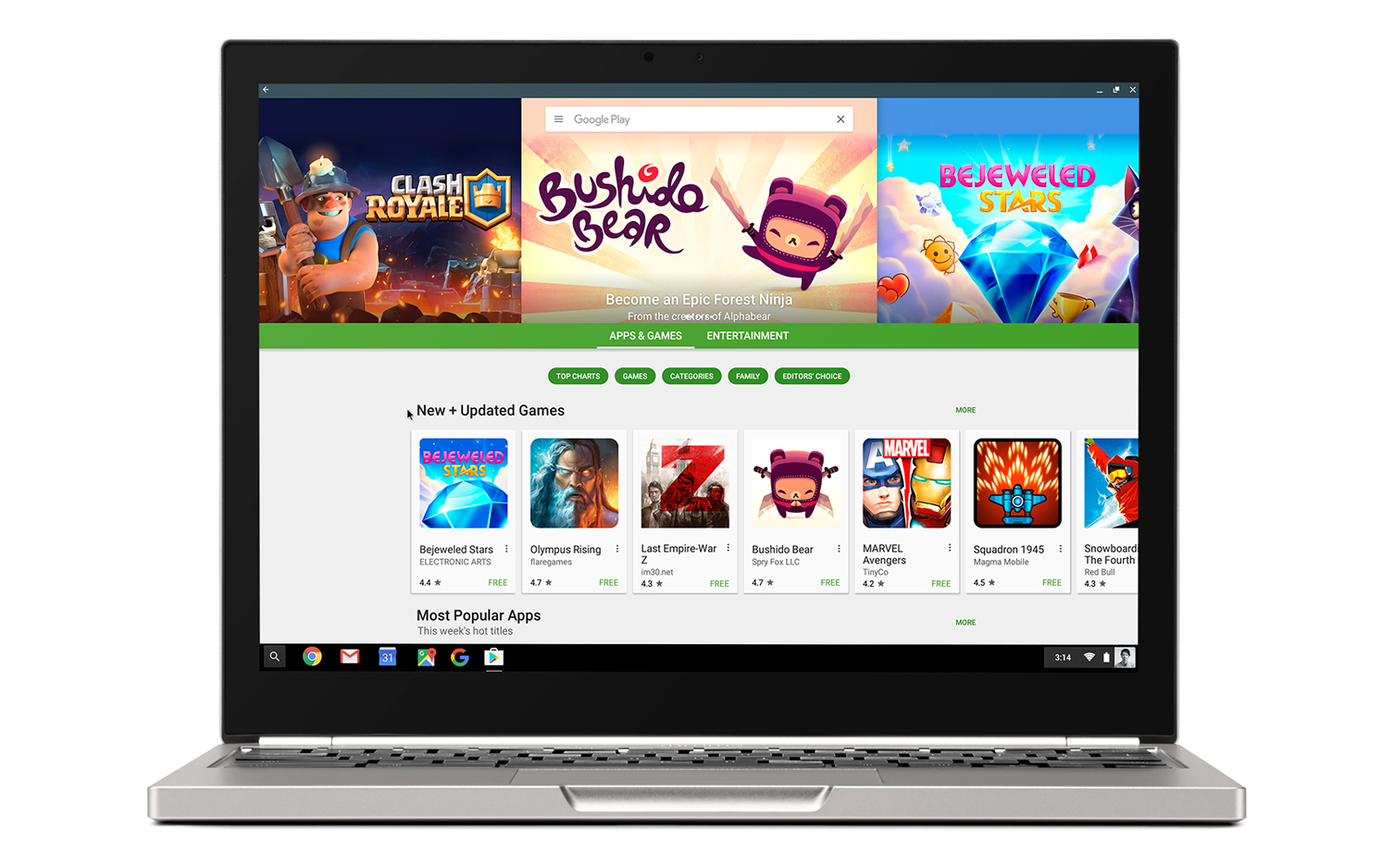
Big new things are heading to the world of Chrome OS, Android things. Finally, the complete library of Android apps are coming to Chrome OS. Not only that, but they will operate in a way that will be very familiar to PC users, with re-sizable windows and multi-tasking functionality that will put current tablets to shame. Which begs the question, what will happen to the tablet market and does this Chrome OS development mean that the operating system will replace Android as the go to software on tablets?
Certainly, what we’ve seen already from the new Chrome OS would allow Google’s partners to finally offer tablets capable of being used for business or in other productive capacities. The key to this is, of course, multi-tasking, something which is sorely lacking from the current stock Android experience. Users of budget tablets will know the pain of slowly swapping back and forth between apps and having browser tabs unnecessarily reload on them. Simply being able to see apps side by side through freeform and multi-window instantly makes the Chrome OS implementation of apps a far more useful tool for everything from writing and researching, to filling out a spreadsheet, or even editing and sharing pictures. However, multi-window features look likely to arrive with Android N too, so we will have to wait and see exactly how the final versions stack up before comparing future products.

File management is another area that Chrome OS will definitely improve upon over today’s Android experience. Even the best file management apps on the market involve the tedious process of navigating through long lists of folders and going back and forth between menus just to move files. Google has stated that storage space will be shared by both Android and Chrome apps, so users will be able to benefit from the existing Chromebook file management structure when sorting out document, image, or video libraries for their favorite Android apps. Furthermore, applications from both ecosystems should be able to share files without problems. Google has already showcased notifications, playing touchscreen Android games, and even Facebook Messenger’s chat heads running without issues on a Chromebook.
When it comes to hardware, large screen tablets are still sought after for those who make heavy use of media content, but there’s also very strong demand for productive products too. There are already well established markets for 2-in-1 detachable laptop-tablet hybrids and touchscreen laptops. In the Chromebook space, the foldable ASUS Chromebook Flip will certainly make the most of Chrome OS’ new functionality. Currently, most of the products in this market are running Windows, but it’s a growing segment that Google is no-doubt interested in.
This type of transition wouldn’t be against the grain either, Chromebook sales have been steadily on the rise, having reached 2 million quarterly shipments and surpassing the number of Macs sold in Q1 2016, while the market for tablets continues to contract. In fact, very few manufacturers are even really bothering with the tablet market these days, as the rate of growth has come to a complete stop a couple of years ago and sales have even been on the decline.
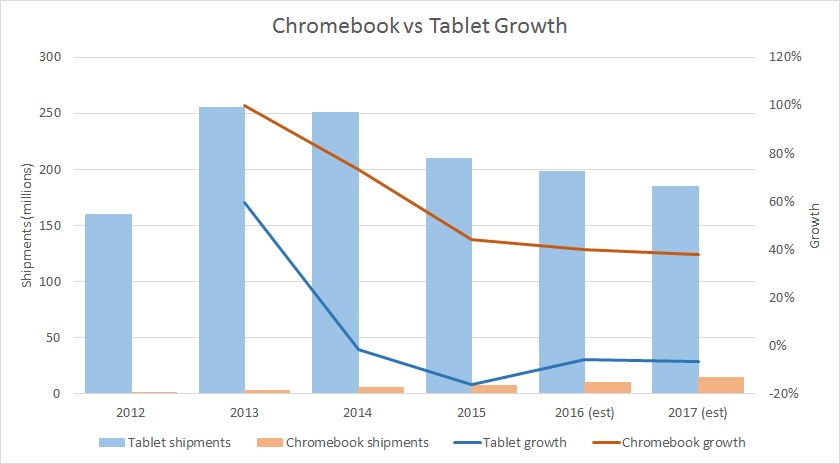
There’s a big motivation for Google to make its Chromebooks appealing to new markets too, as its total shipment figures are still relatively small. Although sales are on the rise, most of this demand is coming from the education sector, and more needs to be done to win over the general consumer and especially the business markets. A better selection of software would certainly help, as would a more competitive line-up of hardware. The introduction of Android apps to Chrome OS is just as much about beefing up software support for low-cost laptops as it is about opening up greater innovation in the declining tablet market.
Looking at some of the current products on the market, it’s not too hard to see why this is happening. Chromebooks are inexpensive yet pack in some rather decent hardware, and they already match and often exceed the bang for buck available in the tablet market. As an example, you can pick up the quad-core, 2GB RAM, 16GB storage ASUS Chromebook C201 for just $169. There’s also the 11-inch Acer Chromebook R11, which neatly folds flat into a tablet form factor, with an Intel processor, 2GB RAM, and 32GB storage for just $279. Better yet, both of these will support Android apps in the future.
| Shield Tablet K1 | Chromebook C201 | Pixel C | Chromebook 13 | |
|---|---|---|---|---|
Display | Shield Tablet K1 8.0-inch, 1920x1080 | Chromebook C201 11.6-inch, 1366x768 | Pixel C 10.2-inch, 2560x1800 | Chromebook 13 13-inch, 1920x1080 |
SoC | Shield Tablet K1 Quad-core Tegra K1 | Chromebook C201 Quad-core RK3288 | Pixel C Quad-core Tegra X1 | Chromebook 13 Intel Celeron 3205U |
RAM | Shield Tablet K1 2GB | Chromebook C201 2GB | Pixel C 3GB | Chromebook 13 4GB |
Memory | Shield Tablet K1 16GB + microSD | Chromebook C201 16GB + microSD | Pixel C 32GB | Chromebook 13 32GB |
Battery | Shield Tablet K1 19.75 Whr | Chromebook C201 38 Whr | Pixel C 34.2 Whr | Chromebook 13 67 Whr |
OS | Shield Tablet K1 Android 6.0 | Chromebook C201 Chrome OS | Pixel C Android 6.0 | Chromebook 13 Chrome OS |
Price | Shield Tablet K1 $200 | Chromebook C201 $169 | Pixel C $499 + $149 keyboard | Chromebook 13 $449 |
Compare those to the decent $499 Pixel C, which was apparently originally planned to run Chrome OS rather than Android, or the upper end of Samsung’s Galaxy Tab line, which retail for around $400, and I know what I would opt for a device I can access all of my Android apps while also getting the improved productivity experience of Chrome OS. If you’re really looking for something high end, the $1300 Chromebook Pixel (2015) will also receive Android app support, and there is a range of powerful Chromebooks in the $350 to $600 price bracket.
Furthermore, moving to Chrome OS would allow Google to solve Android’s update support problems, which is particularly important to the business sector. Google issues Chrome OS and security updates automatically in the background for all of its Chromebook products, while tablets rely on their individual manufacturers to provide support.

The announcement of Android apps for Chrome OS appears to mark a major shift in strategy for Google, one that looks to breathe a new and more competitive lease of life into Chrome OS. The move may also dramatically change the way consumers view tablet products, and possibly the company’s Android operating system too, if the software only ends up being used with smartphones. However, it would certainly take several years for Chrome OS to replace Android as the most popular tablet operating system, even if most manufacturers were to switch.
There’s still a very large shipments gap between the two markets, but it now seems quite likely that future Chromebook sales will begin eating into the tablet market. This will surely be of some concern to the few remaining tablet manufacturers. That being said, the introduction of multi-tasking features with Android N may stop this trend before it even gets started. Perhaps Chrome OS will remain reserved predominantly for the education market, with a smaller number of business and home customers attracted to the new features? Only time will tell.
The decision to bring Android apps to Chrome OS seems like a long time coming to us, but it also could end up being a very sensible business decision to boost large screen tablet development and to offer up a low-cost competitor to Microsoft Windows powered laptops. It’s a little early to definitively say that Chromebooks will kill the Android tablet market, or even directly influence it, but there’s certainly a lot going in their favor.
Do you think that the Android tablet’s days are numbered? Would you pick a Chromebook convertible over a traditional Android tablet?