Affiliate links on Android Authority may earn us a commission. Learn more.
Wave Control offers touchless control over your Android media player

Without doubt, touchscreen technology has revolutionized the way we interact with our devices, making them friendlier, more accessible, and more useful. However, although touch is the ideal form of interacting with your phone in most cases, there are some moments when you need an even easier method of controlling your device.
French company Noalia was one of the first to tease us with touch-free touchscreens last month, and the Sony Xperia Sola is set to be the world’s first ever smartphone with touch-free controls when it will hit the market, sometime this summer. But buying a device with integrated touch-free technology isn’t an accessible option just yet. Luckily, there are apps that run on any Android device (with a front facing camera) that let you control your phone with just a flick of your hand.
One such app is Wave Control. Dubbed by its makers a “touchless media controller”, Wave Control doesn’t allow you to answer or make calls without touching your device, but it should still make your life much easier. Just think about all the times you want to listen to music on your phone, skip a song, or turn the volume up and down, and you simply can’t use your hands!
With the Wave Control Android app, you’ll be able to wave your hand over your device’s screen and “magically” control music and video playback. As you can see in the video demo at the end of the post, there is a set of commands corresponding to separate gestures and the app works with pretty much any video or music player that has “media button” controls.
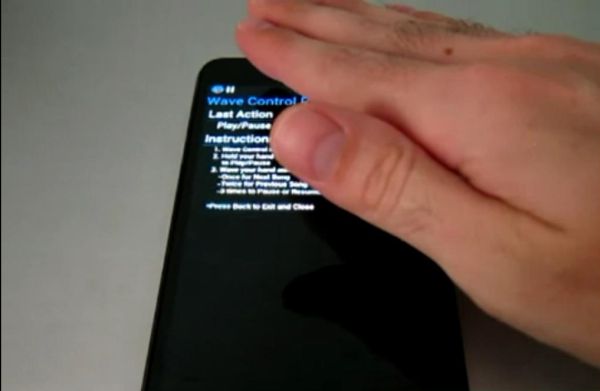
Wave Control requires Android 2.2 or higher, which shouldn’t be much of a problem, but it also only works with handhelds featuring front-facing cameras. In fact, the camera does all the work, identifying your gestures and then “instructing” the music player accordingly. Wave Control will even run in the background while you do other “chores” on your phone and can even work with your device’s screen locked. If that’s not cool, I don’t know what is!
The app is not perfect at this time, and you might have some trouble getting to a previous song, but, as far as I am concerned, this is a very good start for controlling Android apps with out touch.
Wave Control can be downloaded from Google Play in two different versions, either for free, with ads, or for $0.99 (the Pro edition, without commercials). Install it, try it on for size, and make sure to get back to us with your opinion!