Affiliate links on Android Authority may earn us a commission. Learn more.
Tesco now lets you pay with its Android app at every UK store
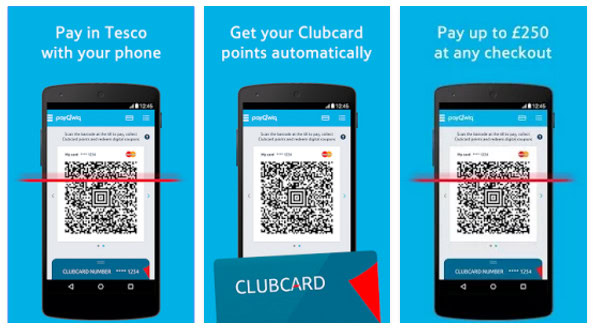
In order to keep up with the latest trends in the industry, Tesco announced its own mobile payment service called PayQwiq back in March of 2016. The retailer first tested out the service in around 50 stores located in Edinburgh and London and has expanded it to 500 stores later on.
It looks like the trial was successfully completed, as Tesco has announced that you can now use PayQwiq in every single one of its stores across the UK. The payment service is quite simple to use. Just download the PayQwiq app, add your debit or credit card, and pay for your purchase with the help of your smartphone.
According to Tesco, the service supports all Visa, Mastercard, Amex, and Maestro payment cards. It collects Clubcard points automatically when you make a purchase, which you are then able to see within the app, along with your transactions. The app is secured by a PIN code — four digits — and card details are never stored on your device.

One PayQwiq account can be used on two different smartphones at once and there is a limit of £250 per transaction, which is higher when compared to a contactless credit/debit card. But keep in mind that the service doesn’t work on rooted phones.
Mobile payment services are getting more popular by the day, and retailers want in on the action. Tesco is not the only one that is entering the game, as we have seen others release their own mobile payment services as well. One of them is the US-based Walmart, which took the wraps off the Scan & Go app for Android a couple of weeks ago.
Interested in trying out Tesco’s mobile payment service? Visit the Google Play Store by clicking the button below and download the PayQwiq app to your device.