Affiliate links on Android Authority may earn us a commission. Learn more.
Quickly organize your storage space with Redirect File Organizer
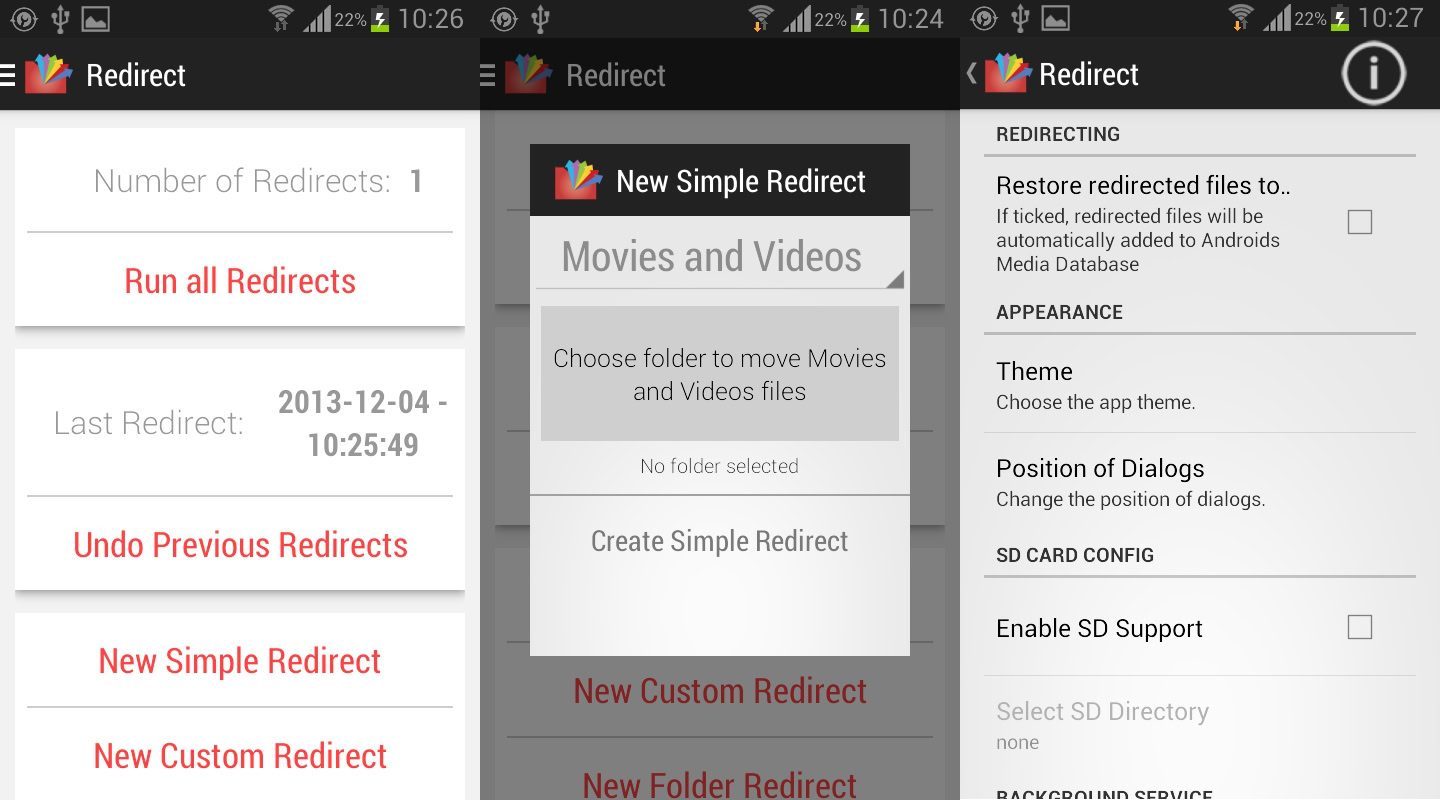
Prolonged usage can turn the storage space of any Android device into a hodgepodge of folders and subfolders, making it hard to keep track of your files and wasting precious space.
A new app called Redirect File Organizer can help. The app lets you redirect files based on criteria you define. For instance, you can instruct it to move all your video files to a Video folder, all your images to a Gallery folder, and so on. You can use the ready-made redirects, or make your own, and you can set the app to run in the background to automatically sort new files at intervals ranging from 1 minute to 48 hours. If you download a lot of media from multiple sources, this little application can help you make sense of everything.
You can also use Redirect to make backups of important files or to automatically move files from the internal storage to the SD card, using the Folder Redirect function. If something goes wrong, you can simply undo any of the previous operations, and all your files will move back to their original location.
We tested the app with document files, pics, and movies, and it worked without any glitches. The app is pretty fast – if you have a large video library it can take a few minutes to redirect, but smaller files move in seconds.
Redirect File Organizer is available in the Play Store in a free version and a $1.99 version, with the only difference between them being the lack of widgets and themes support on the free version. The app’s developer said on Reddit that more features may be coming in the future, including Tasker integration and the ability to backup and restore redirects.